Executing the quick controls, Figure 157) – Doremi IMS1000 User Manual
Page 141
Advertising
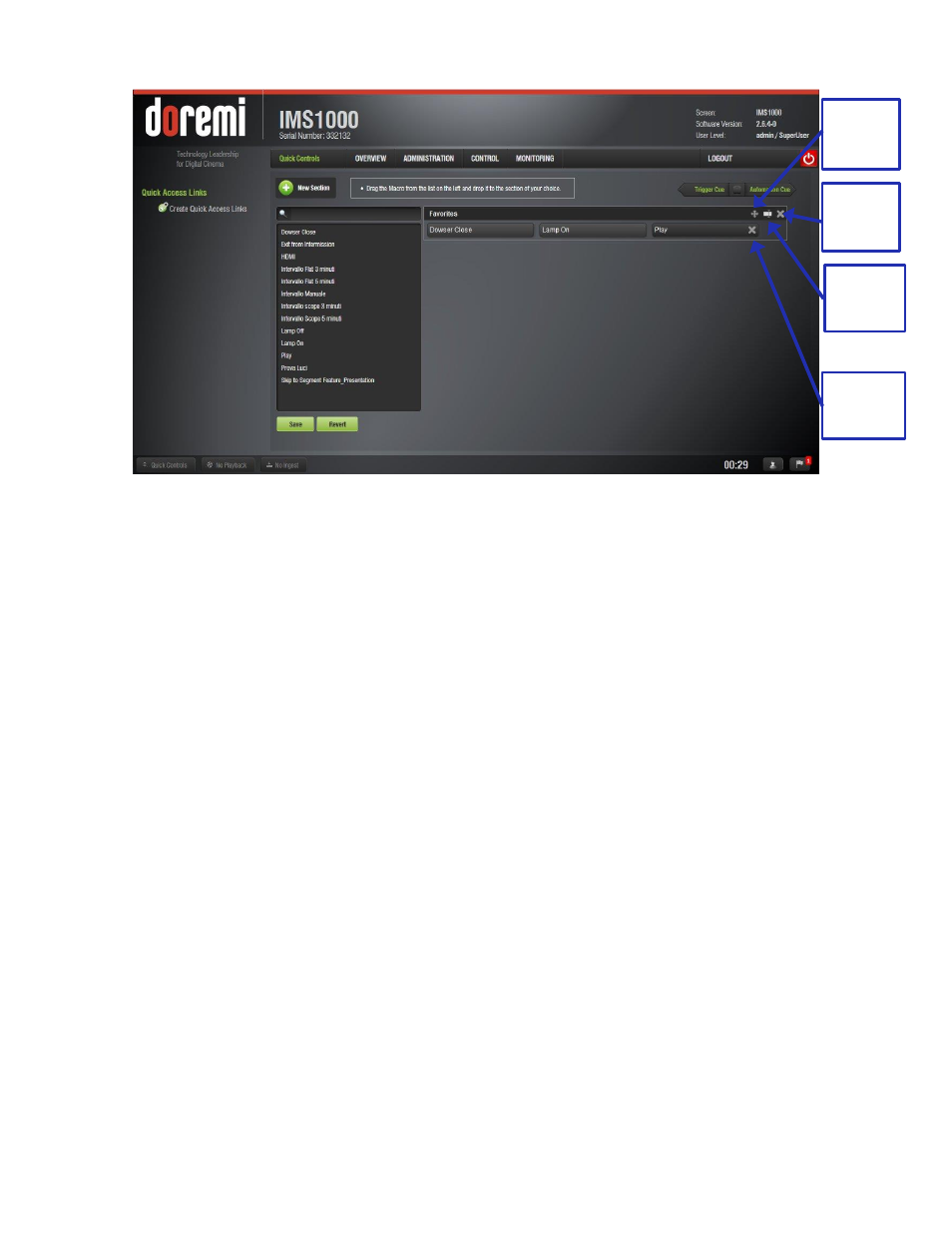
IMS.OM.002949.DRM
Page 141 of 320
Version 1.7
Doremi Labs
Figure 157: Edit Section
12.7.3 Executing the Quick Controls
When all of the sections have been set and saved, click on the Quick Controls button on the
bottom left corner in the Notification Bar and the recently added macros will appear in the Quick
Controls window.
Click on previously created macro to execute it from any tab on the GUI (Figure 158).
Clicking on the Quick Controls button in the Notifications Bar again will close the
window.
Cross
Arrows
Button
Change
Name
Button
Delete
Section
Button
Delete
Macro
Button
Advertising