Show playlists, Audio-visual content, Figure 222) – Doremi IMS1000 User Manual
Page 187
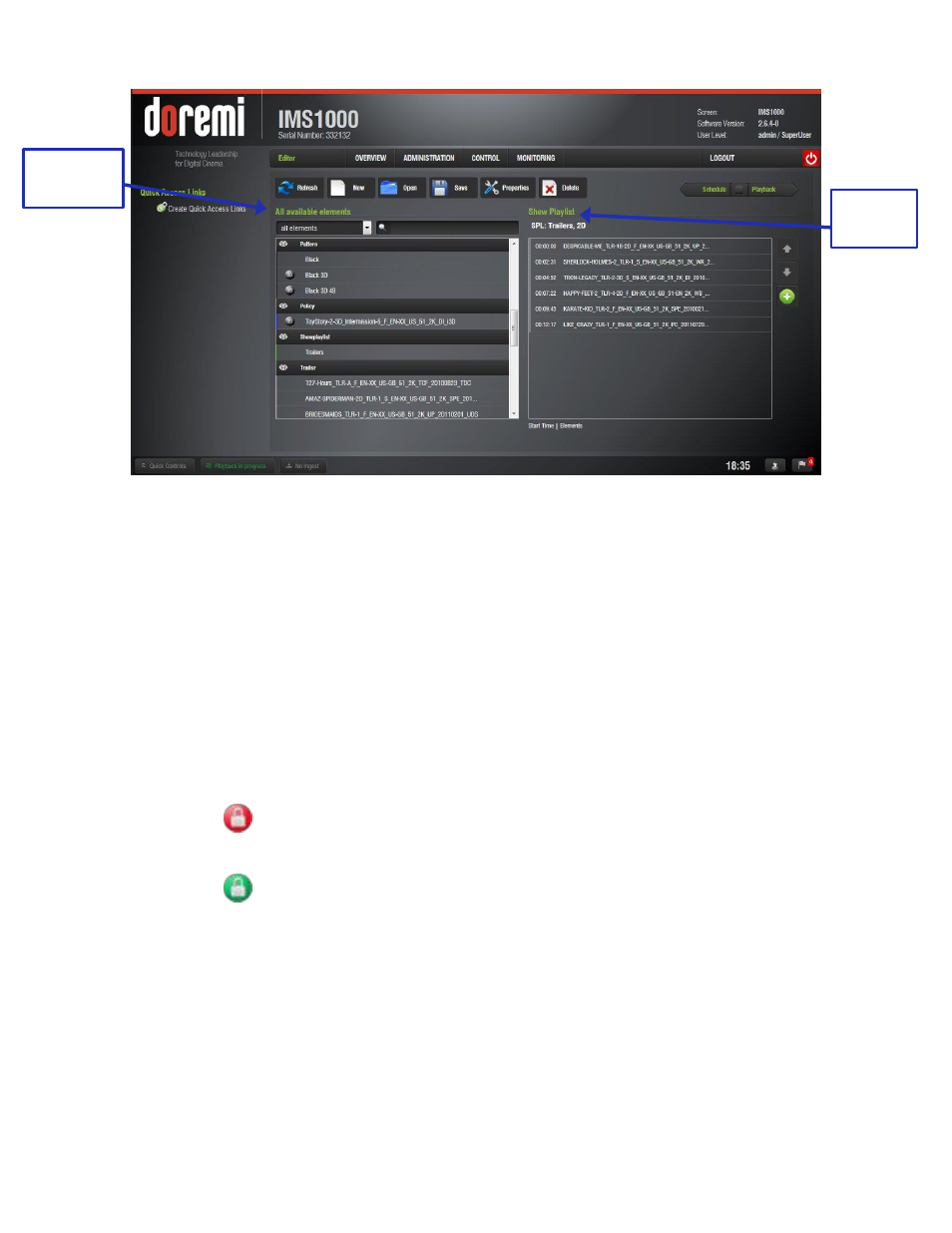
IMS.OM.002949.DRM
Page 187 of 320
Version 1.7
Doremi Labs
Figure 222: Editor Tab
13.2.1 Show Playlists
A Show Playlist (SPL) is a succession of Compositions (CPLs), Automation Cues, and Trigger
Cues. Show Playlists make up the chain of events that account for the playback of a show.
Using CineLister, the user can create and edit SPLs.
● Types of elements that can be used when creating a SPL:
○ Audio-visual content (e.g., features, test content, trailers, live, etc.)
○ Automation cues (Macro automation events)
○ Trigger cues (events upon which a Macro Automation Cue is executed)
13.2.2 Audio-Visual Content
● When the audio-visual content is encrypted, an icon is displayed with the content.
●
Lock icon with red button: The required KDM is not available. Thus the
content cannot be played.
●
Lock icon with green button: A valid KDM is available for that content and
that content can be played.
SPL
Content
Available
Content