Troubleshooting, Raid not detected, Pre-loaded test content – Doremi IMS1000 User Manual
Page 272: 16 troubleshooting, 1 raid not detected, 2 pre-loaded test content
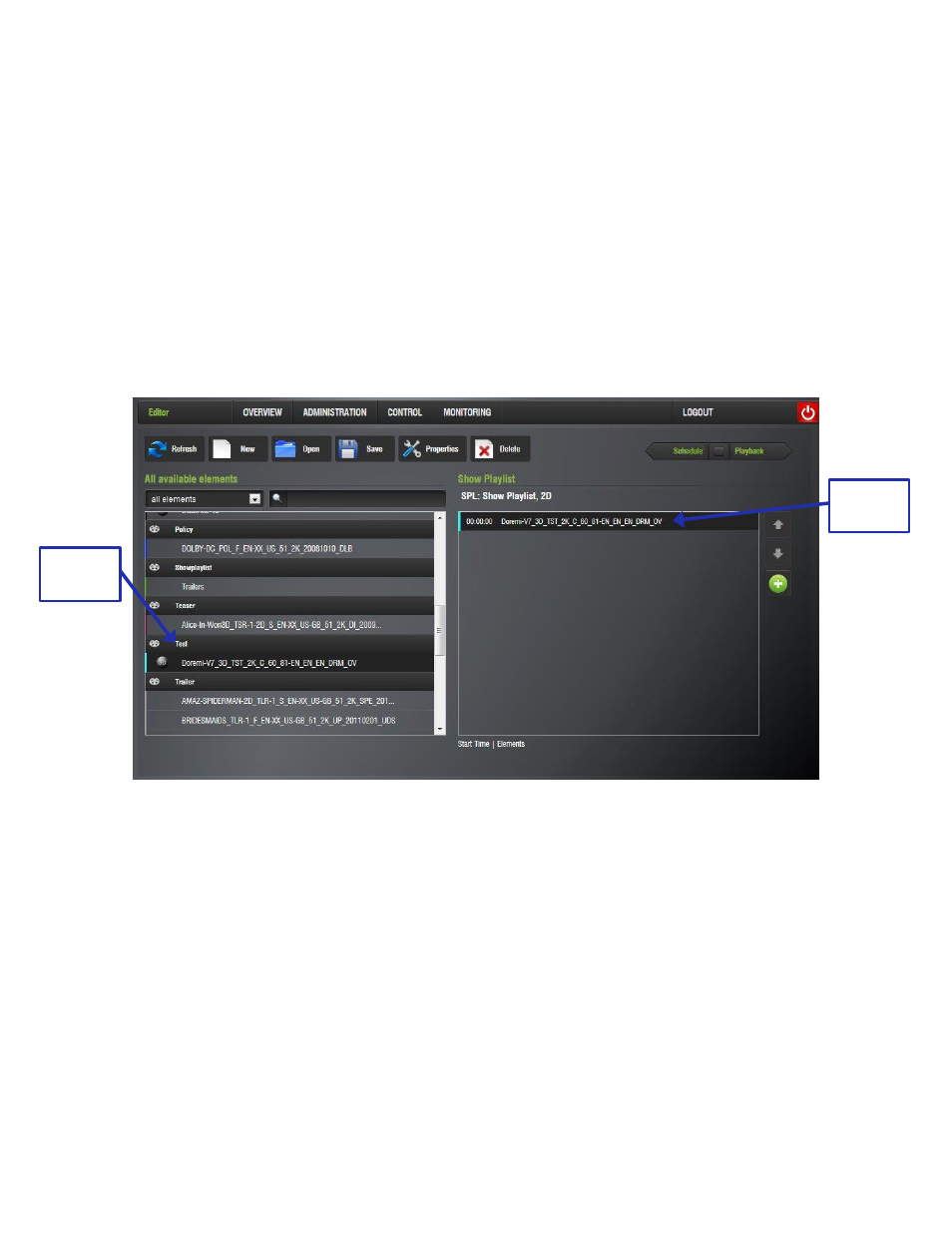
IMS.OM.002949.DRM
Page 272 of 320
Version 1.7
Doremi Labs
16 Troubleshooting
16.1 RAID Not Detected
If you are installing (swapping) HDDs from another IMS1000, each HDD must be installed in the
same order as they were in the previous set up. Otherwise the RAID will not be detected.
16.2 Pre-Loaded Test Content
The user has the ability to test the playback of the IMS1000 without having the HDDs
installed. To do this, go to Control → Cinelister → Editor.
The content will already be available in Cinelister, under the section called Test (Figure
339).
Figure 339: Pre-Loaded Content
To test playback, click on the content so that it appears in the right side of the GUI
Go to the Playback tab in Cinelister and click on the Play button.
Test
Content
Test
Content