Troubleshooting guide, Raid not seen at boot, Description – Doremi IMS1000 User Manual
Page 277: Identification, 17 troubleshooting guide, 1 raid not seen at boot
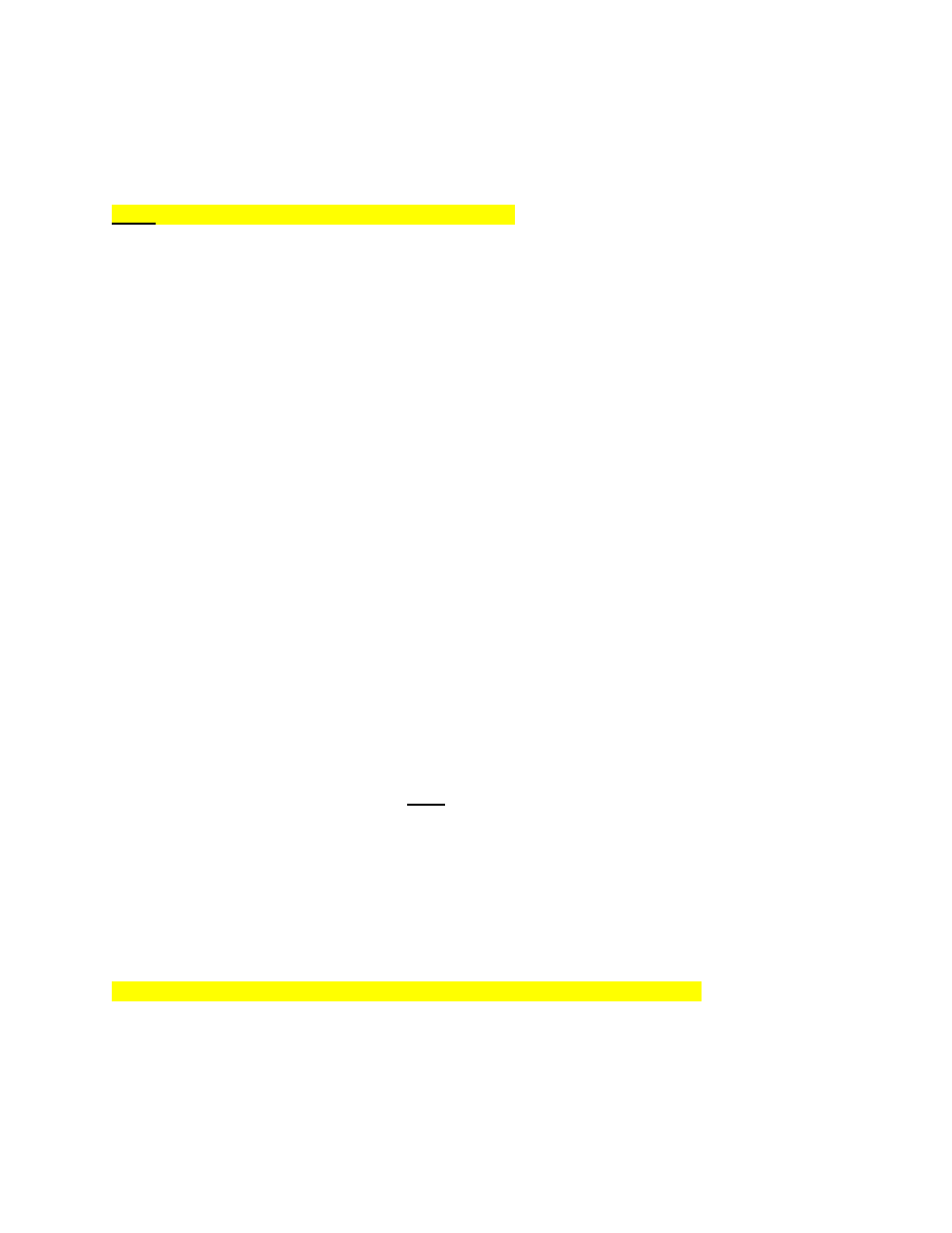
IMS.OM.002949.DRM
Page 277 of 320
Version 1.7
Doremi Labs
17 Troubleshooting Guide
This section lists troubleshooting issues, their descriptions and identifications, and the solution
to the issue.
Note: The highlighted sections indicate the error line.
To identify errors, the following files are useful:
kern.log:
The kernel log provides a detailed log of messages from the Linux kernel.
These messages may prove useful for trouble-shooting as it shows information
regarding software and its interaction with hardware.
kreport.log.x: This is a text file that is a snap shot of commands executed for
diagnostics. This particular log is generated just before every shutdown. The x is
replaced with a numerical value to show the difference between shutdowns. Example:
kreport.log.1 is from the previous shutdown and kreport.log.2 is from the shutdown
previous to last shutdown. Information here is very similar to the information in
drmreport.txt.
odetics.log: A log that shows playbacks noted as ASRUN's. Can show frame specific
issues in regards to underflows, decoder crashes, and can help with checking KDM
validity.
17.1 RAID Not Seen At Boot
17.1.1 Description
Content is missing in Cinelister after reboot or power cycle.
In Monitoring → Diagnostics→
Storage, the /data and /opt status indicators will be red and the storage details will be
unknown.
17.1.2 Identification
If the report was taken during the issue, look at “lspci” in drmreport.txt. If the report was
taken after a reboot, look at “lspci” in \doremi\log\kreport.log.x (kreport.log being the
previous boot, kreport.log.0 being the boot before, and so on).The highlighted line
referencing the Marvell controller will NOT appear when this issue occurs.
Exec. command: 'lspci'
00:00.0 Host bridge: Intel Corporation Device 0709 (rev 08)
...
01:13.0 Multimedia controller: Intel Corporation Device 0706 (rev 01)
01:14.0 Multimedia controller: Intel Corporation Device 0705 (rev 01)
01:15.0 Unassigned class [ff00]: Intel Corporation CE Media Processor SPI Slave (rev 01)
01:16.0 Display controller: Intel Corporation Device 070a
01:1b.0 SD Host controller: Intel Corporation Device 070b
02:00.0 SATA controller: Marvell Technology Group Ltd. Device 9230 (rev 10)
03:00.0 Unassigned class [ff00]: Device 1fd5:0007 (rev 21)