Playback progress, Figure 267) – Doremi IMS1000 User Manual
Page 215
Advertising
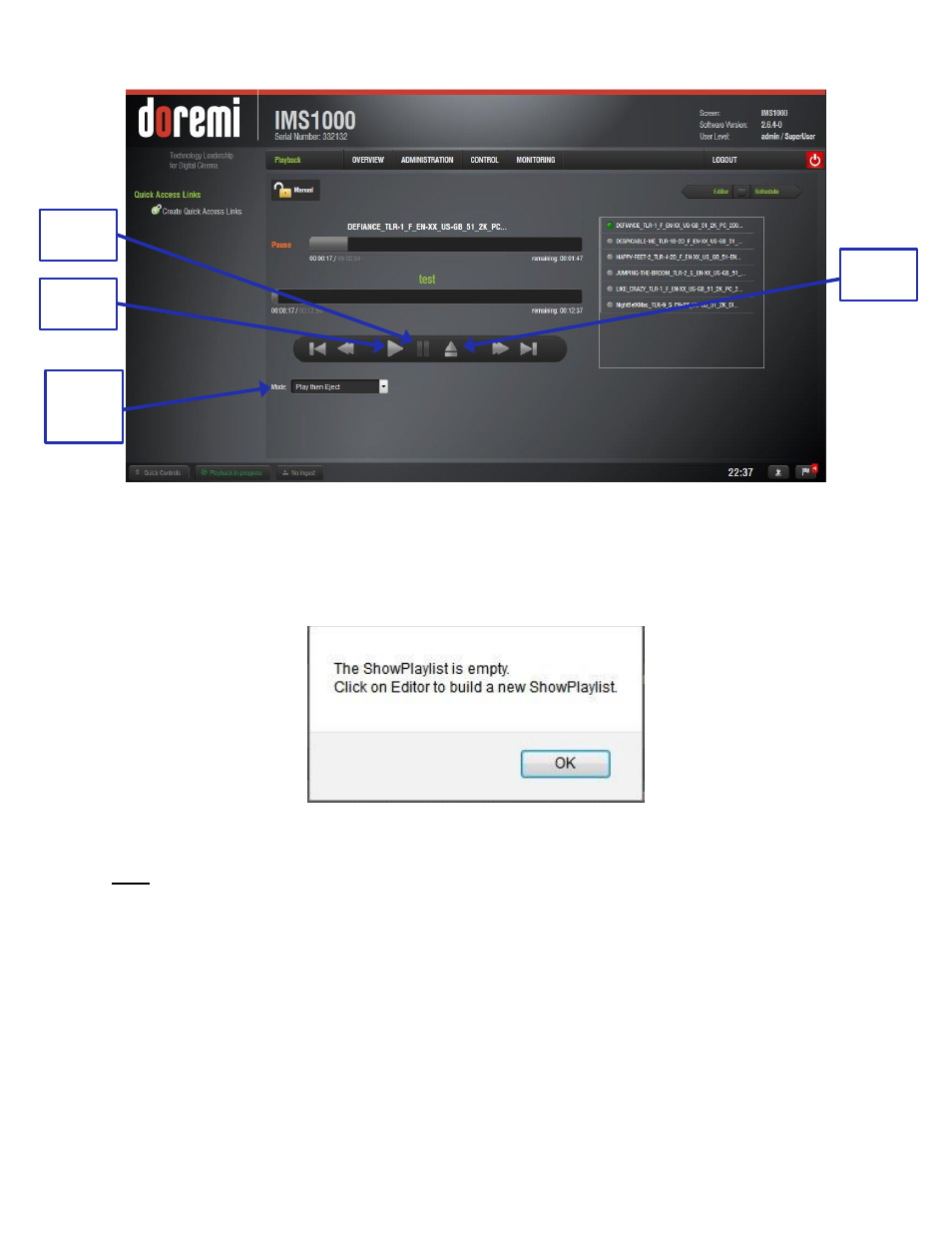
IMS.OM.002949.DRM
Page 215 of 320
Version 1.7
Doremi Labs
Figure 267: Playback Tab
● Click the Play button to load the Playlist (Figure 267).
● If no Playlist is selected, a message will appear stating, “The show playlist is empty”
Figure 268: Empty Playlist
Note: If a SPL contains an element with an expired KDM, the SPL will not load.
13.7.2 Playback Progress
The SPL progress list-box displays the order of the playback (Figure 269).
Eject
Button
Play
Button
Pause
Button
Mode
Drop
Down
Advertising