Licenses tab, License properties – Doremi IMS1000 User Manual
Page 242
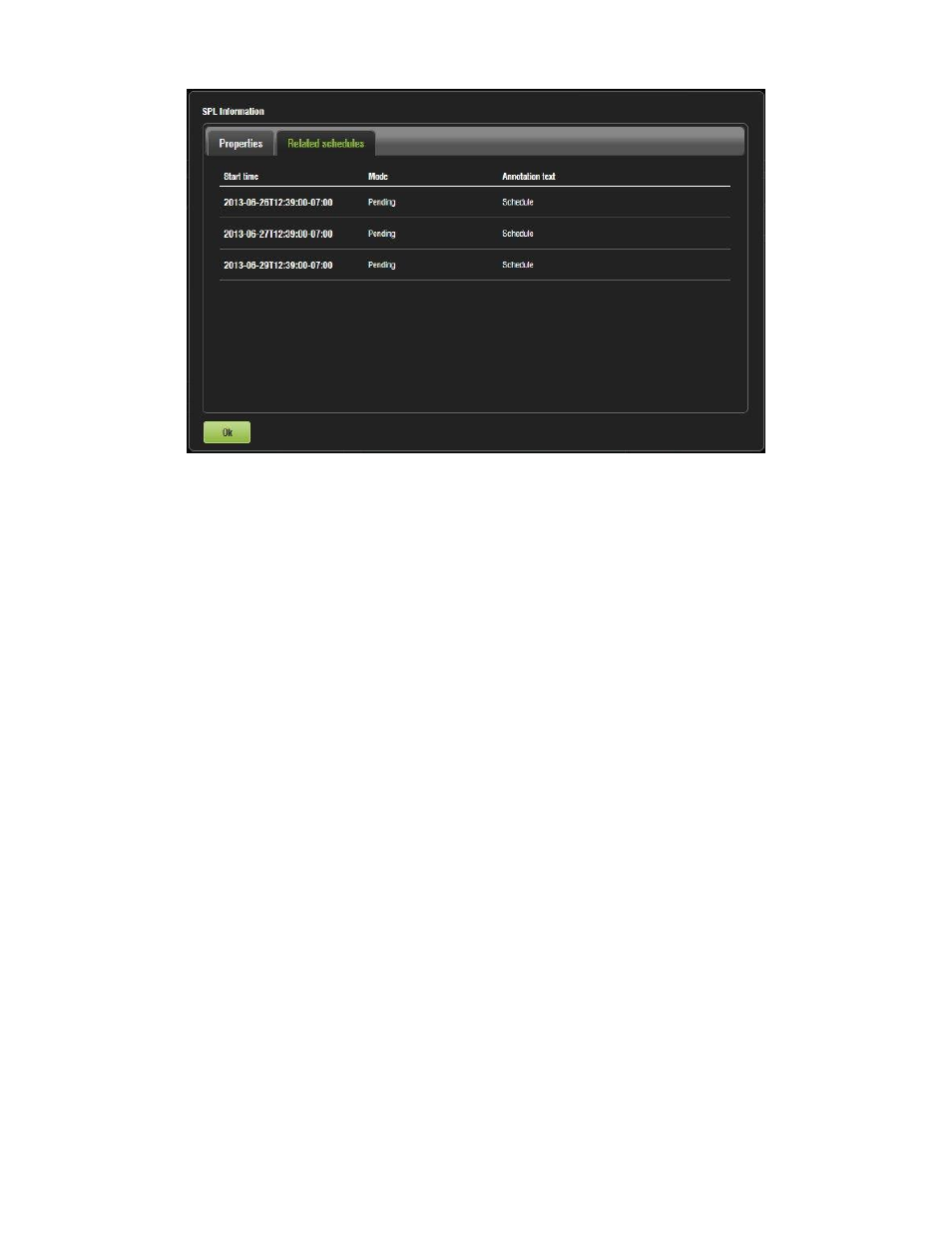
IMS.OM.002949.DRM
Page 242 of 320
Version 1.7
Doremi Labs
Figure 304: Related Schedules Tab
13.10.5
Licenses Tab
The Licenses page contains the list of all the licenses available on the unit including the
expiration date and short description of the usage of the license (Figure 305). On this
page, the user is allowed to delete licenses.
To access the Licenses tab, click on the green arrow on the right hand side of the GUI in the
Show Playlist and Overview tabs (Figure 302).
To see an updated view of the tab will all available licenses, click on the Refresh button.
To search for a specific license, click on the Search button. To select or unselect all of
the licenses, click the Select All button (Figure 305).
13.10.5.1
License Properties
Clicking anywhere on the line of a highlighted License, or on the Properties icon that appears on
the right, will display information about that license on the bottom portion of the tab (Figure 305).