Figure 208) – Doremi IMS1000 User Manual
Page 176
Advertising
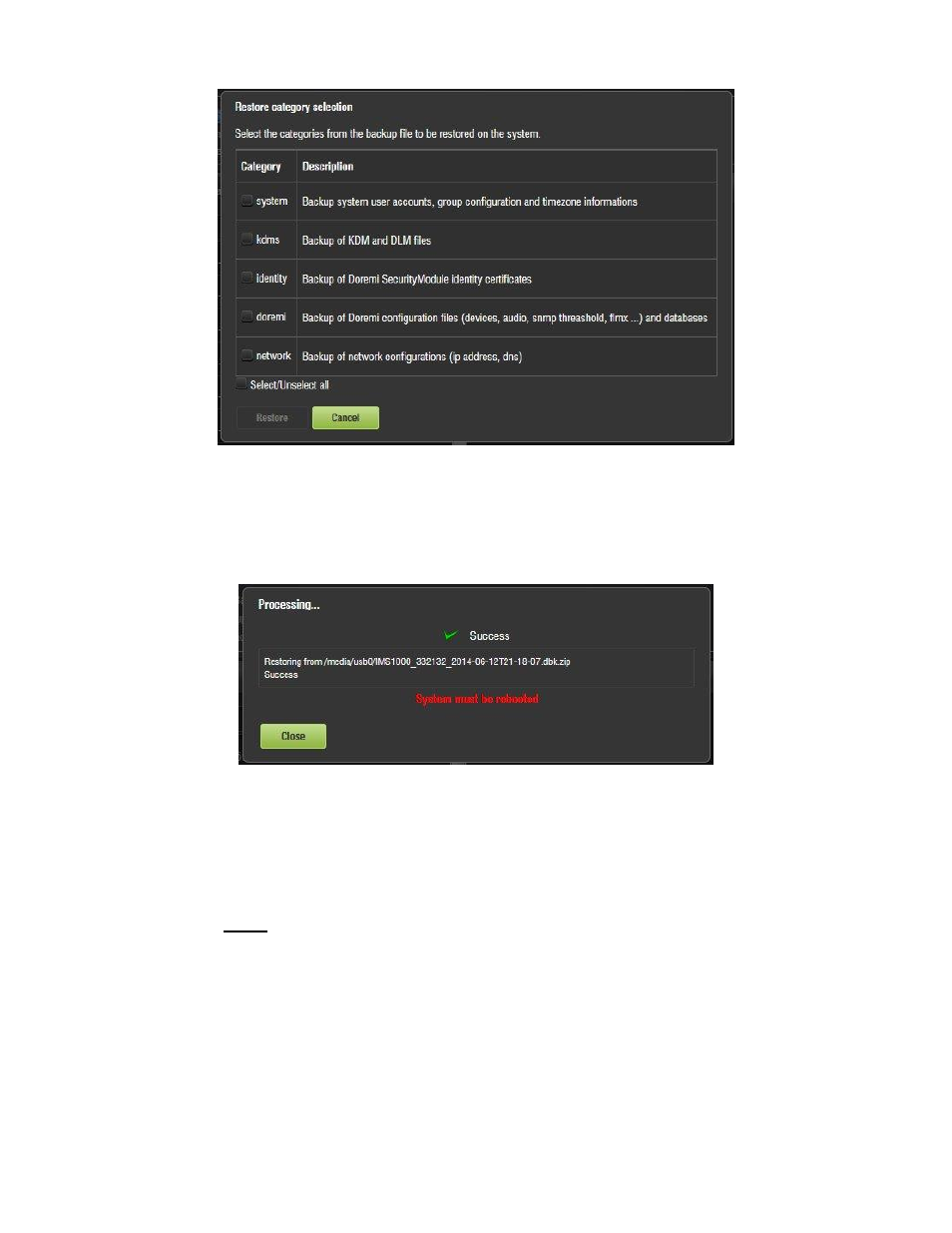
IMS.OM.002949.DRM
Page 176 of 320
Version 1.7
Doremi Labs
Figure 208: Restore Category Selection Window
For example, if you decide to select “doremi,” highlight the item on the left and click on
the Restore button.
The Processing window will appear (Figure 209).
Figure 209: Processing Window
You will be required to reboot the system to complete the restore process. To reboot the
system, go to the System tab (Figure 209).
If you decide not to reboot, click on the Close button. The unit will not reboot. This will
not complete the restore process.
o Note: The reboot process will take approximately 3 minutes to begin.
The restore process is now complete.
Advertising