Deleting backup file(s) – Doremi IMS1000 User Manual
Page 172
Advertising
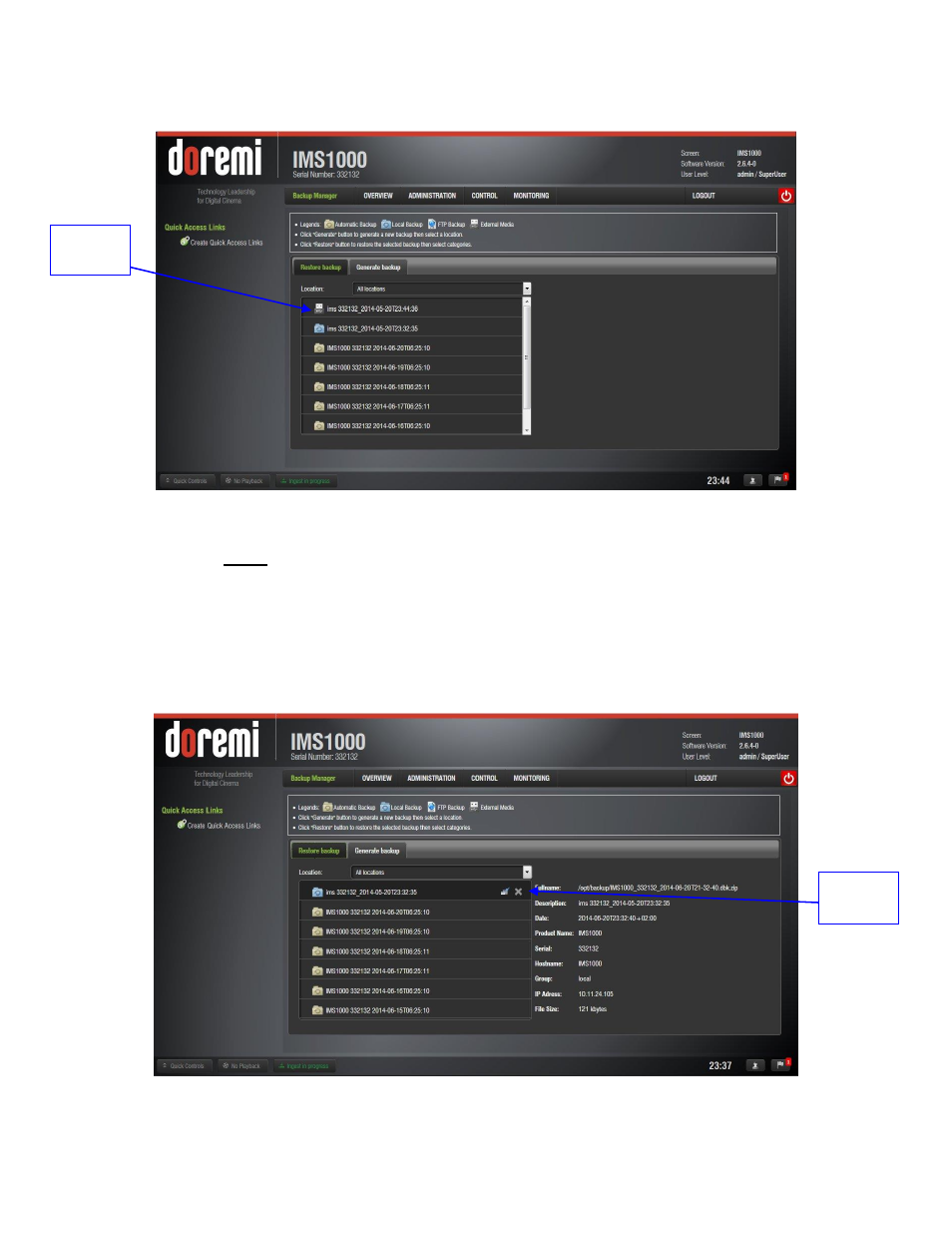
IMS.OM.002949.DRM
Page 172 of 320
Version 1.7
Doremi Labs
Click on the Close button to exit out of the Backup Generation window.
To view the backup, go to the Restore Backup tab (Figure 201).
Figure 201: USB Restore
o Note: The USB backup will only appear if the USB or external device is plugged
in.
The manual backup process is now complete.
12.17.5
Deleting Backup File(s)
If you want to delete a backup file that was previously generated, select the file from the
Restore Backup tab and click on the Delete button (Figure 202).
Figure 202: Delete Button
Delete
Button
USB
Backup
Advertising