6 util: id (circuit id), 7 util: 1:1 (manual 1:1 switchover), 8 util: vfd (video fluorescent display brightness) – Comtech EF Data CDM-570 User Manual
Page 134
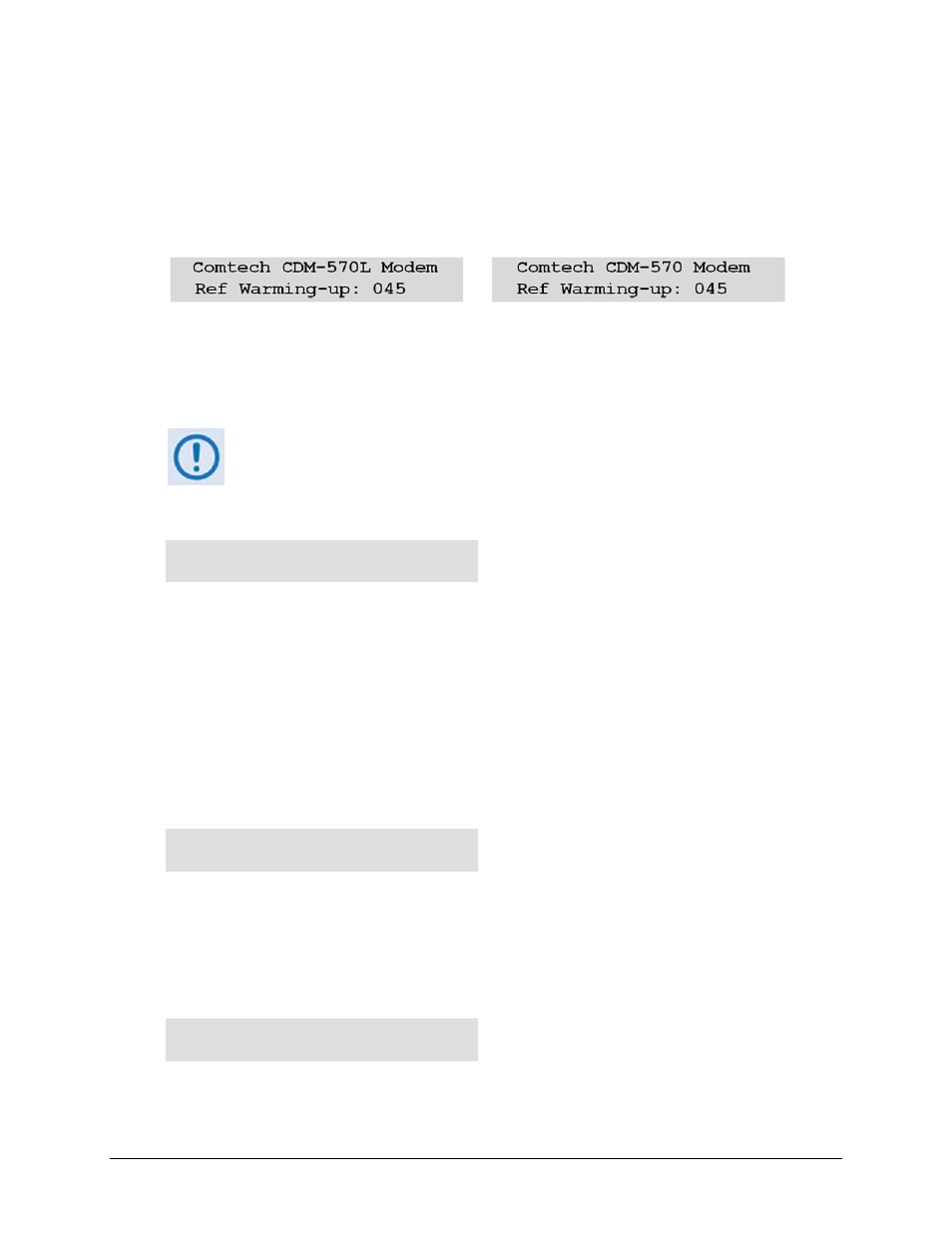
CDM-570/570L Satellite Modem with Optional IP Module
Revision 12
Front Panel Operation
MN/CDM570L.IOM
5–48
Use the
◄ ►
arrow keys to Disable or Enable the warm-up delay feature, and then press
ENTER.
If Disable is selected, the modem powers up and goes into normal operational service without
delay.
If Enable is selected, when the modem powers up, one of the following screens displays:
The
bottom line counts down, in seconds, the time remaining for the warm-up period. During this
period, the Tx Carrier is deliberately muted. At the end of the warm-up period, the bottom line
reverts to the ‘normal’ opening screen display (i.e., it displays the Firmware version), and the
modem enters into its normal operational state.
Bypass (override) the warm-up period at any time by pressing the
CLEAR key.
5.2.2.6.6
UTIL: ID (Circuit ID)
Edit Circuit ID:(◄ ►,▲ ▼)
24 CHARACTER TST MESSAGE
A 24-character Circuit ID string may be composed on the bottom line only. To compose the
Circuit ID string, first use the ◄ ► arrow keys to select a character to edit, and then use the ▲
▼ arrow keys to edit that character.
The following characters are available (a maximum length of 24 characters of allowed):
[Space] ( ) * + - . / 0 through 9 and A through Z.
Press ENTER when done.
5.2.2.6.7
UTIL: 1:1 (Manual 1:1 Switchover)
Press ENT to force modem
to Standby (1:1 ONLY)
If this modem is the online unit in a 1:1 redundant configuration, press ENTER to force the unit
into Standby mode. Otherwise, press CLEAR to exit this menu and return to the previous menu
without causing the switchover.
5.2.2.6.8
UTIL: VFD (Video Fluorescent Display Brightness)
Edit Display Brightness:
100% (▲ ▼,ENTER)
Use the ▲ ▼ arrow keys to edit the display brightness. The available brightness values are 25%,
50%, 75%, or 100%. Press ENTER when the brightness is suitable.