Chapter 4. updating firmware, 1 updating firmware via internet – Comtech EF Data CDM-570 User Manual
Page 77
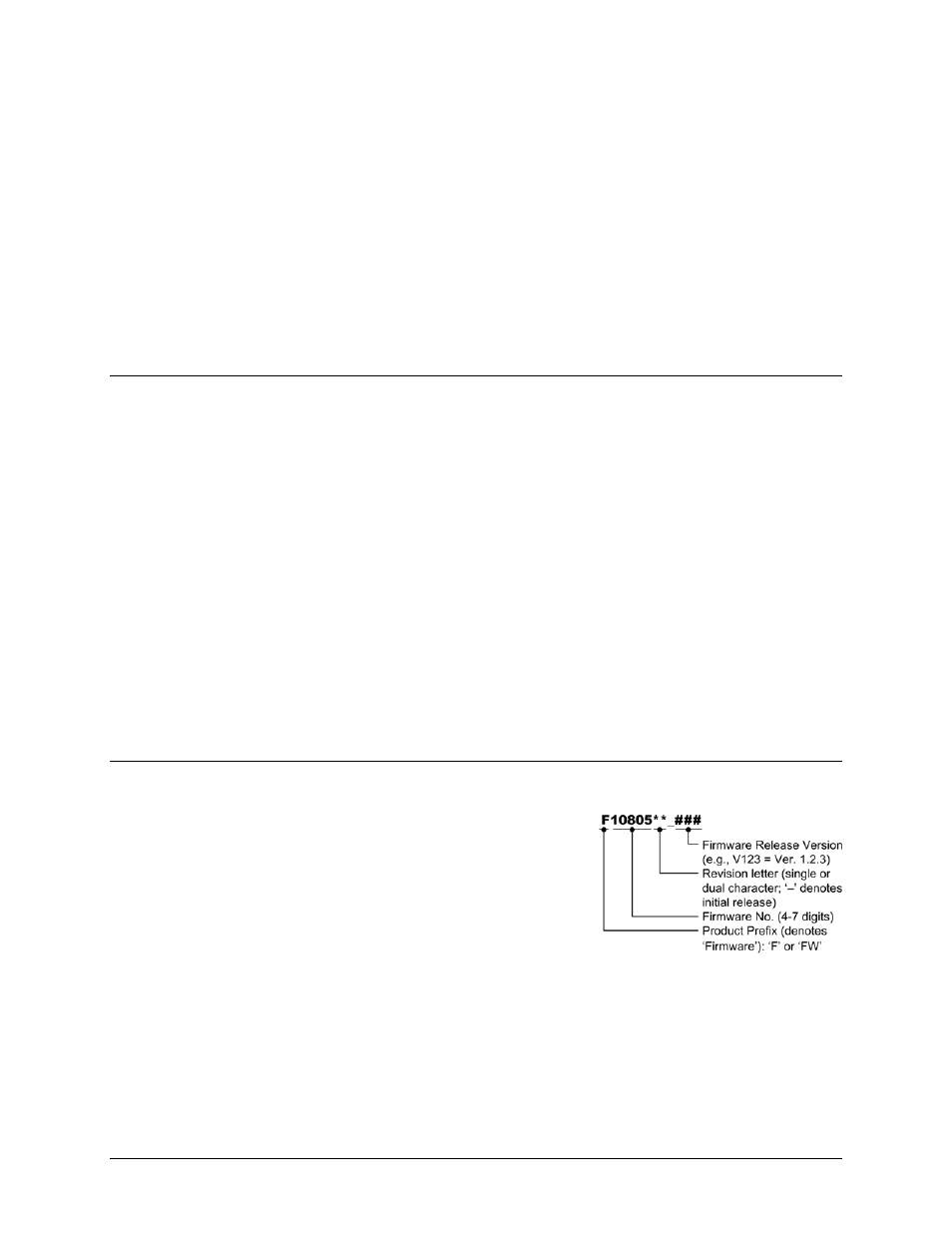
4–1
Chapter 4. UPDATING FIRMWARE
4.1
Updating Firmware via Internet
The CDM-570/570L Satellite Modem uses Flash memory technology internally, which eliminates
the need for updating firmware by physically replacing EPROMs. This simplifies firmware
updating – the update can be performed without opening the unit, once Ethernet connectivity has
been established, by connecting the modem to any 10/100BaseT Ethernet port on a user-supplied
PC. Firmware updates can be received via the Internet (from Comtech EF Data’s website),
through e-mail, or obtained on CD from Comtech EF Data Customer Support.
This chapter outlines the complete upgrading process as follows:
• New firmware can be downloaded from Comtech EF Data’s website to a user-supplied
PC.
• The update can be performed without opening the CDM-570/570L by connecting the unit to
the serial or Ethernet port of the user PC.
• The firmware update is then transferred, via File Transfer Protocol (FTP), from the user PC to
the CDM-570/570L.
4.2
About Firmware Files, Naming, Versions and Formats
All CEFD products are shipped configured with the current
version firmware release. Comtech EF Data’s website
catalogues its firmware update files by product type (e.g.,
modem, converter, etc.) and specific model/optional
configuration. The naming schematic at right shows the
Base Modem firmware download hyperlink
F10805**_V###, where ‘**’ denotes the revision letter,
and ### represents the release version, of the firmware.
In addition to the download for the Base Modem bulk firmware, downloads are available for the
optional Ethernet IP V1/MPP-50 or V2/MPP-70 Module. Available with or without 3xDES
Encryption, this option for the CDM-570/570L requires separate firmware update (the procedure
for update of this optional interface is also provided in this document).