K.3.3.1.1.1 odu (transceiver control): enable – Comtech EF Data CDM-570 User Manual
Page 468
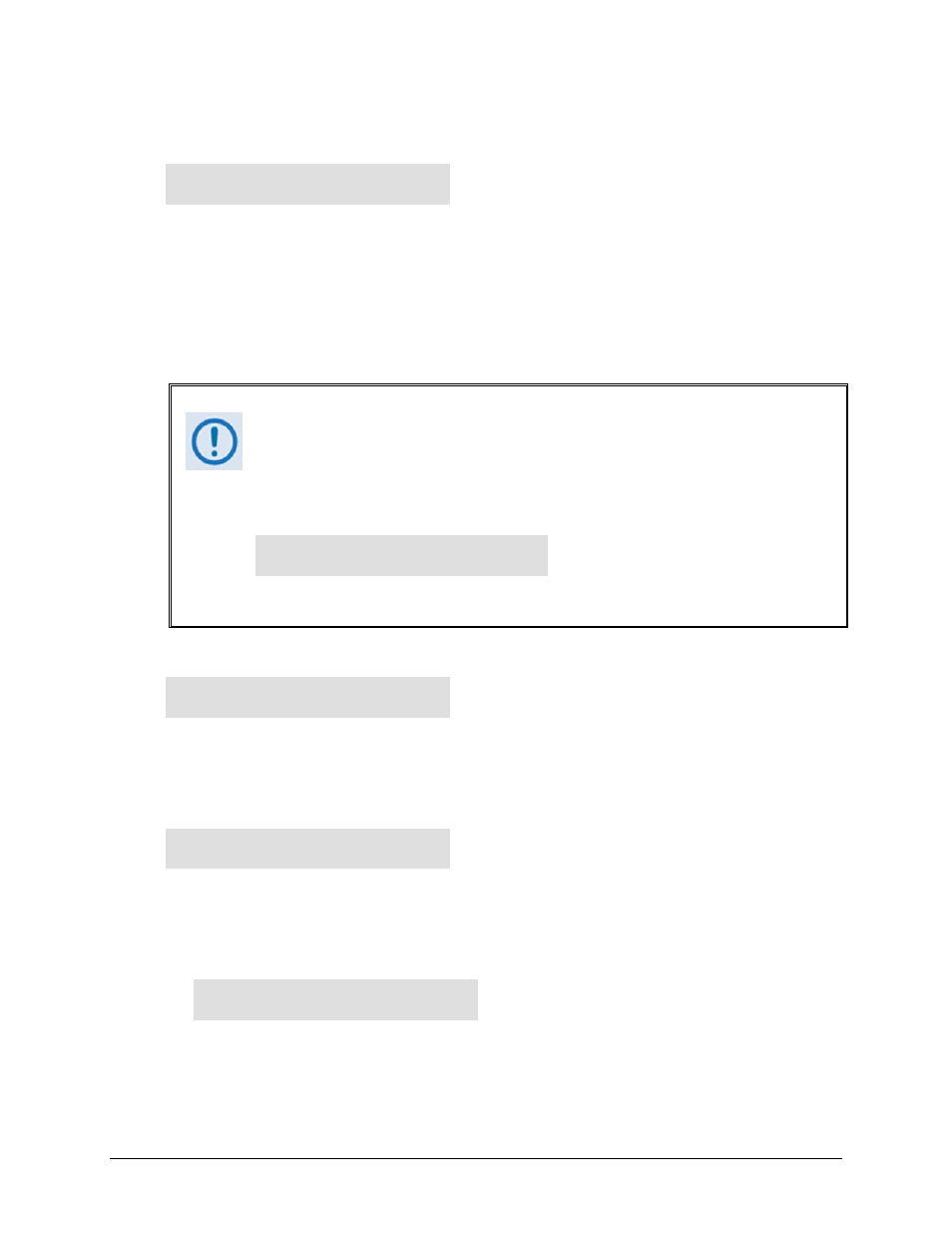
CDM-570/570L Satellite Modem with Optional IP Module
Revision 12
Appendix K
MN/CDM570L.IOM
K–6
K.3.3.1.1.1 ODU (Transceiver Control): Enable
Select ODU System Type:
Standalone 1:1 (
◄ ►,
ENT)
Use the
◄ ►
arrow keys to select Standalone or 1:1, and then press ENTER. Note the
following:
• Select Standalone when the modem is linked via the Rx IF cable to a single Comtech EF
Data CSAT-5060 ODU.
• Select 1:1 when the modem is linked to a redundant CSAT-5060 system via connection
between the Rx IF and the ODU Redundancy Controller Box.
When the following menu selections are made:
ODU Transceiver Control: Enable
Æ
Standalone
ODU Transceiver Control: Enable
Æ
1:1
Æ
CSAT#1
ODU Transceiver Control: Enable
Æ
1:1
Æ
CSAT#2
The user is directed to a common
ODU SELECT submenu branch:
ODU SELECT: Config Info
Monitor Alarms (◄ ►,ENT)
For clarity, this common submenu branch is defined in detail in
Sect. K.3.3.1.1.1.1.
(ODU: Enable) Standalone
ODU SELECT: Config Info
Monitor Alarms (
◄ ►
,ENT)
Use the
◄ ►
arrow keys to select Config, Info, Monitor, or Alarms, and then press ENTER. The
selections for this common submenu branch are defined in detail in Section K.3.3.1.1.1.1.
(ODU: Enable) 1:1
Monitor/Control: CSAT#1
CSAT#2 Red-Box (
◄ ►,
ENT)
For monitor/control of a redundant CSAT-5060 system: Use the
◄ ►
arrow keys to select
CSAT#1, CSAT#2, or Red-Box, and then press ENTER.
(ODU: Enable) 1:1 Æ CSAT#1 or CSAT#2
ODU SELECT: Config Info
Monitor Alarms (
◄ ►
,ENT)
Use the
◄ ►
arrow keys to select Config, Info, Monitor, or Alarms, and then press ENTER.
The selections for this common submenu branch are defined in detail in Sect. K.3.3.1.1.1.1.