Comtech EF Data CDM-570 User Manual
Page 80
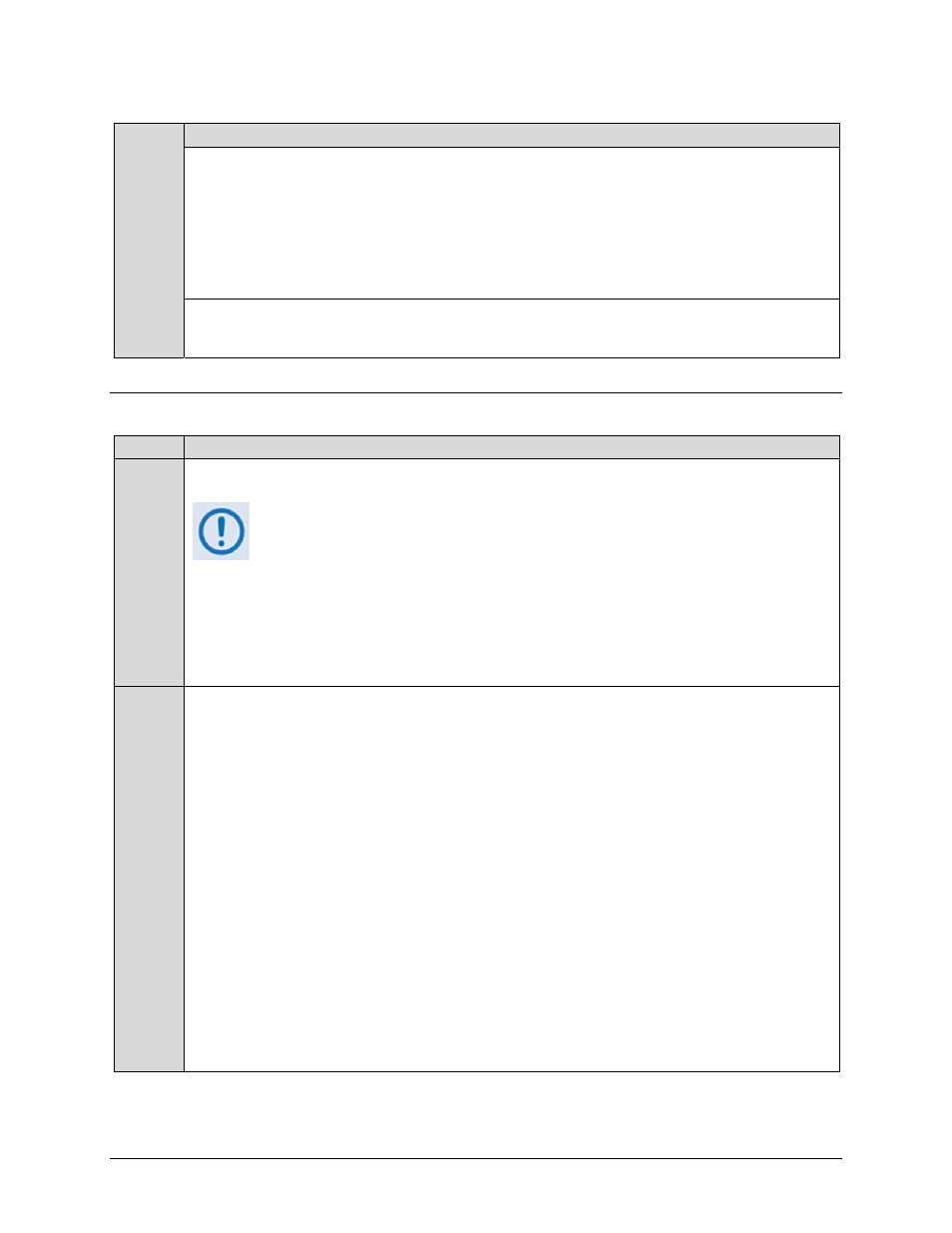
CDM-570/570L Satellite Modem with Optional IP Module
Revision 12
Updating Firmware
MN/CDM570L.IOM
4–4
Step
Task
4
Extract the files to the temporary folder on the PC. A minimum of three files should be
extracted:
• FW10805**.bin: The bulk image file (where ‘**’ is the revision letter(s));
• CDM570_570L Release Notes.pdf (or a variation of this filename);
• Readme_v*.txt: Firmware installation notes (where ‘*’ is the revision letter);
5
Confirm that the files have been extracted to the specified temporary folder on the PC. In
DOS, use “cd c:\temp” to change to the temporary directory created in Step 2, then use the
“dir” command to list the files extracted from the downloaded archive file.
4.4
Base Modem Bulk Firmware Update – Ethernet FTP Upload Procedure
Step
Task
6
Connect the external PC to the CDM-570/570L modem 10/100 Ethernet M&C port via a hub
or a switch, or directly to a PC with a crossover cable.
BASE MODEM firmware can be loaded via the Ethernet M&C port; when the
optional IP Module (V1 or V2) is installed, via the Ethernet Traffic port; or over
the satellite link when the modem data interface is set to IP.
Note that the command used to load the BASE MODEM firmware is as follows
(where ‘**’ is the firmware revision letter):
• Via Ethernet Port: Type "put FW10805**. bin bulk:"
• Via Traffic Port or over satellite using IP Module: Type "put FW10805**. bin”
7
Send a “ping” command to the modem to verify the connection and communication.
First, determine the IP address of the modem as follows:
• Via the front panel – use the SELECT: CONFIG Æ Remote Æ Remote Æ Ethernet
menu.
• Via serial remote control: Use the <0/IPA? query.
Then, use DOS to “ping” the modem:
From Windows, click “Start” on the Windows toolbar, then select the “Run...” option (as an
alternative, use the “DOS Prompt” or “Command Prompt” icons in the Start Menu):
• Using Win95 or Win98 – Type “command”.
• Using WinNT, Win2K or WinXP – Type “cmd”.
At the DOS prompt, type “ping xxx.xxx.xxx.xxx” (where "
xxx.xxx.xxx.xxx" is the modem IP
address). The results should confirm whether or not the modem is connected and
communicating.