1 vlan table – Comtech EF Data CDM-570 User Manual
Page 289
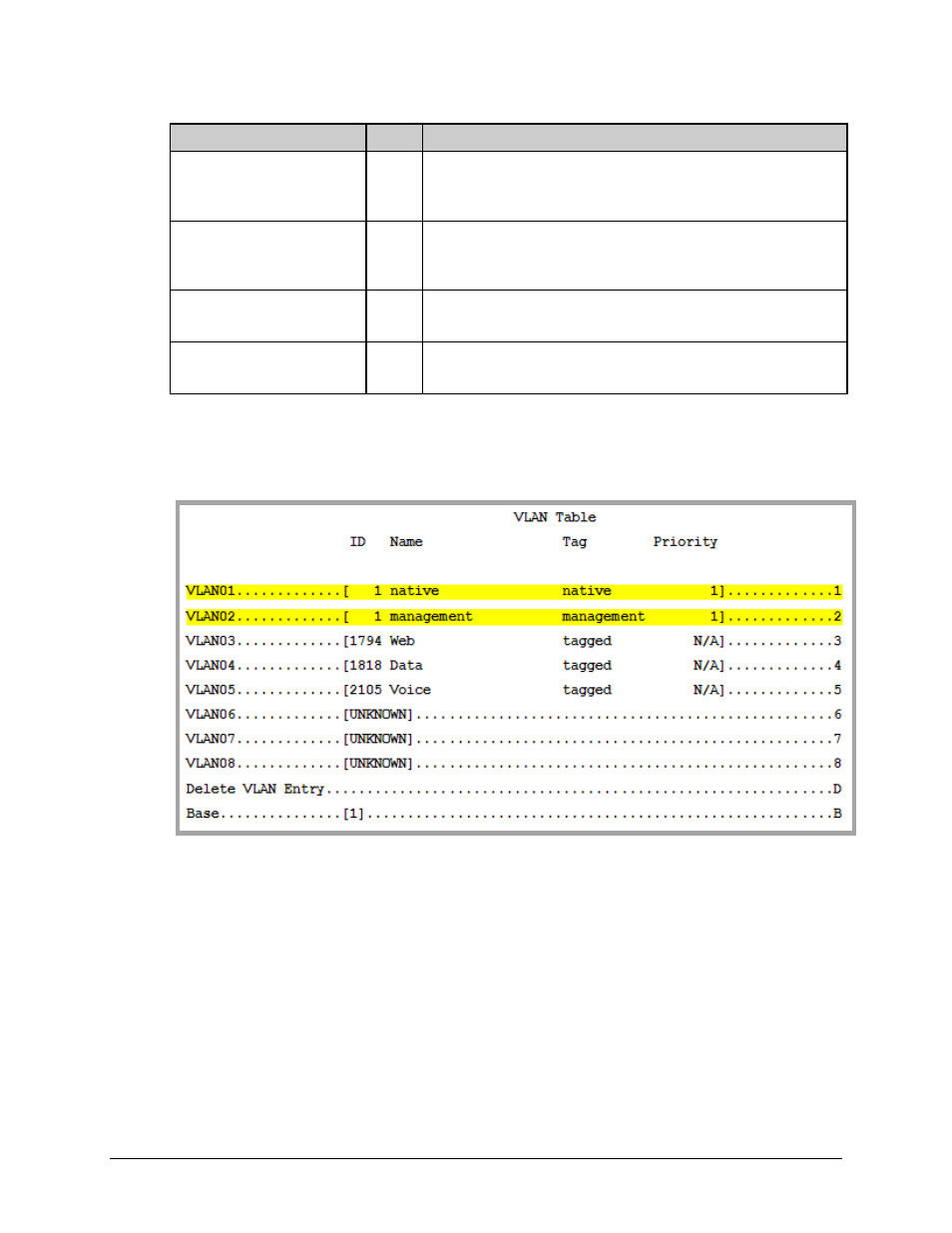
CDM-570/570L Satellite Modem with Optional IP Module
Revision 12
Ethernet IP Module - CLI and Telnet Operation
MN/CDM570L.IOM
14–19
Selection
Entry Description
Managed Switch MAC
Learning
A
(Displayed only when in Managed Switch Mode)
Allows disabling of MAC Learning on packets received on the Ethernet
Interface so that all packets are sent to the satellite.
Managed Switch Gateway IP
G
(Displayed only when in Managed Switch Mode)
Allows definition of a Gateway so that the IP Module is accessible from
an outside network when in Managed Switch Mode
VLAN
V
(Displayed only when in Managed Switch Mode)
Allows enabling of VLAN support functions
VLAN Table
T
(Displayed only when in Managed Switch Mode)
Select VLAN Table to make VLAN Table entries
14.2.3.1.1 VLAN Table
Activate the VLAN Table from the Ethernet Interface page.
Figure 14-11. VLAN Table
In the VLAN Table, there is a Native VLAN and Management VLAN (default VLAN ID 1).
These can be changed to other VLAN ID's, but they cannot be deleted.
If an untagged packet arrives at the IP Module, it will egress as a tagged packet with the defined
Native VLAN ID.
VLAN entries can be added into the VLAN Table and to forward VLAN's over the satellite. A
VLAN entry is also needed on the receiving CDM-570 to receive the VLAN traffic and they will
egress as tagged VLAN's.
If a tagged packet arrives at the Ethernet port, it will only be forwarded if there is a matching