1 qos rules configuration page – max/priority mode – Comtech EF Data CDM-570 User Manual
Page 293
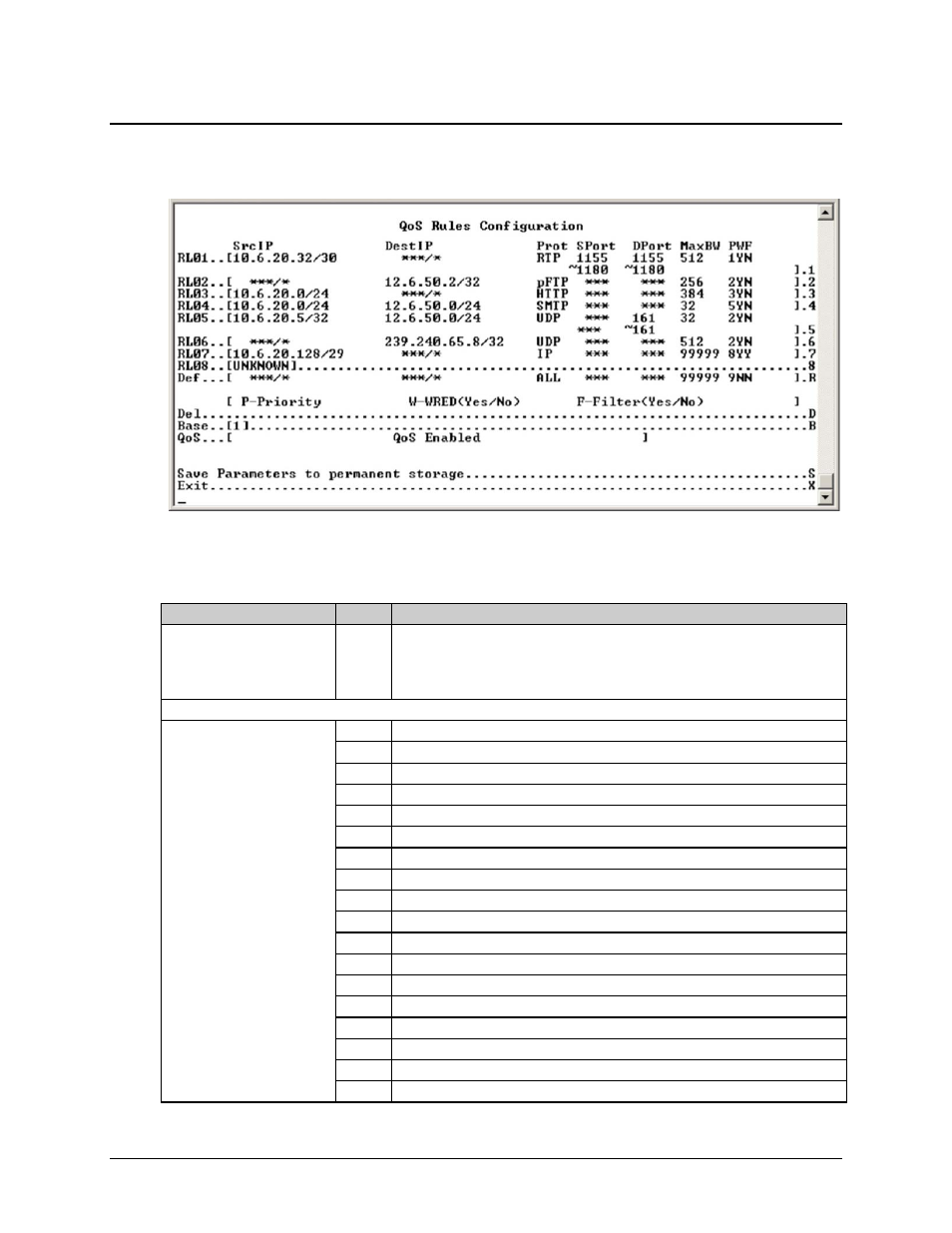
CDM-570/570L Satellite Modem with Optional IP Module
Revision 12
Ethernet IP Module - CLI and Telnet Operation
MN/CDM570L.IOM
14–23
14.2.4.1
QoS Rules Configuration Page – Max/Priority Mode
Activate the QoS Rules Configuration page from the QoS Configuration page.
Figure 14-15. QoS Rules Configuration page (Max/Priority mode)
The QoS Rules Configuration page contains the following options/fields when in Max/Pri Mode:
Selection
Entry Description
(Rule) RL01-RL08 (32)
(The 8 currently displayed
QoS Rules; define up to 32
rules).
1 – 08 Assign Max/Pri QoS to up to 32 different types of definable flows. Define flows
by any combination of Protocol (FTP, UDP, RTP, etc.), Source/Destination IP
(specific or range), and/or Layer 3 Source/Destination Port.
When selecting a QoS Rule, define the following:
Specify Protocol for the rule
1
UDP – User Datagram Protocol
2
TCP – Transmission Control Protocol
3
ICMP – Internet Control Message Protocol
4
RTP – Real Time Protocol (includes all RTP – VOCE, VDEO, and RTPS)
5
VOCE – Voice RTP
6
VDEO – Video RTP
7
RTPS – RTP Signaling
8
FTP – File Transfer Protocol only
9
HTTP – Hypertext Transfer Protocol
10
TELN – Telnet
11
SMTP – Simple Mail Transfer Protocol
12
SNMP – Simple Network Management Protocol
13
SAP – Service Announcement Protocol
14
ORCL – Oracle application traffic
15
CTRX – Citrix application traffic
16
SQL – Structured Query Language
17
IP – Internet Protocol (all inclusive)
18
N-IP – Non-Internet Protocol (all inclusive)