Comtech EF Data CDM-570 User Manual
Page 377
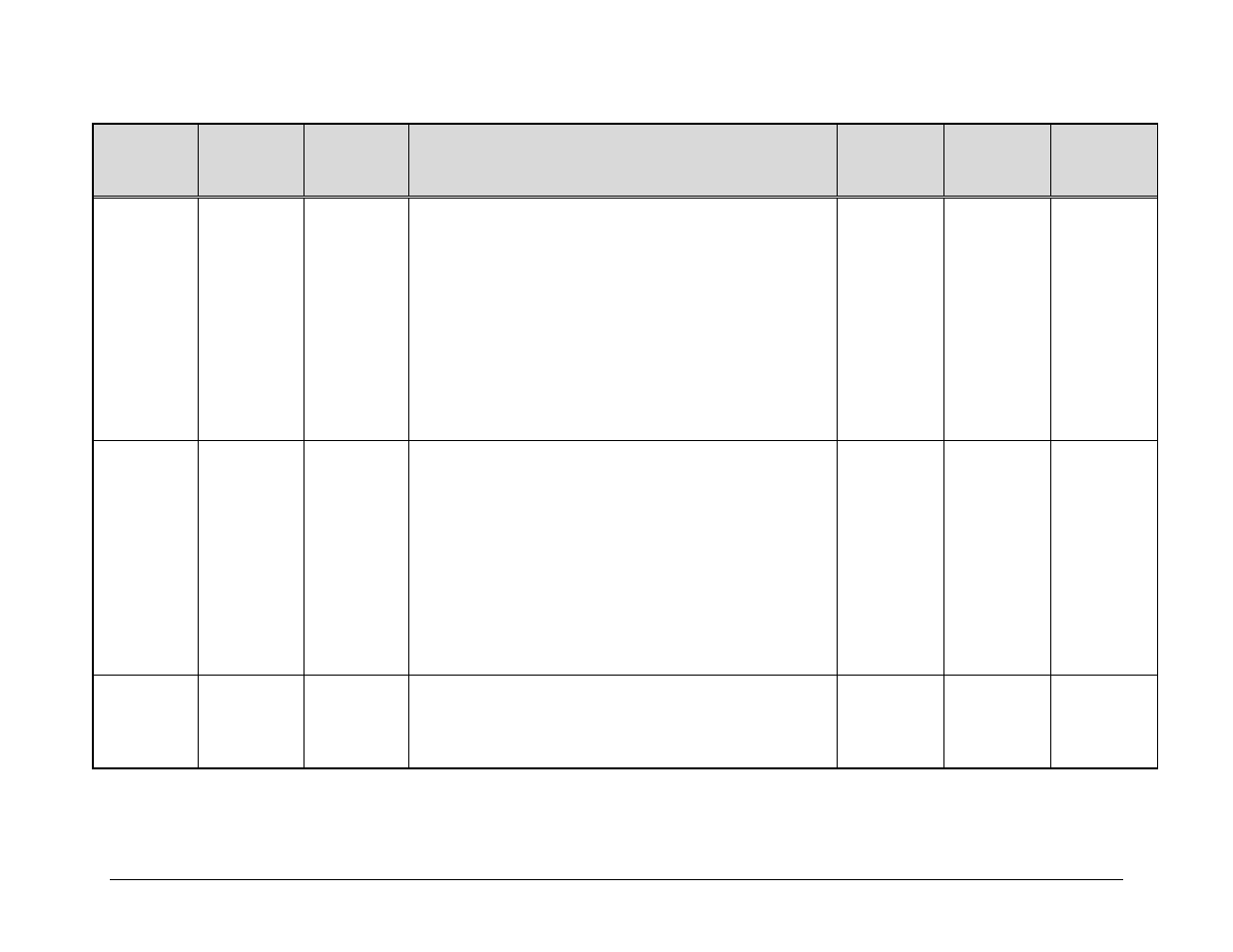
CDM-570/570L Satellite Modem with Optional IP Module
Revision 12
Appendix D
MN/CDM570L.IOM
D–27
Parameter
Type
Command
(Instruction
Code and
Qualifier)
Arguments for
Command or
Response to
Query
Description of Arguments
Response to
Command
Query
(Instruction Code
and Qualifier)
Response to
Query
Retrieve next 5
unread Stored
Statistics
N/A 130
bytes
Query
only.
Unit returns the oldest 5 Stored Statistics, which have not yet been read over the
remote control. Reply format: {CR}Sub-body{CR}Sub-body{CR}Sub-body{CR}Sub-
body{CR}Sub-body, where Sub-body=
AA.ABB.BC.CD.Dddmmyyhhmmss,
AA.A=Minimum Eb/No during sample period.
BB.B=Average Eb/No during sample period.
C.C=Max. Tx Power Level Increase during sample period.
D.D=Average Tx Power Level Increase during sample period.
ddmmyyhhmmss = date/time stamp.
If there are no new events, the unit replies with RNS*. If there are less than 5
statistics to be retrieved, the remaining positions are padded with zeros.
N/A
RNS?
RNS={CR}AA.ABB.
BC.CD.Dddmmyyh
hmmss{CR}AA.AB
B.BC.CD.Dddmmyy
hhmmss{
CR}AA.ABB.BC.CD
.Dddmmyyhhmmss{
CR}AA.ABB.BC.CD
.Dddmmyyhhmmss{
CR}AA.ABB.BC.CD
.Dddmmyyhhmmss
(see description for
details of
arguments)
Request to Send
RTS=
1 byte,
value of 0 thru 3
Command or Query.
Defines how RTS/CTS will operate at the main data interface
0 = RTS/CTS Loop, No Action
RTS and CTS are looped, so that CTS echoes the state of RTS, but RTS does
not control the ON/OFF state of the carrier
1 = Loop, RTS Controls Tx O/P
RTS and CTS are looped, so that CTS echoes the state of RTS, and RTS
controls the ON/OFF state of the carrier (in other words, the modem will not
bring up its TX carrier until RTS is asserted.)
2 = Ignore RTS, Assert CTS
3 = 1:N system in use.
RTS/CTS ignored (Query only) RTS is ignored, and CTS is asserted
unconditionally.
Example: RTS=0 (RTS/CTS Loop, No Action).
RTS=
RTS?
RTS*
RTS#
RTS?
RTS=x
(see Description of
Arguments)
Statistics Sample
Interval
SSI=
1 byte, numerical Command or Query.
Sets sample interval for the Statistics Logging Function in the form x, where:
x= 0 to 9 in 10 minute steps.
Note: Setting this parameter to 0 disables the statistics logging function.
Example: SSI=3 (30 minutes)
SSI=
SSI?
SSI*
SSI#
SSI?
SSI=x
(see description for
details of argument)