F.4.3 setting ip address(es), F.4.4 set route table entries – Comtech EF Data CDM-570 User Manual
Page 432
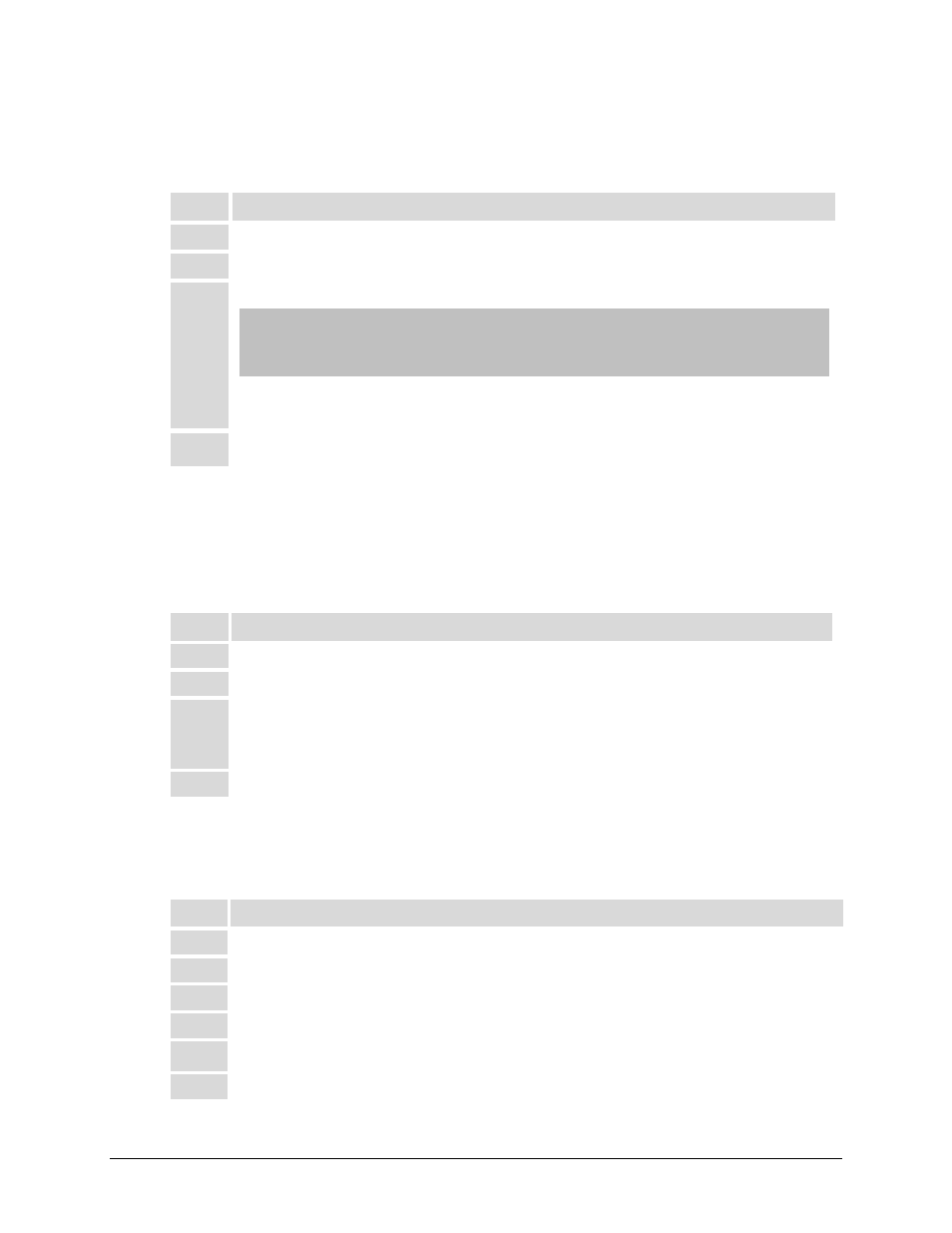
CDM-570/570L Satellite Modem with Optional IP Module
Revision 12
Appendix F
MN/CDM570L.IOM
F–6
F.4.2 Setting CDM-IP Modems to Router Mode Operation
Perform the following steps on CDM-IP 1:
Step
Task
1
From the Main Menu, select Administration [A] submenu.
2
From the Administration menu, select CDM-IP Working Mode [C].
3
Confirm when prompted by typing ‘y’ when the following prompt is displayed:
Changing Modem working mode requires system Reboot.
Do you want to continue(Y/N)[Enter :No]
Select [3] Router-Point to Point for IP SW version 1.6.x or earlier .
Select [4] Router-Point to Point for IP SW version 1.7.x or later.
4
Allow CDM-IP to reboot.
Both CDM-IP modems are now in Router-Point to Point Mode, which means that the CDM-IP
modems will be on independent IP subnets and will require adding static routes to pass traffic
between them.
F.4.3 Setting IP Address(es)
Step
Task
1
From the Main Menu select Network Interface Configuration submenu [I].
2
From the Interface Configuration Menu select Ethernet Interface (fei0) submenu [E].
3
Set Ethernet IP Address [I].
CDM-IP 1 to 172.17.10.1
CDM-IP 2 to 172.16.10.1
4
Set Ethernet Subnet MaskSubnet Prefix Length [M] to 24.
F.4.4 Set Route Table entries
First, perform the following steps on CDM-IP 1:
Step
Task
1
Select Route Table [R] submenu.
2
Enter 1 to configure the first route.
3
Enter a suitable name.
4
Set IP Address to 172.16.10.0
5
Set Number of Subnet Bits to 24.
6
For Interface to which route is destined to <E-Ethernet S-Satellite Enter : S> select S.