4 modem | logs – Comtech EF Data CDM-570 User Manual
Page 242
Advertising
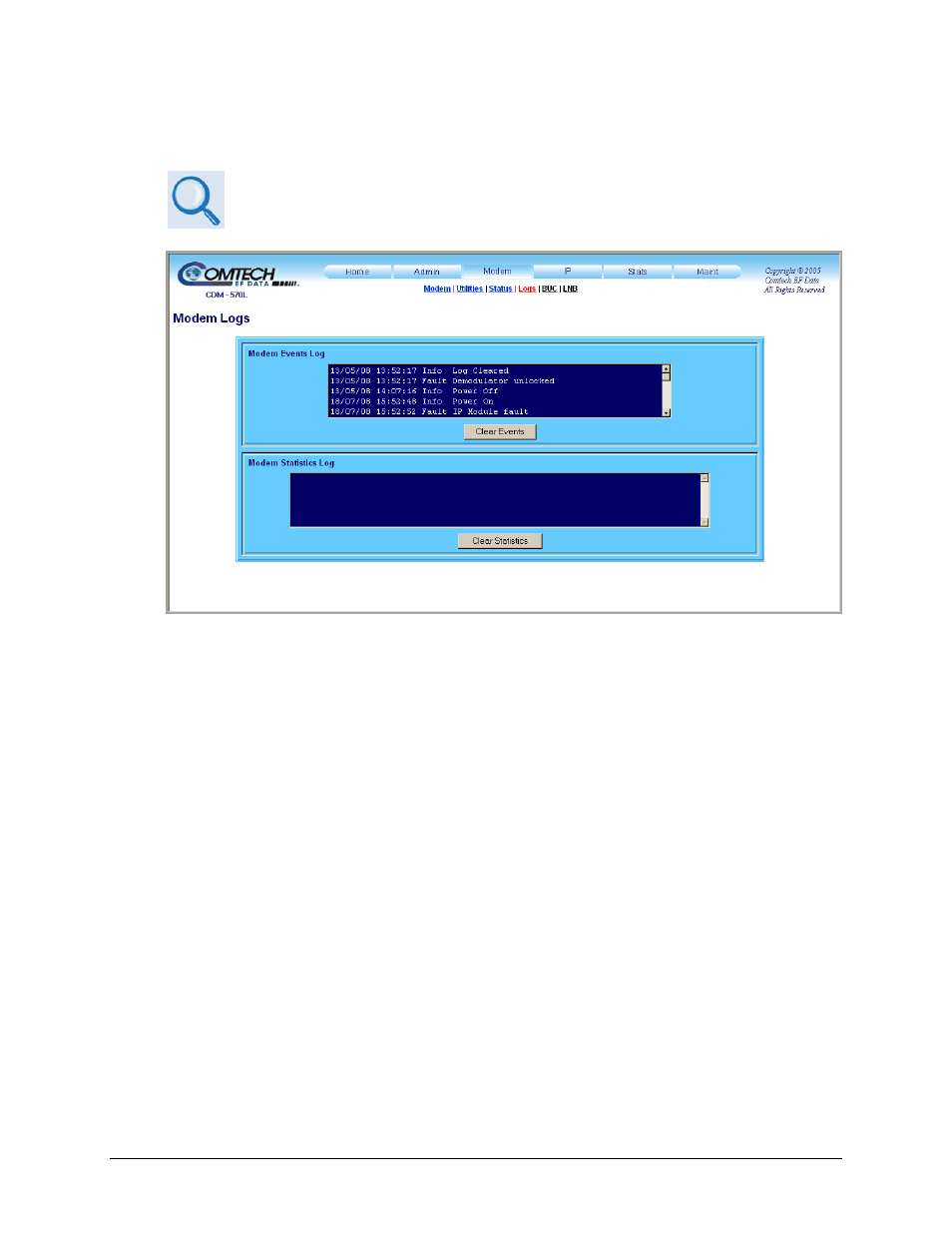
CDM-570/570L Satellite Modem with Optional IP Module
Revision 12
Ethernet IP Module Interface
MN/CDM570L.IOM
13–36
13.6.2.3.4 Modem | Logs
For detailed information about the configuration parameters available on this
page, see Chapter 5. FRONT PANEL OPERATION.
Figure 13-16. Modem | Logs page
Use this read-only page to view Faults and Alarms (i.e., Modem Events) as logged by the unit,
and to view modem operating statistics.
Click [Clear Events] to delete all existing log entries from the Modem Events Log. The log is
then reset to one (1) entry: “Info: Log Cleared”.
Click [Clear Statistics] to delete all existing entries from the Modem Statistics Log.
Advertising