K.3.3.1.1.1.1.2 odu select: info – Comtech EF Data CDM-570 User Manual
Page 474
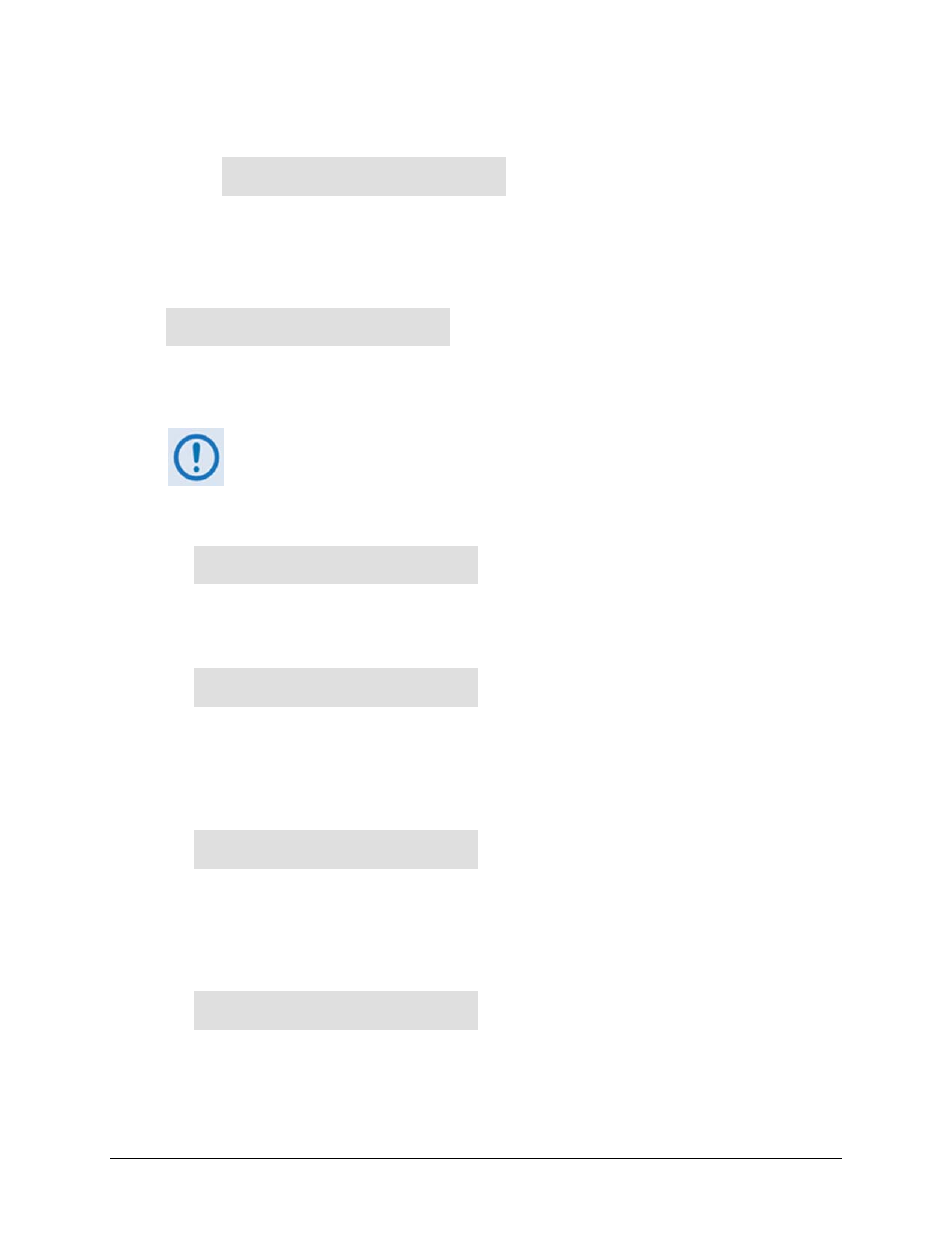
CDM-570/570L Satellite Modem with Optional IP Module
Revision 12
Appendix K
MN/CDM570L.IOM
K–12
(ODU SELECT) ODU CONFIG: MISC Æ RTC (Real-Time Clock)
Sync ODU RTC to Lcl RTC:
Yes No (◄ ►,ENT)
Use the ◄ ► arrow keys to select Yes or No, and then press ENTER. By selecting Yes, this
causes the CSAT RTC (Real Time Clock) to synchronize with the modem RTC.
K.3.3.1.1.1.1.2 ODU SELECT: Info
INFO: Model Transmitter
Receiver LNA Misc (◄ ►)
For read-only information on the ODU as currently configured for operation: Use the ◄ ►
arrow keys to select Model, Transmitter, Receiver, LNA, or Misc, and then press ENTER.
The screen shots that follow depict sample configurations – the actual values
and settings will vary and they are dependant on the ODU configuration in use.
Typical for all nested screens, press ENTER or CLEAR to return to the ODU
SELECT: Info menu.
(ODU SELECT) INFO: Model
CSAT-5060/010 V2.09
SERIAL # 00225 (ENT)
This read-only screen shows the model and serial number for the ODU in use.
(ODU SELECT) INFO: Transmitter
Tx: ON 5845.0MHz 10.00dB
AMP:ON Unmuted Sl:0.0
This read-only screen shows information on the CSAT transmitter status: Tx operating state
(ON or OFF); Tx Frequency; Tx Attenuation; Amplifier state (ON or OFF); Tx Mute state
(Muted or Unmuted); and Tx Slope adjustment.
(ODU SELECT) INFO: Receiver
Rx: ON 3570.0MHz 10.00dB
Unmuted Sl:0.0
This read-only screen shows information on the CSAT receiver status: Rx operating state (ON or
OFF); Rx Frequency; Rx Attenuation; Rx Mute state (Muted or Unmuted); and Rx Slope
adjustment.
(ODU SELECT) INFO: LNA
LNA: On Window: 99%
Fault Logic: No-Summary
This read-only screen shows the current state of the LNA functions: the LNA operating status
(ON or OFF); the Current Window; and Fault-Logic settings (Summary or No-Summary).