Comtech EF Data CDM-570 User Manual
Page 294
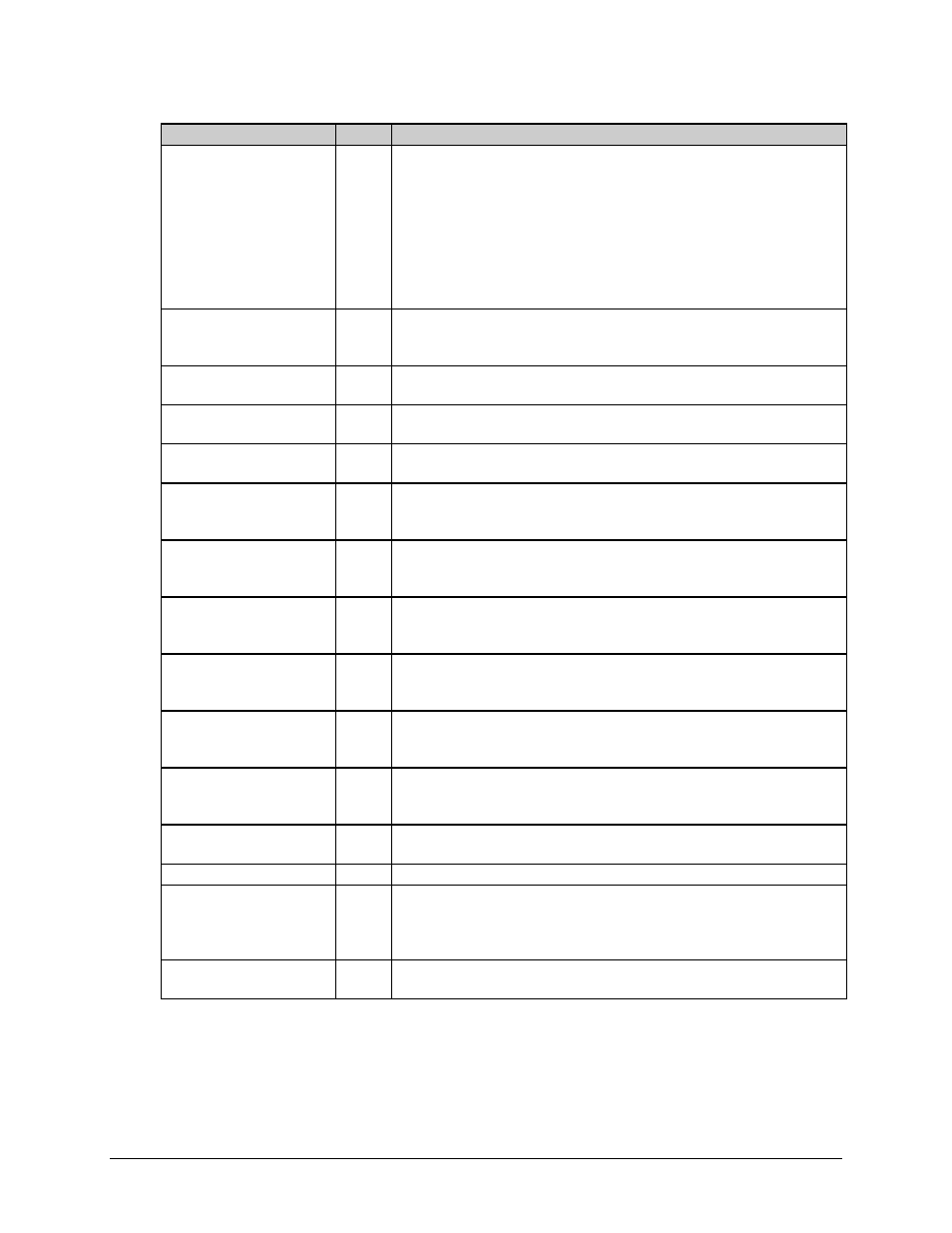
CDM-570/570L Satellite Modem with Optional IP Module
Revision 12
Ethernet IP Module - CLI and Telnet Operation
MN/CDM570L.IOM
14–24
Selection
Entry Description
Specify priority for the rule
1 – 8 Priority 1 – Highest, Priority 8 – Lowest:
1 for QoS Priority-1
2 for QoS Priority-2
3 for QoS Priority-3
4 for QoS Priority-4
5 for QoS Priority-5
6 for QoS Priority-6
7 for QoS Priority-7
8 for QoS Priority-8
Maximum bandwidth in kbps
<0 – 99999, enter =
99999>:
0 –
99999
Enter desired Maximum Bandwidth in kbps.
If no Maximum is desired, select enter, Bandwidth is displayed as ‘99999’
Source IP address
<enter = 0.0.0.0>:
x.x.x.x Enter desired Source IP Address or subnet.
If no Source IP is desired, select enter, Source IP is displayed as ‘***’
Number of source subnet
bits <0,8-32, enter = 0>:
0,
8 – 32
Enter desired Source subnet bits.
If no Source subnet is desired, select enter, Source subnet is displayed as ‘/*’
Destination IP address
<enter = 0.0.0.0>:
x.x.x.x Enter desired Destination IP Address or subnet.
If no Destination IP is desired, select enter, Destination IP is displayed as ‘***’
Number of Destination
subnet bits
<0,8-32, enter = 0>:
0,
8 – 32
Enter desired Destination subnet bits.
If no Destination subnet is desired, select enter, Destination subnet is
displayed as ‘/*’
Specify TCP/UDP source
port [MIN]
(1 – 65535) <Enter: ***>
1 –
65535
Enter desired TCP/UDP source port (or Min port of a range).
If no TCP/UDP source port is desired, select enter, Source port is displayed
as ‘***’
Specify TCP/UDP source
port [MAX]
(1 – 65535) <Enter: ***>
1 –
65535
Enter desired TCP/UDP source port (or Max port of a range).
Will not display if no MIN TCP/UDP source port was selected.
Specify TCP/UDP
destination port [MIN]
(1 – 65535) <Enter: ***>
1 –
65535
Enter desired TCP/UDP destination port (or Min port of a range).
If no TCP/UDP destination port is desired, select enter, Destination port is
displayed as ‘***’.
Specify TCP/UDP
destination port [MAX]
(1 – 65535) <Enter: ***>
1 –
65535
Enter desired TCP/UDP destination port (or Max port of a range).
Will not display if no MIN TCP/UDP destination port was selected.
Set WRED (Weighted
Random Early Discard)
<Y or N> <Enter : Y>
Y or N Select to enable Weighted Random Early Detect.
Specify Filtering for the rule
<Y or N> <Enter : N>
Y or N Select to prevent traffic defined in rule to be forwarded.
Default N = not filtered
Delete
D
Enter the QoS Rule to delete <1...32>
Base [1]
B
Select Base to view, edit, or display a different set of 8 QoS Rules.
For example, if 8 QoS Rules have been defined, add a new rule by selecting
B 9. The QoS Configuration page will refresh and now display QoS Rules
9-16.
QoS [ ]
[RO] Displays state of QoS option – Unavailable, Enabled Disabled. If available,
QoS is Enabled or Disabled from the Administrator Features page.