Comtech EF Data CDM-570 User Manual
Page 298
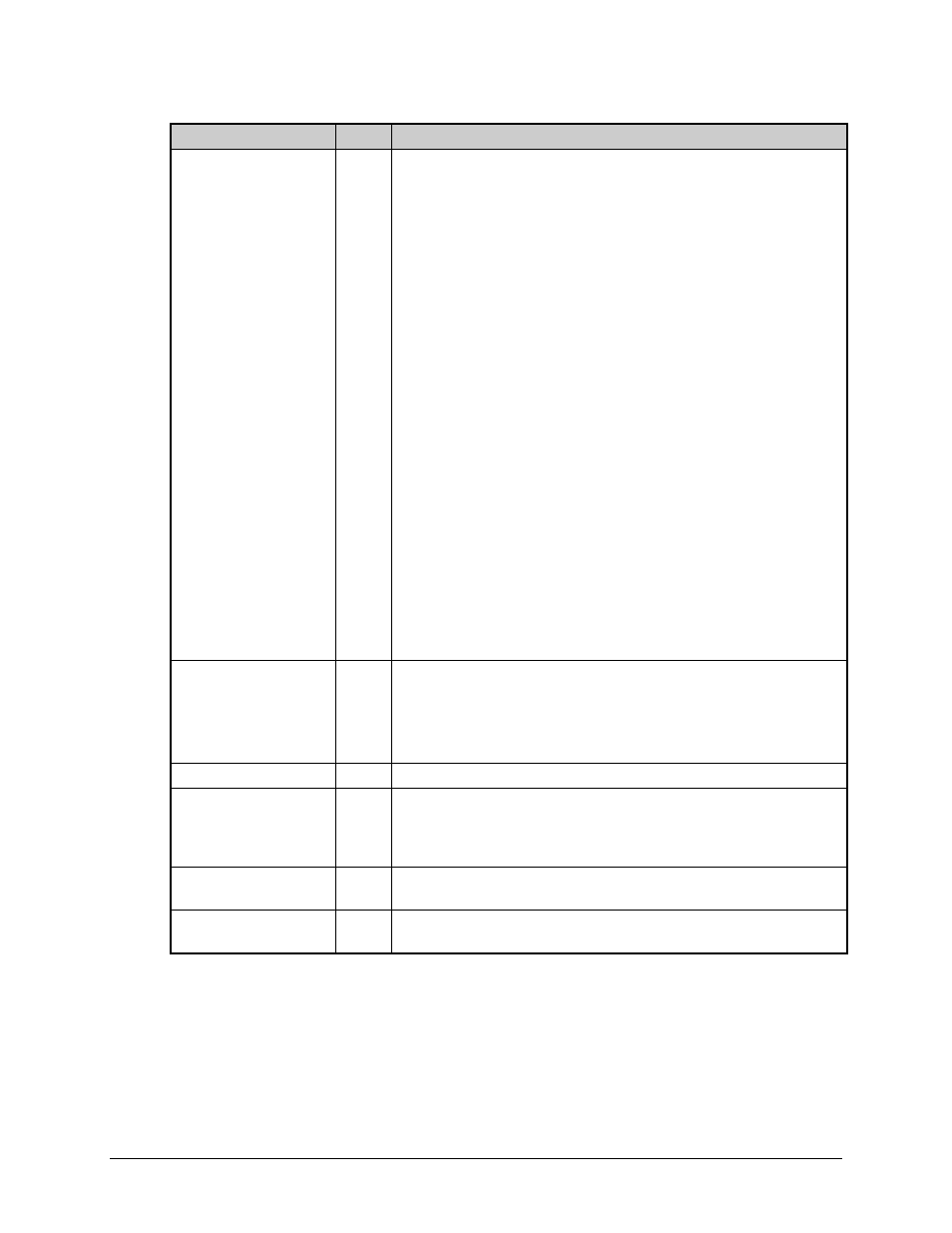
CDM-570/570L Satellite Modem with Optional IP Module
Revision 12
Ethernet IP Module - CLI and Telnet Operation
MN/CDM570L.IOM
14–28
Selection
Entry
Description
Route (continued)
The Next Hop IP address: This is the IP where the packet is routed for
further processing. The Next Hop IP Address for traffic to be sent over the
satellite will be the desired HDLC address (version 1.6.# and earlier only).
Point-to-Point – no HDLC address
Small Network – 0x1 – 0xFE
Large Network – 0x1 – 0xFFFE
Also, a route can be defined to have IP Module send traffic to another IP
address on the same subnet as the Ethernet interface.
Optionally: If a multicast address (224.0.0.0-239.255.255.255) is entered as
the destination IP address, then the following parameters will be requested:
Route Multicast packets from Ethernet to Satellite? [y/n]
Specifies if multicast packets that match the provided IP address are routed
from the Ethernet to Satellite. “No” means that the packets are discarded.
Route Multicast packets from Satellite to Ethernet? [y/n]
Specifies if multicast packets that match the provided IP address are routed
from the Satellite to Ethernet. “No” means that the packets are discarded.
Multicast Routes always have a subnet length of 32 and the next hop is
0.0.0.0 because it is not applicable.
Note: The IP Module does allow the specification of one and only one
default route. Destination IP = 0.0.0.0 Subnet Length = 0. The
default route can be defined to send traffic to either the Satellite or
Ethernet interface.
This will cause all packets that do not match any other route to be
sent to the destination that has been defined for further processing.
Base
B
To allow editing on any of the 256 entries that can be defined (the Route
Table menu is used to view up to 8 different routes per screen), a base
address can be selected to control which 8 routes are displayed.
For example, if you want to edit Routes 32-40, then a Base value of 32
should be defined.
Delete Route
D
Specify Route Name to delete.
Display
P
Displays all of the routes that are currently defined in the system. This
includes automatically generated routes that are provided to simplify
provisioning of the system. The information displayed is: Route Name,
DestIP/SnetBits, Next Hop, HDLC, and Flags.
PerRoute
E
Enter to enable Header Compression, Payload Compression or 3xDES
Encryption on a Per Route basis.
Downlink Mcast
[RO]
Read-only status of Downlink Multicast ([Enabled] or [Disabled]). This
feature is enabled or disabled on the Administrator Feature page.