F.3.1 pc configuration – Comtech EF Data CDM-570 User Manual
Page 430
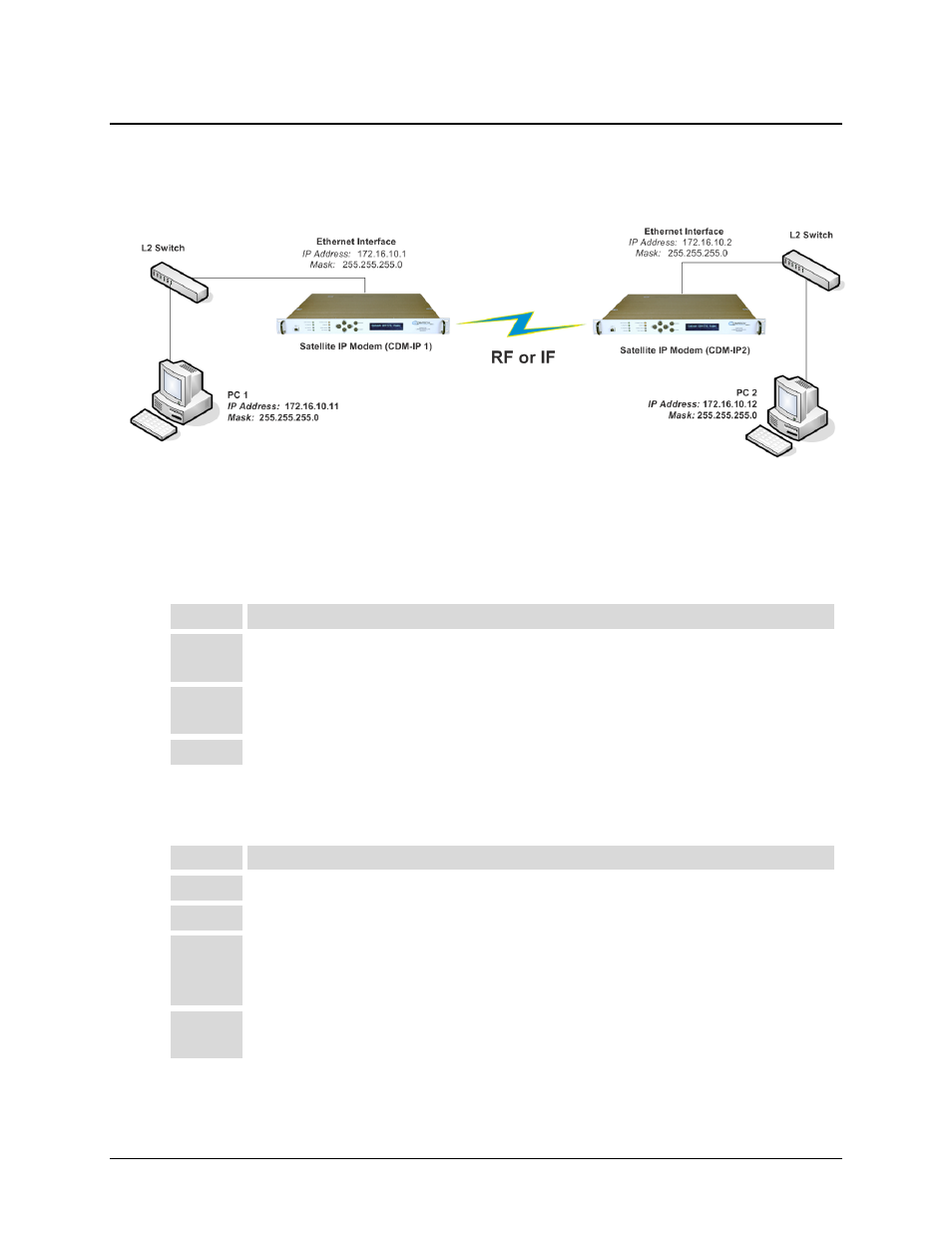
CDM-570/570L Satellite Modem with Optional IP Module
Revision 12
Appendix F
MN/CDM570L.IOM
F–4
F.3
Managed Switch Point-to-Point System Configuration
The procedures outlined in this section will lead to the configuration illustrated in Figure F-2.
Figure F-2. Managed Switch Point-to-Point System Configuration
F.3.1 PC Configuration
Step
Task
1 PC
1:
Set the IP address to 172.16.10.11;
Set mask to 255.255.255.0.
2 PC
2:
Set the IP address to 172.16.10.12;
Set mask to 255.255.255.0.
3
Reboot the PCs (if required).
F.3.2 CDM-IP Configuration – Setting IP Address(es)
Step
Task
1
From the Main Menu select Network Interface Configuration submenu [I].
2
From the Interface Configuration Menu select Ethernet Interface (fei0) submenu [E].
3
Set Ethernet IP Address [I]:
Set CDM-IP 1 to 172.16.10.1
Set CDM-IP 2 to 172.16.10.2
4
Set Subnet Prefix Length [M] to 24
The other parameters can be left to their factory default settings.