5 connecting external cables – Comtech EF Data CDM-570 User Manual
Page 64
Advertising
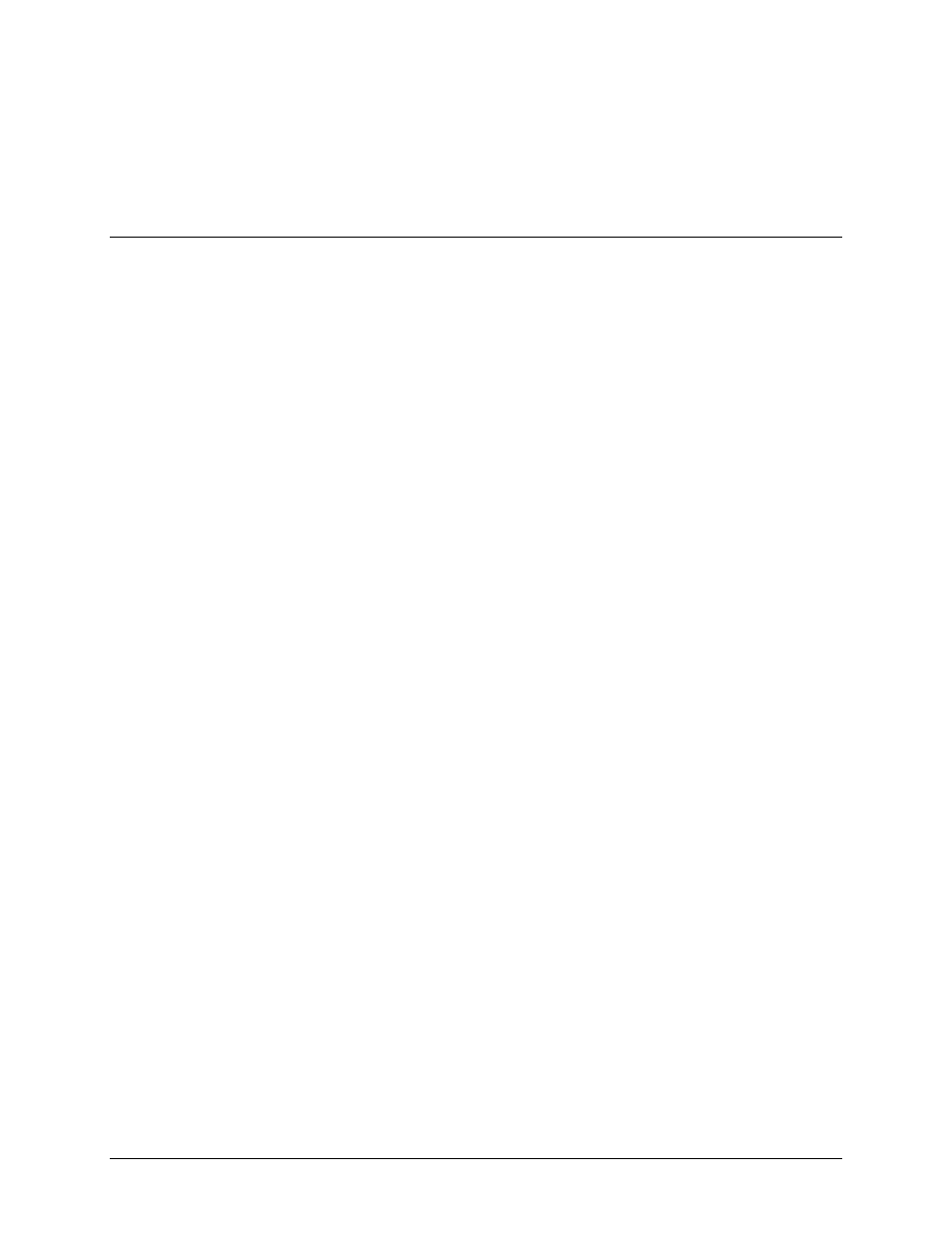
CDM-570/570L Satellite Modem with Optional IP Module
Revision 12
Installation and Startup
MN/CDM570L.IOM
2–6
The demod should synchronize, and the Rx TRAFFIC LED indicator on the front panel should
illuminate green.
If the unit does not pass this test, call Comtech EF Data Customer Support for further assistance.
2.5
Connecting External Cables
Once the desired configuration settings have been made, and proper operation has been verified
using the IF Loopback test mode, proceed to connect all external cables to the connectors outlined
in the next chapter (Chapter 3. REAR PANEL CONNECTORS
AND
PINOUTS). Should
difficulties occur, call Comtech EF Data Customer Support for assistance.
Advertising