F.2.5 cli main menu, F.2.6 restoring factory default configuration – Comtech EF Data CDM-570 User Manual
Page 429
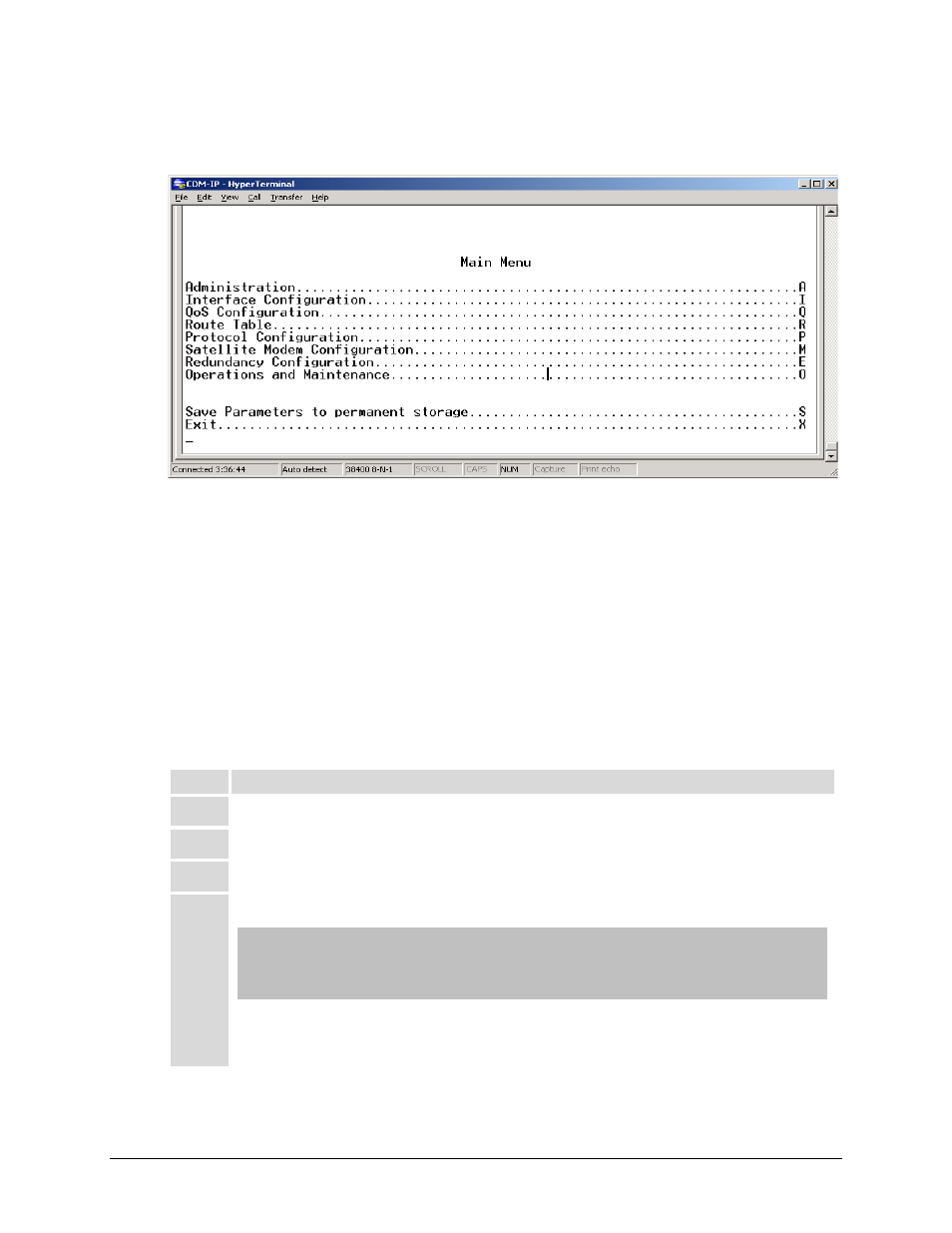
CDM-570/570L Satellite Modem with Optional IP Module
Revision 12
Appendix F
MN/CDM570L.IOM
F–3
F.2.5 CLI Main Menu
Figure F-1. CLI Main Menu
To use the Command Line Interface (CLI) (Figure F-1), select the appropriate submenu or the
entry by typing the character indicated at the right. Type [X] to return to the previous menu.
Note:
Any CDM-IP configuration changes need to be saved to permanent storage by typing [S] at
any menu screen, then typing [y] to save.
F.2.6 Restoring Factory Default Configuration
The configuration procedures provided in this guide assume that the CDM-IP is still in factory
default configuration for IP. If this is not the case, the factory default configuration can be restored
from the menu:
Step
Task
1
From the Main Menu, select Operations and Maintenance submenu [O].
2
From the Operations and Maintenance menu, select Database Operations submenu [D].
3
From the Database Operations menu, select Restore Factory Default option [R].
4
Confirm when prompted by typing ‘yes’ when the following prompt is displayed:
Are you sure you want to restore factory default settings?
WARNING: Choosing Yes will restore factory defaults and then
reboot..
This will erase any user configuration and restore the CDM-IP to factory default configuration. Proceed
to Section F.2 to perform the Managed Switch Mode configuration, or to Section F.3 to perform the
Router Mode configuration.