Chapter 7. base modem http interface, 1 overview, 2 base modem http interface introduction – Comtech EF Data CDM-570 User Manual
Page 149
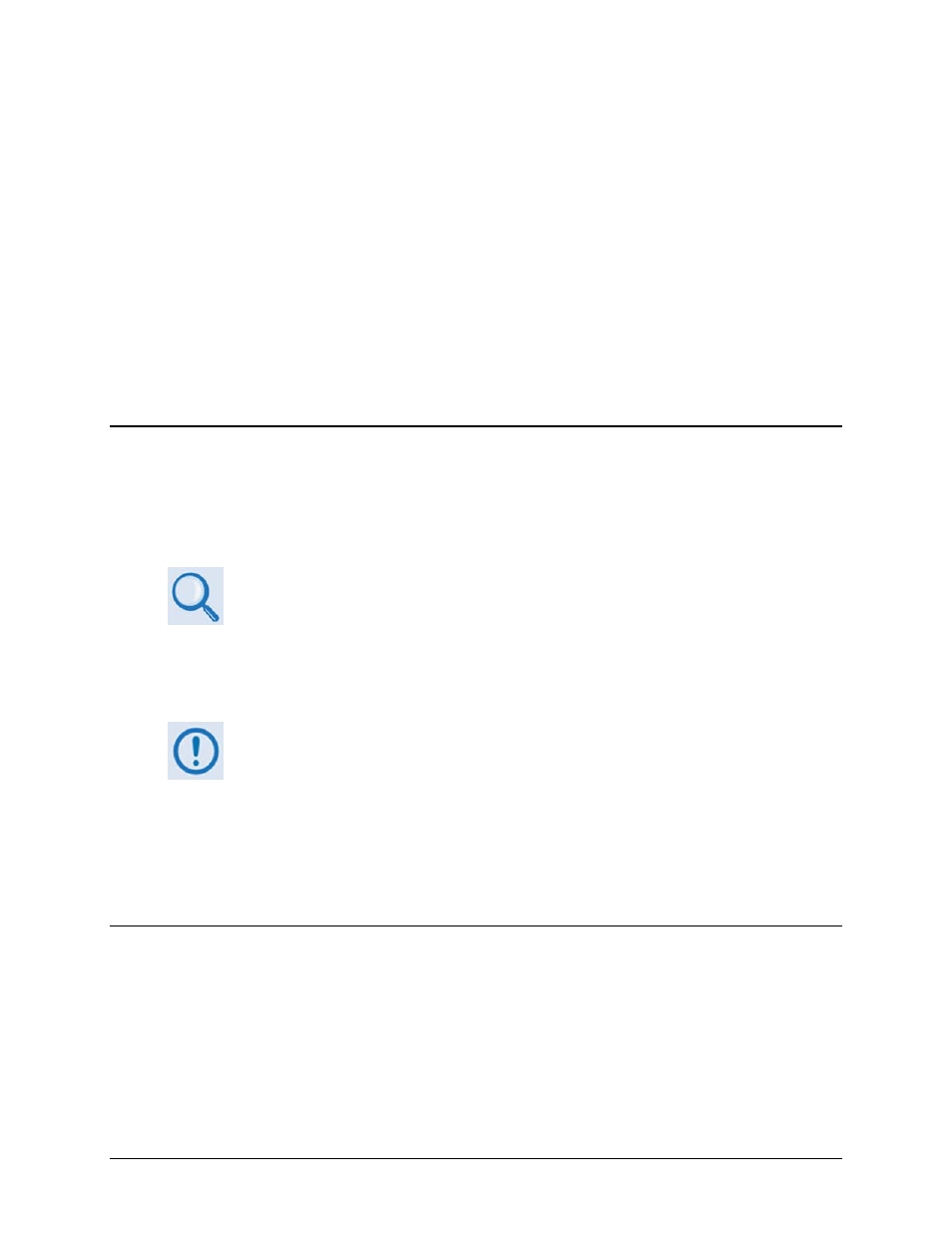
7–1
Chapter 7. BASE MODEM HTTP
INTERFACE
7.1
Overview
This chapter describes the functionality of the CDM-570/570L Base Modem HTTP Interface for
use with the base modem as well as the optional IP Module. This non-secure interface
complements operation of the CDM-570/570L front panel menus and use of remote control
command and queries via the serial-based network management interface.
• Chapter 5. FRONT PANEL OPERATION
• Section 6.3.1 HTTP Interface – Typical Operational Features
• Chapter 13. IP MODULE HTTP INTERFACE (for information about the
functionality of the CDM-570/570L Satellite Modem HTTP Interface for use
with the optional IP Module)
• Appendix D. REMOTE CONTROL
The Ethernet M&C port is designed to be used on a CDM-570/570L modem that
does NOT have the optional IP Module installed. With the IP Module installed,
the IP Module Traffic port and base modem M&C port will share the same IP
address and can cause an IP conflict on the local network if both ports are
used. Therefore, when the IP Module is installed, only the IP Module Traffic port
should be used for IP traffic, base modem and IP Module FW upgrades, and
Ethernet Management.
The Traffic port supports Ethernet Management of all IP Module functions as
well as all base modem functions via Web, Telnet, and SNMP.
7.2
Base Modem HTTP Interface Introduction
A user-supplied web browser allows the full monitor and control (M&C) of the CDM-570/570L
from its HTTP Interface. The CDM-570/570L’s embedded web application is designed for, and
works best with, Microsoft’s Internet Explorer Version 7.0 or higher. See Chapter 5. FRONT
PANEL OPERATION and the Remote Commands Specifications tables found in Appendix D.
REMOTE CONTROL for detailed descriptions of the parameters featured on the individual
web pages shown in this chapter.