Comtech EF Data CDM-570 User Manual
Page 409
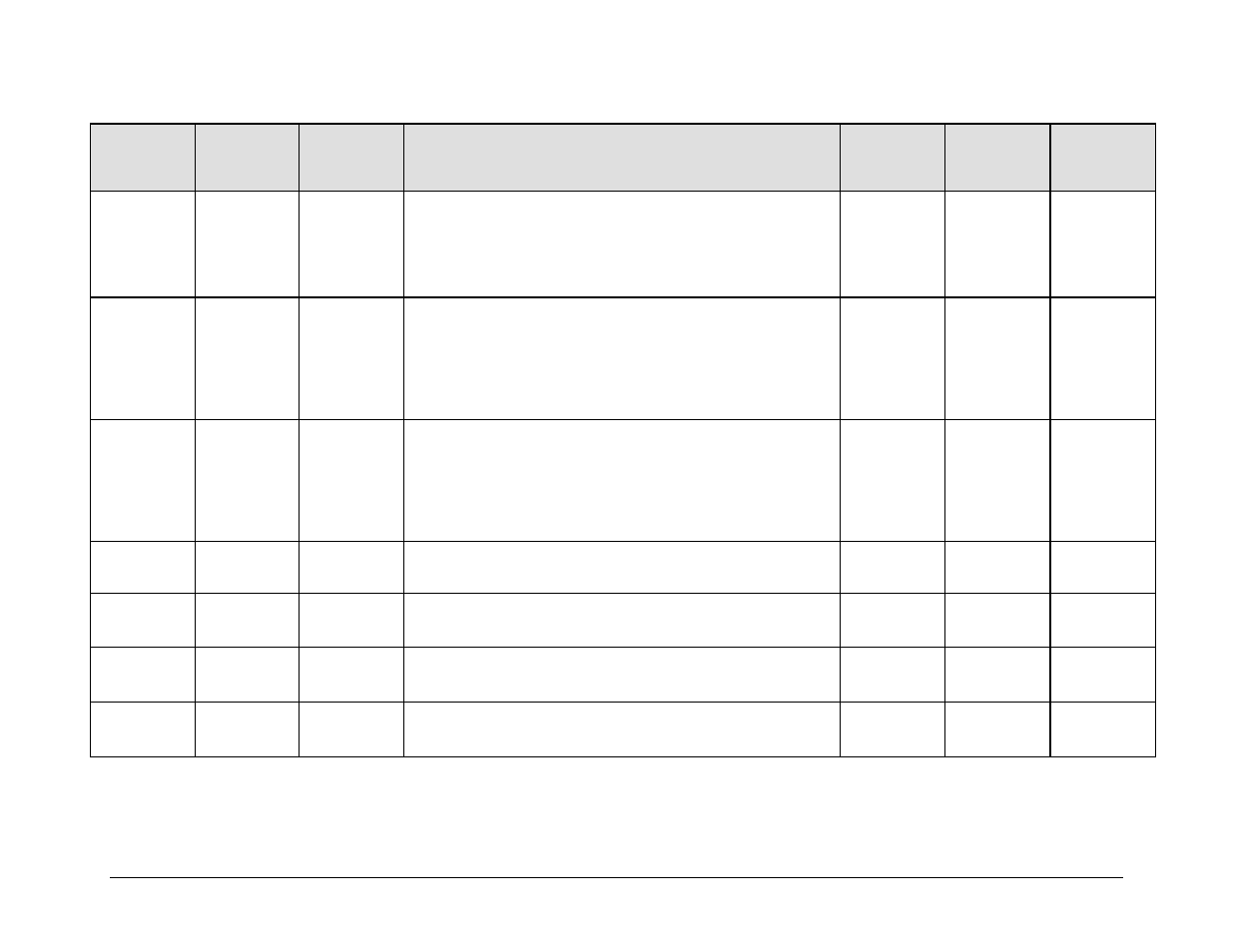
CDM-570/570L Satellite Modem with Optional IP Module
Revision 12
Appendix E
MN/CDM570L.IOM
E–23
Parameter
Type
Command
(Instruction
Code and
Qualifier)
Arguments for
Command or
Response to
Query
Description of Arguments
Response to
Command
Query
(Instruction Code
and Qualifier)
Response to
Query
Boot From
Software Image
BLI=
1 byte, value of
0,1,2
Command or Query.
Image which will be used the next time the system is booted, where:
0=Latest
1=Bulk Image # 1
2=Bulk Image # 2
Example: BLI=1 (which is Image #1 active)
BLI =
BLI!
BLI?
BLI =x
(see description of
arguments)
Base Modem Boot
From
BBI=
1 byte value
0,1,2
Command or Query.
The binary image, which will be used by the base modem, to boot with.
Where
0 – Latest
1 – Image in Slot# 1
2 – Image in Slot#2.
Example: <1/BBI=0
BBI=
BBI!
BBI?
BBI=x
(see description of
arguments)
Param file image
to use
PFI=
1 byte, value of 1
or 3
Command or Query.
Image which will be updated the next time firmware is uploaded to the system:
1=Param1
3=Factory Default
To restore the Factory Defaults, set PFI=3 and issue RST to reset the box. This
would bring up the box with factory default configuration.
Example: PFI =1 (using param image on flash)
PFI =
PFI!
PFI?
PFI =x
(see description of
arguments)
Save System
Configuration
Parameters
SCS=
1 byte value
1 – Save config
Command only
Setting SCS to ‘1’, will save all the active system configuration on to the Flash.
SCS=
SCS!
N/A
SCS=x
(see description of
arguments)
Reset Unit
RST
1 byte value.
1 - reset the
system.
Command only.
Setting the parameter to 1 resets the system. Telnet2 connection needs to be re-
established.
RST=
RST!
N/A
RST=x
(see description of
arguments)
Restore Factory
Defaults
RFD
1-Byte value
1 - restore
Command only.
Setting this to ‘1’ will bring the modem back to factory defaults. This may force unit
reboot, depending on the mode of operation.
RFD=
RFD!
N/A
RFD=x
(see description of
arguments)
Load Params from
permanent
storage
LPS=
1-Byte value
1 – load
parameters
Command only.
Setting this to ‘1’ loads the system with parameters from permanent storage/flash.
This may force unit reboot, depending on the mode of operation.
LPS=
LPS!
N/A
LPS=x
(see description of
arguments)