2 statistics page – Comtech EF Data CDM-570 User Manual
Page 323
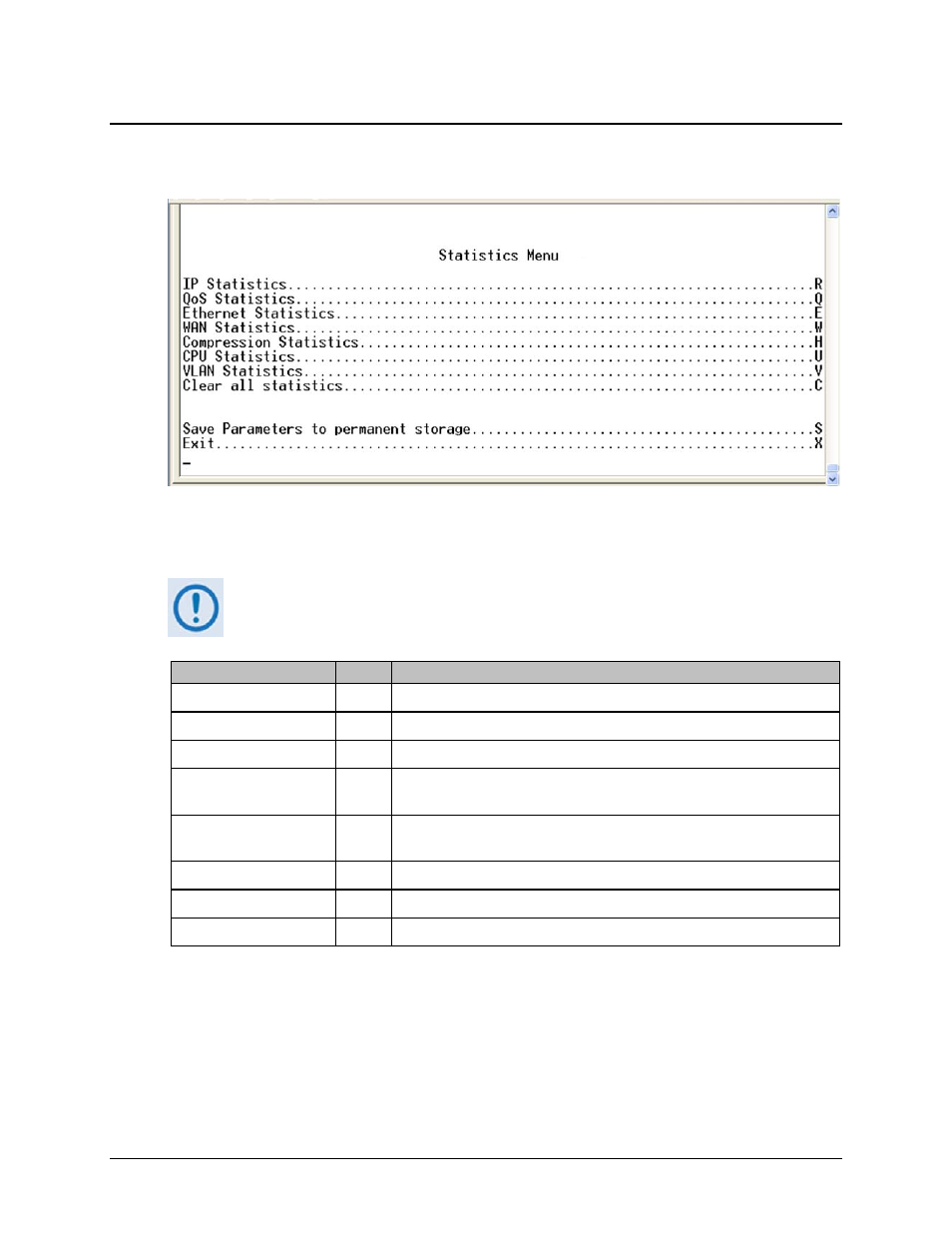
CDM-570/570L Satellite Modem with Optional IP Module
Revision 12
Ethernet IP Module - CLI and Telnet Operation
MN/CDM570L.IOM
14–53
14.2.11.2
Statistics Page
Activate the Statistics Menu page from the Operations and Maintenance page.
Figure 14-37. Statistics Menu
The Statistics Menu page contains the following options/fields:
All updates for Statistics information will occur once every 6 seconds.
Selection
Entry
Description
IP Statistics
R
Displays the statistics for IP Routing and allows counters to be reset.
QoS Statistics
Q
Displays the statistics for QoS and allows counters to be reset.
Ethernet Statistics
E
Displays the statistics for the Ethernet Port and allows counters to be reset.
WAN Statistics
W
Displays the statistics for the WAN (HDLC) Port and allows counters to be
reset.
Compression Statistics
H
Displays the statistics for Header & Payload Compression and allows
counters to be reset.
CPU Statistics
U
Displays CPU Usage % (percentage)
VLAN Statistics
V
Displays the statistics for the VLAN entries and allows counters to be reset.
Clear all statistics
C
Globally resets all statistics counters.