1 modem | modem, 3 modem pages – Comtech EF Data CDM-570 User Manual
Page 239
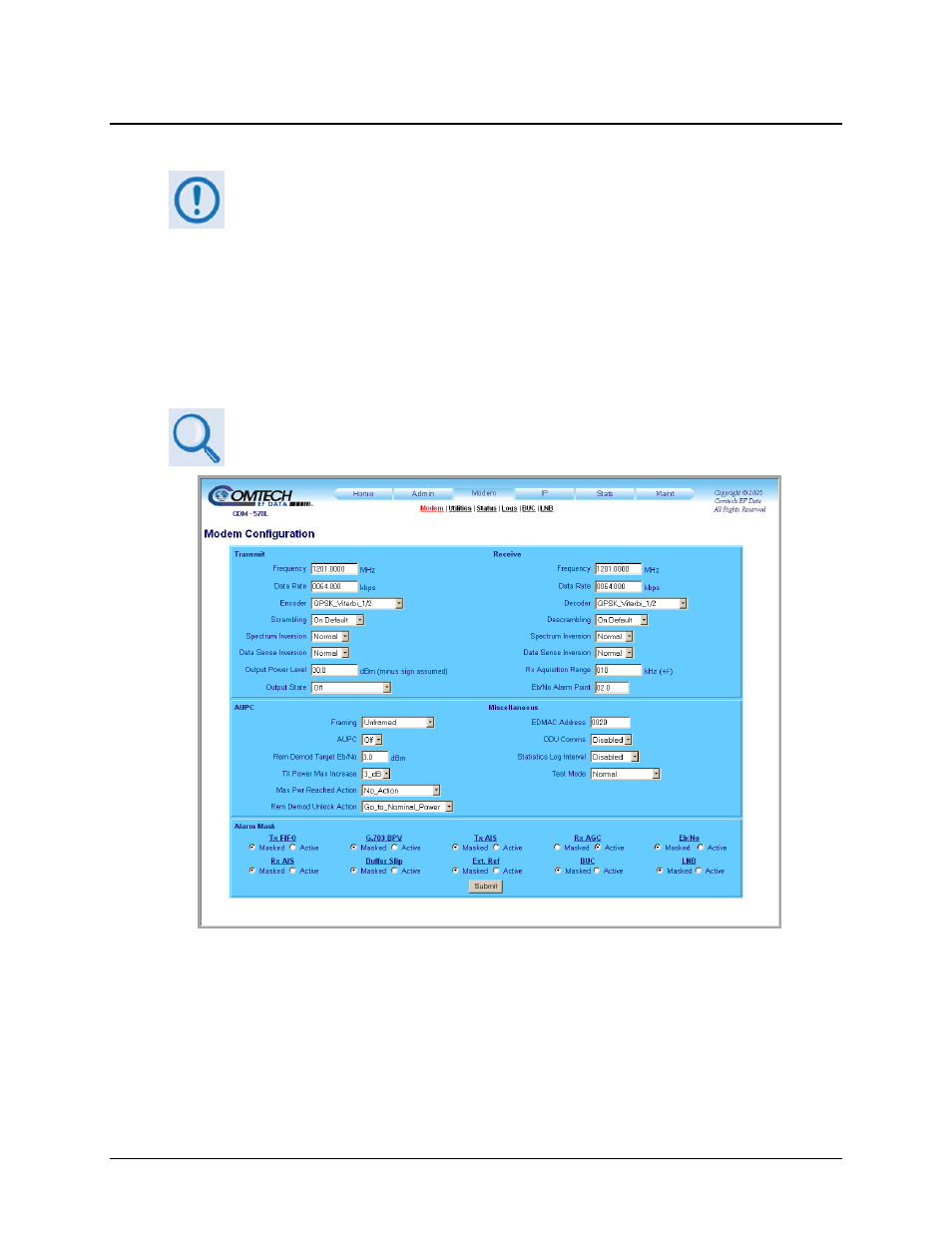
CDM-570/570L Satellite Modem with Optional IP Module
Revision 12
Ethernet IP Module Interface
MN/CDM570L.IOM
13–33
13.6.2.3 Modem Pages
* The ‘BUC’ and ‘LNB’ hyperlinks shown in Figure 13-13 are available only on the
CDM-570L Base Modem and IP Module HTTP Interfaces. They provide the means
to monitor and control a Block Upconverter or Low-Noise Block Downconverter
connected to the CDM-570L.
See Appendix L. CDM-570L ODU (BUC, LNB) OPERATION for complete details
on ODU operations via these HTTP Interfaces.
Click the Modem, Utilities, Status, Logs, BUC* or LNB* hyperlink to continue.
13.6.2.3.1 Modem | Modem
For detailed information about the configuration parameters available on this
page, see Chapter 5. FRONT PANEL OPERATION.
Figure 13-13. Modem | Modem page
Use this page to configure the modem operating parameters. Enter a preferred value into a text
box, select a predefined parameter from a drop-down menu or, for the Alarm Mask section, use
the option button provided to define a designated alarm as Masked or Active.
Click [Submit] to save changes made to this page.