E.5.4 protocol commands and queries – Comtech EF Data CDM-570 User Manual
Page 406
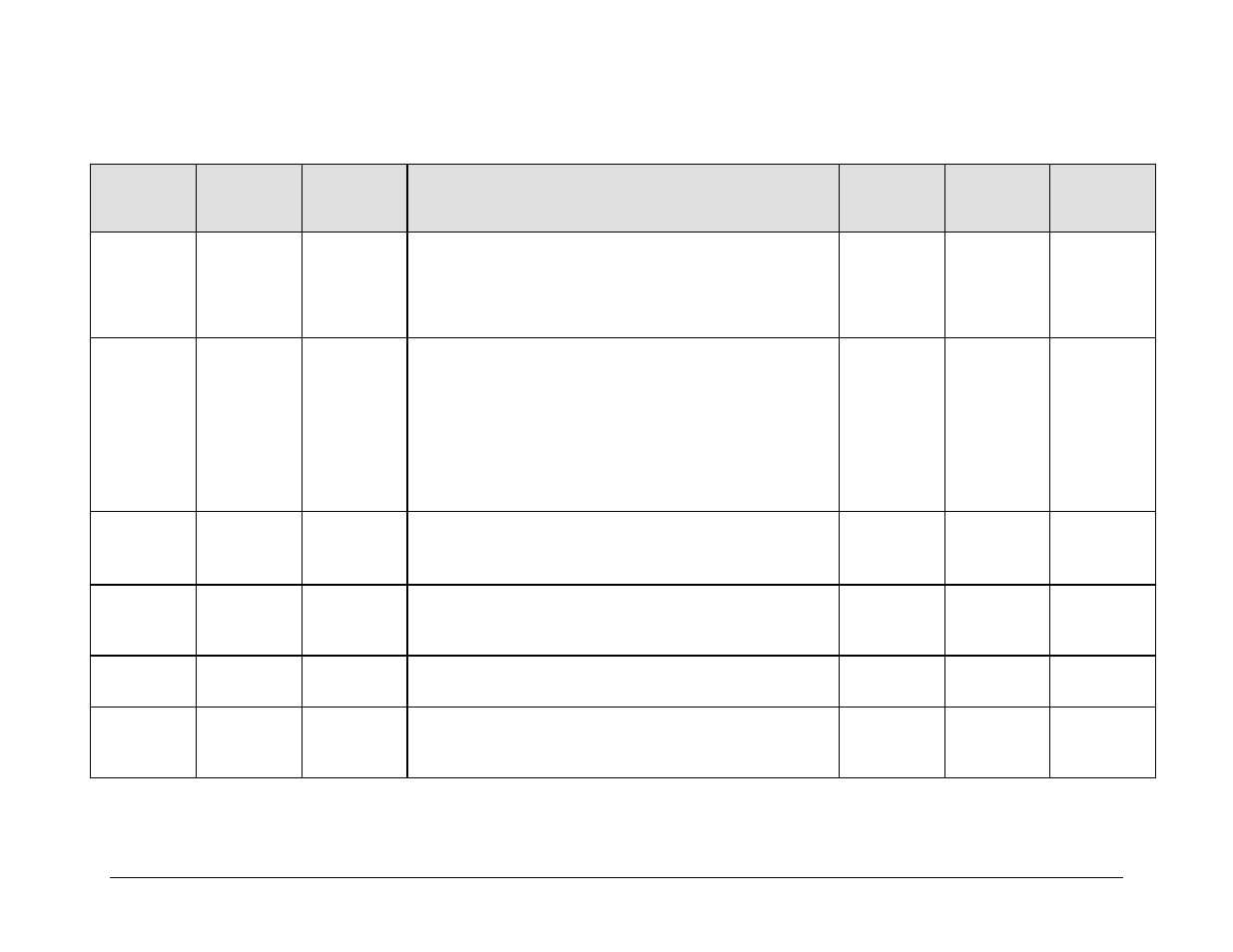
CDM-570/570L Satellite Modem with Optional IP Module
Revision 12
Appendix E
MN/CDM570L.IOM
E–20
E.5.4 Protocol Commands and Queries
Parameter
Type
Command
(Instruction
Code and
Qualifier)
Arguments for
Command or
Response to
Query
Description of Arguments
Response to
Command
Query
(Instruction Code
and Qualifier)
Response to
Query
DHCP Relay IP
Address
DRA=
15 bytes,
numerical
Command or Query.
Used to set the IP address of the DHCP Server, in the format:
xxx.xxx.xxx.xxx, where:
xxx.xxx.xxx.xxx is the IP address
Example: <1/DRA=010.006.030.001
Returns >0001/DRA=0.0.0.0 when not configured.
DRA =
DRA!
DRA?
DRA =
xxx.xxx.xxx.xxx
(see description of
arguments)
Static Arp table
ARP=
256 bytes
characters
Command or Query.
ARP Entry in format xxx.xxx.xxx.xxx|mm:mm:mm:mm:mm:mm
Where xxx.xxx.xxx.xxx = IP address.
mm:mm:mm:mm:mm:mm. = MAC Address.
Note: Duplicate IP addresses are not allowed. They must also be locally attached
(on the same subnet as the Ethernet interface). Using a different index with
existing IP address may modify the existing ARP entry, rather than creating new
one.
Example: <1/arp[1]=010.020.030.040|00:11:ab:33:44:66
Returns >0001/ARP! When there is no ARP entry.
ARP =
ARP!
ARP[1..256]?
ARP=x [1..256]
(see description of
arguments)
Number of ARP
entries
N/A
4 bytes, numerical Query only.
Returns the number of static arp entries.
Note: This command should be issued whenever a new ARP Entry is
added/deleted.
ARN =
ARN!
ARN?
ARN=nnnn
(see description of
arguments)
Delete an ARP
entry
ARD=
ARD=xxx.xxx.xxx.
xxx
Command only.
Delete the ARP entry associated with the specified IP Address.
xxx.xxx.xxx.xxx IP address of ARP entry to delete.
Example: <1/ARD=192.168.001.100
ARD =
ARD!
N/A
ARD=xxx.xxx.xxx.
xxx
(see description of
arguments)
IGMP Server:
IGMP Query
Period
IGQ=
IGQ=xxx
Where xxx is 1 to
600
Command or Query.
Set the IGMP Query period in seconds while modem acting as IGMP Server.
IGQ=
IGQ!
IGQ?
IGQ=xxx
xxx – value of 1 to
600.
IGMP Server:
IGMP Max Resp.
Time
IMR=
IMR=xxx
Where xxx is value
of 1 to 598
Command or Query.
Set the Maximum response time for the IGMP Query in seconds. Should always be
2 less than query period. The range is 1 to (IGQ – 2). If IGQ is at 30, then IMR can
be set from 1 through 28.
IMR=
IMR!
IMR?
IMR=xxx
xxx - value of 1 to
598.