9 util: firmware, 1 (util: firmware image) info, 2 (util: firmware image) select – Comtech EF Data CDM-570 User Manual
Page 135
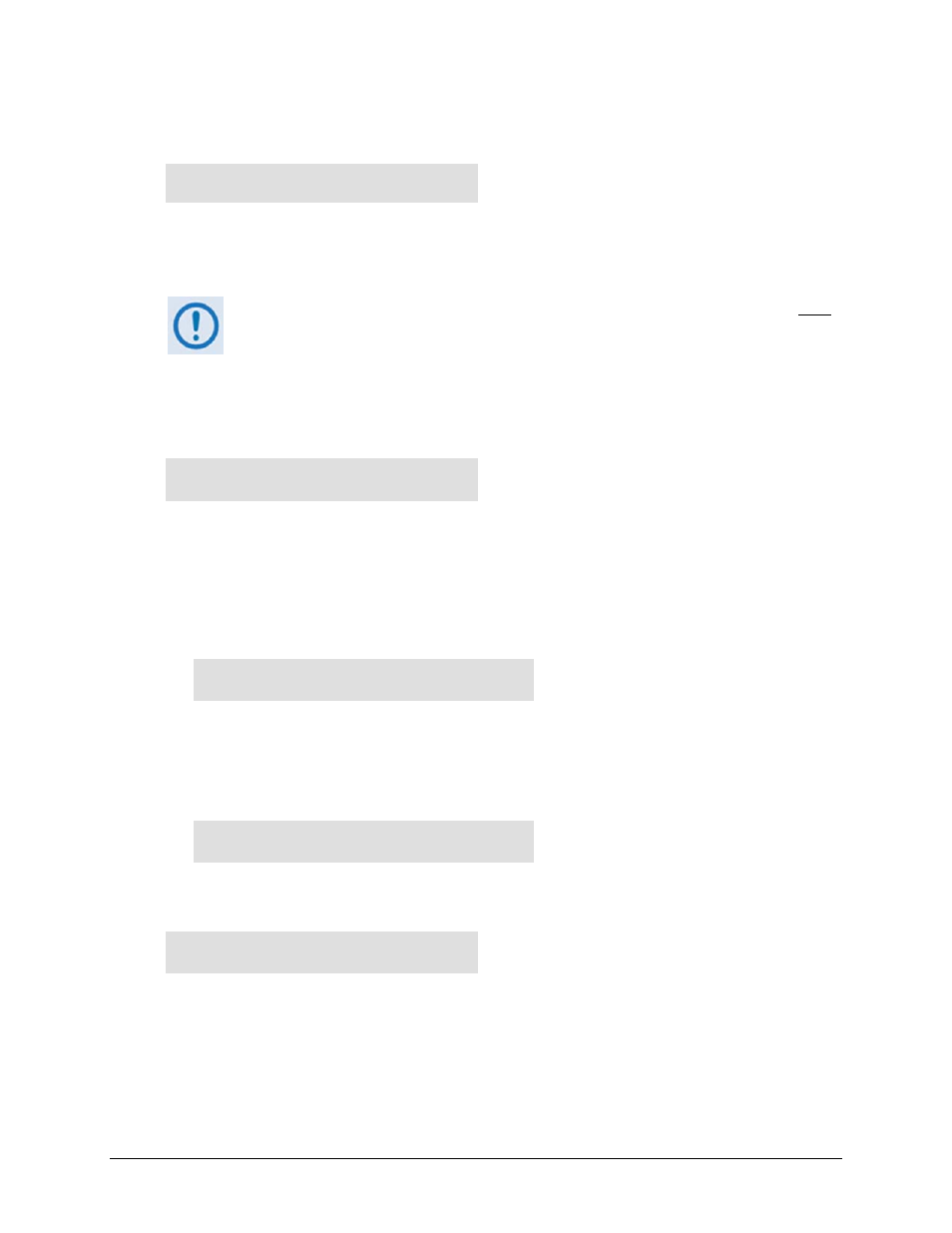
CDM-570/570L Satellite Modem with Optional IP Module
Revision 12
Front Panel Operation
MN/CDM570L.IOM
5–49
5.2.2.6.9
UTIL: Firmware
Firmware Image:
Info Select (◄ ►,ENTER)
This series of submenus is used to view information about the CDM-570/570L internal firmware.
The modem can store two complete firmware images, and the image to be loaded upon the next
unit reboot may be selected here.
THESE MENUS ARE INTENDED FOR DIAGNOSTIC PURPOSES ONLY. DO NOT
CHANGE AN IMAGE UNLESS OTHERWISE INSTRUCTED BY COMTECH EF
DATA CUSTOMER SUPPORT.
Use the
◄ ►
arrow keys to select Info or Select, and then press ENTER.
5.2.2.6.9.1 (UTIL: Firmware Image) Info
Firmware Info: Bootrom
Image#1 Image#2 MPP50
Use the ◄ ► arrow keys to select Bootrom, Image#1, Image#2, or MPP50 (only when the
optional IP Module is installed), and then press ENTER.
Each image is further broken down to display component-level firmware information
Where Image#X denotes Image#1 or Image#2:
Image#X: Bulk Main-FPGA
App Turbo-FPGA RS-FPGA
Use the ◄ ► arrow keys to select a component, and then press ENTER to display that firmware
component’s information.
If, for example, Bulk is selected, a screen similar to the following example displays:
Bulk#X: 08/14/09
FW/10805AH 1.7.0
5.2.2.6.9.2 (UTIL: Firmware Image) Select
Current Active Image: #1
Next Reboot Image: #1 #2
The top line displays the current active image. On the bottom line, use the
◄ ►
arrow keys to
select the image to be loaded and active upon the next unit reboot.