Powering up, Using the tilt bail – Fluke Biomedical VT Mobile User Manual
Page 17
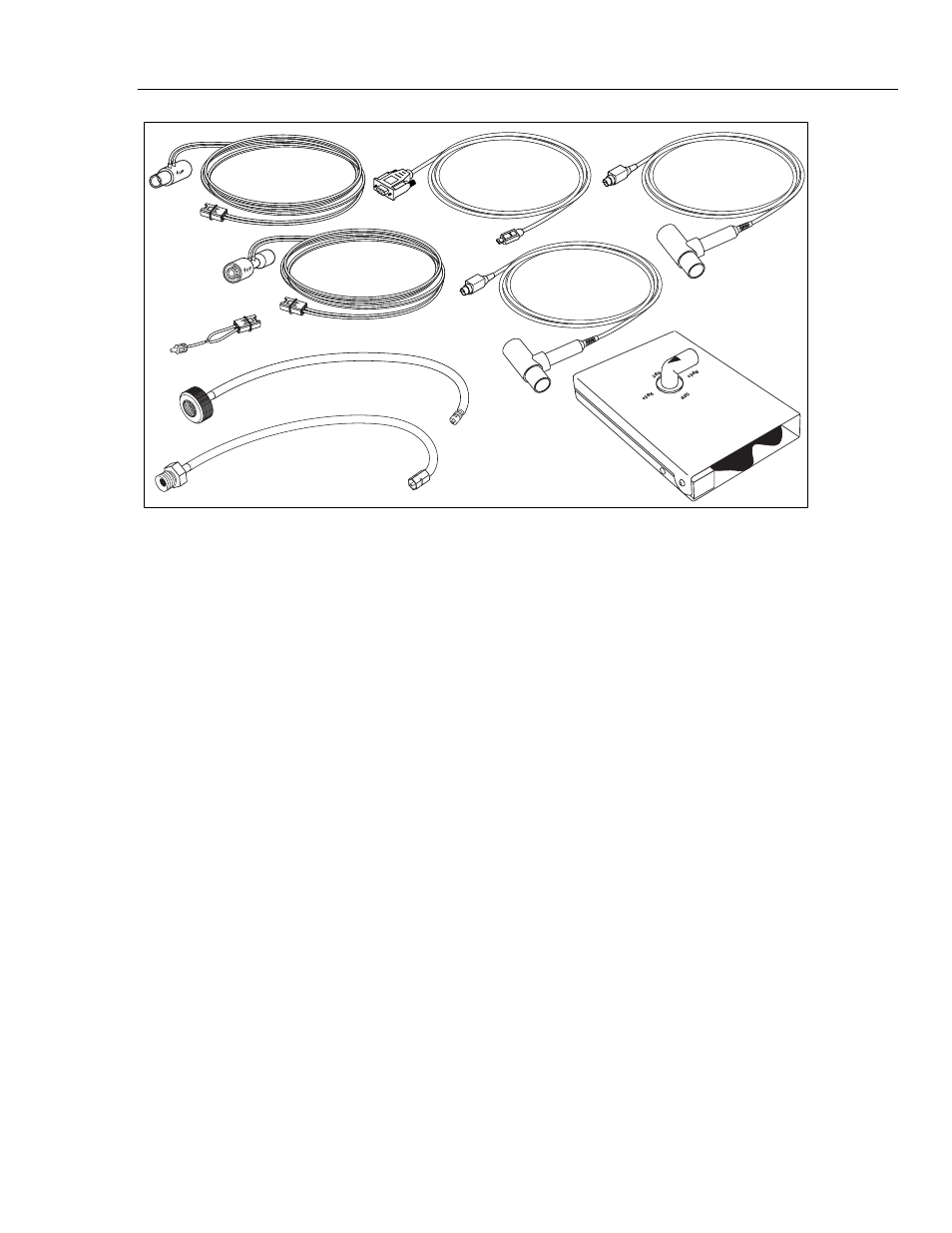
Preparing for Operation
Powering Up
2
2-3
High-Flow
Sensor
Low-Flow
Sensor
RS232
Cable
Oxygen
Sensor
Temperature/RH
Sensor
ACCU LUNG
Low-Pressure
Adapter
High-Pressure
Adapters
ede03f.eps
Figure 2-1. Key Available Accessories
Powering Up
1. Press the Power key (H) to power on the Analyzer. The Analyzer displays the power up
screen for several seconds.
2. The Analyzer then prompts you for the zeroing procedure. Place the Analyzer on a flat
surface, and, if necessary, disconnect flow and pressure sensors.
W
Warning
Make sure pressure is set to zero before disconnecting the
High-Pressure Adapter. Exposure to high pressure could cause
personal injury.
3. Press G (Ok). The Analyzer now performs the zeroing procedure. After several seconds,
the Tidal Volume screen appears and the Analyzer is ready for use. If you have pressed R
to initiate the zero procedure, the Analyzer returns to the previous screen displayed.
Note
If the Analyzer encounters a power problem (such as a backwards battery),
thermal overload devices interrupt normal operation. Repair the problem,
wait several seconds, and resume normal operation.
Using the Tilt Bail
As shown in Figure 2-2, you can use the Analyzer in flat or elevated positions. Do not
use the Analyzer by hand or during transport.