Resetting a stacked test, Using the file menu, Save data file – Fluke Biomedical VT Mobile User Manual
Page 82
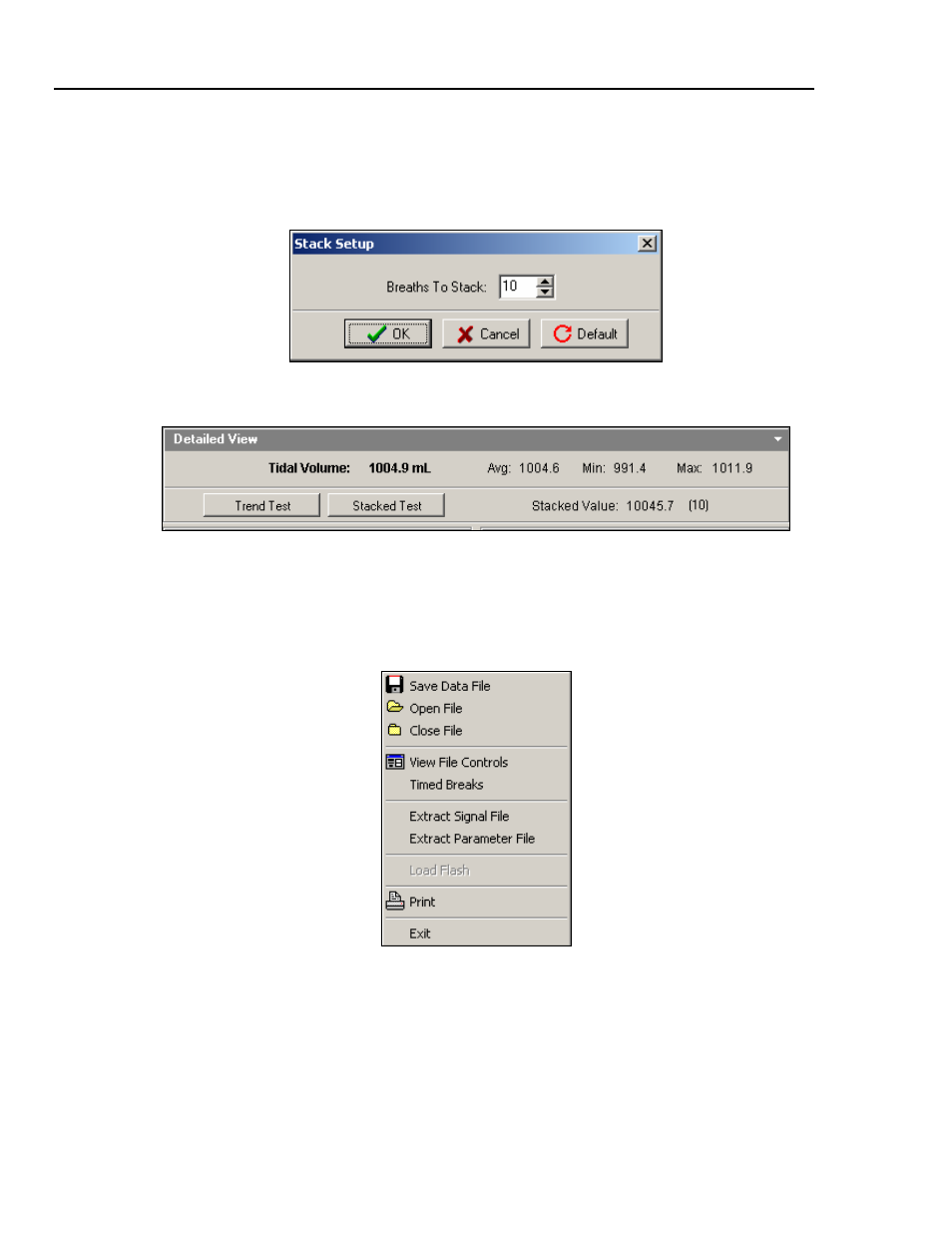
VT MOBILE
Operators Manual
A-16
Resetting a Stacked Test
The test automatically updates the Stacked Value following the number of requested
breaths. If you need to restart a Stacked test manually, select Clear Statistics from the
Statistics menu.
edg65s.bmp
Figure A-19. Stacked Dialog Box
edg89s.bmp
Figure A-20. Stacked Test Portion of Full Test Screen
Using the File Menu
The File menu provides the functions shown in Figure A-21 and detailed below.
edg67s.bmp
Figure A-21. File Menu
Save Data File
Use this selection to save the open file. You can also use the Save As button on the
toolbar. The file may be either a new or an existing file. If it is an existing file, the
software prompts you to decide if you want to overwrite the existing file.