Measuring high flow – Fluke Biomedical VT Mobile User Manual
Page 58
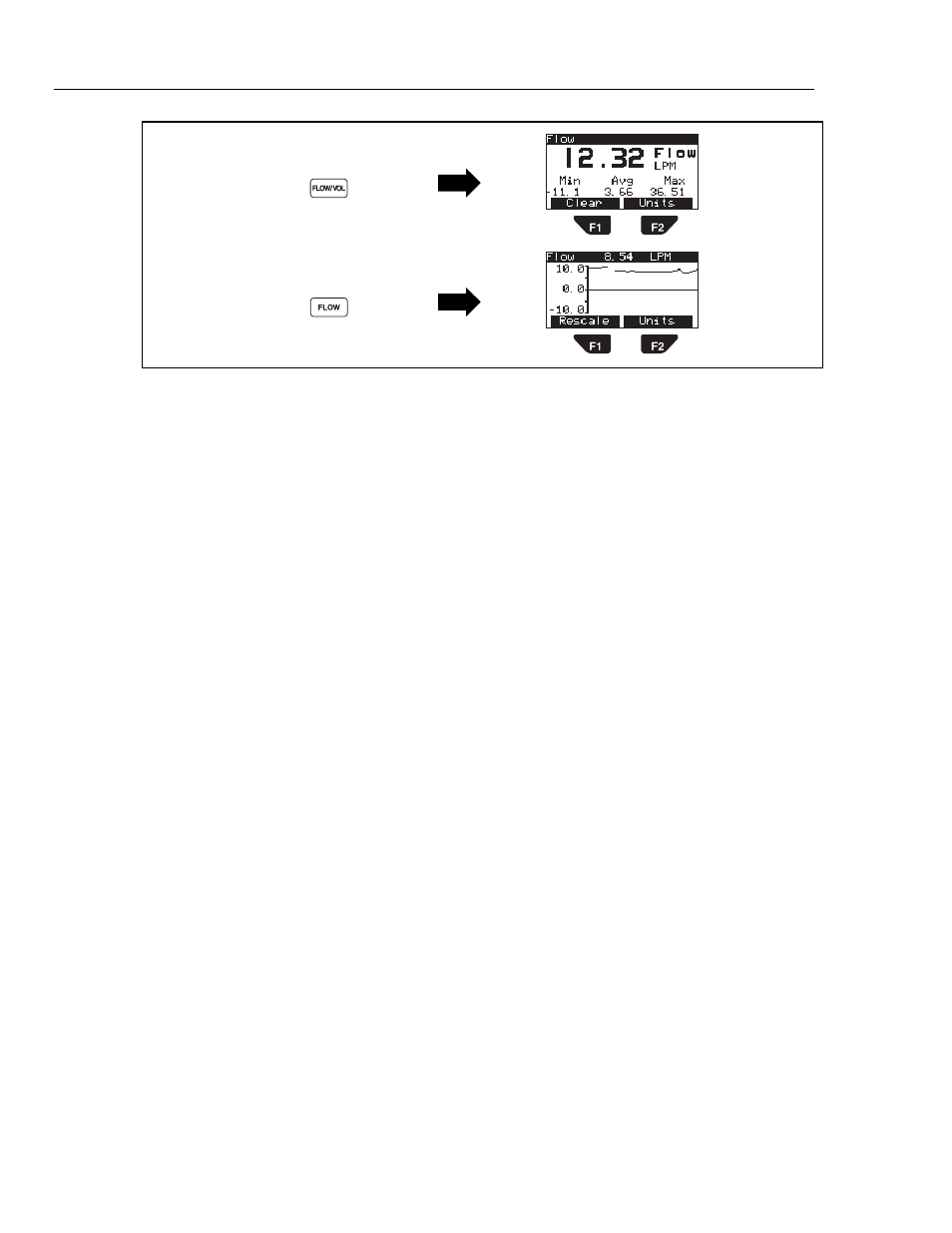
VT MOBILE
Operators Manual
6-4
OTHER
MEASUREMENTS
WAVEFORM
SCREENS
edg15f.eps
Figure 6-2. Accessing Low-Flow Measurements
Measuring High Flow
Measure high flow in the range: ± 150 lpm. Never exceed an absolute maximum of 200
lpm. For flow rates below 25 lpm, use the Low-Flow Sensor. Refer to Figure 6-3 while
following these steps:
1. At the Analyzer, connect the High-Flow Sensor to the Flow/Low-Pressure Port.
2. Press R and follow on-screen instructions.
3. Press K (in OTHER MEASUREMENTS) or N (in WAVEFORM SCREENS.)
4. Connect the High-Flow Sensor to the source.
5. Apply flow.
6. Successively press G (Units) to select a flow unit in the sequence: LPM Æ CFM
Æ LPS Æ ml/min Æ ml/sec.
If the waveform is too small or too large, press F (Rescale) to view the waveform
within optimized limits. Refer to Figure 6-4 for sample screens.