Fluke Biomedical VT Mobile User Manual
Page 7
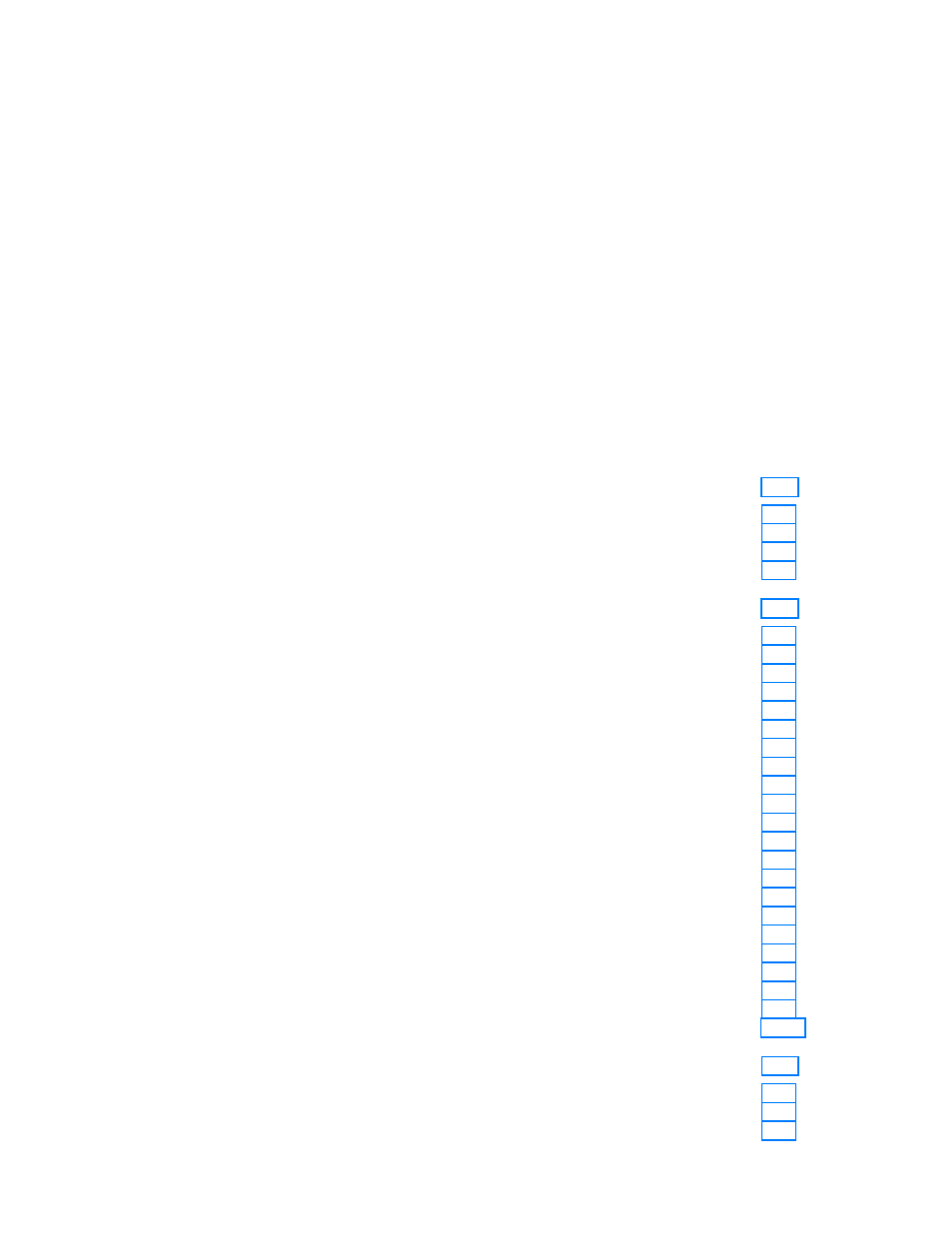
i
Table of Contents
Chapter Title
Page
1
Introducing the VT MOBILE................................................................ 1-1
Introduction........................................................................................................ 1-1
Operation, Storage, and Maintenance................................................................ 1-1
Features.............................................................................................................. 1-2
About This Manual ............................................................................................ 1-2
2
Preparing for Operation...................................................................... 2-1
Unpacking the VT MOBILE ............................................................................. 2-1
Powering Up ...................................................................................................... 2-3
Using the Tilt Bail.............................................................................................. 2-3
Using the Keys................................................................................................... 2-4
Selecting the Operating Mode ........................................................................... 2-4
Setting Up .......................................................................................................... 2-5
Selecting the Gas Type.................................................................................. 2-5
Gas Temperature and Relative Humidity ...................................................... 2-5
Selecting the Correction Mode...................................................................... 2-5
Setting the Breath Detect Threshold.............................................................. 2-6
Setting Zero Warn ON or OFF ...................................................................... 2-6
Setting the Time ............................................................................................ 2-7
Setting the Date ............................................................................................. 2-7
Selecting the Date Format ............................................................................. 2-8
Setting the Contrast ....................................................................................... 2-8
Checking Version and Serial Numbers ......................................................... 2-8
Connecting the Analyzer ................................................................................... 2-8
High-Flow Connection .................................................................................. 2-9
Low-Flow Connection................................................................................... 2-9
High-Pressure Connection............................................................................. 2-9
Low-Pressure Connection ............................................................................. 2-9
Ventilator Test Connections .......................................................................... 2-10
3
Using the VT MOBILE.......................................................................... 3-1
Understanding the Controls and Indicators........................................................ 3-1
Screens ............................................................................................................... 3-4
Ventilator Parameters Screens....................................................................... 3-4