Measuring low flow, Measuring flow and volume measuring low flow, Figure 6-1. measuring low flow – Fluke Biomedical VT Mobile User Manual
Page 57: Low flow sensor
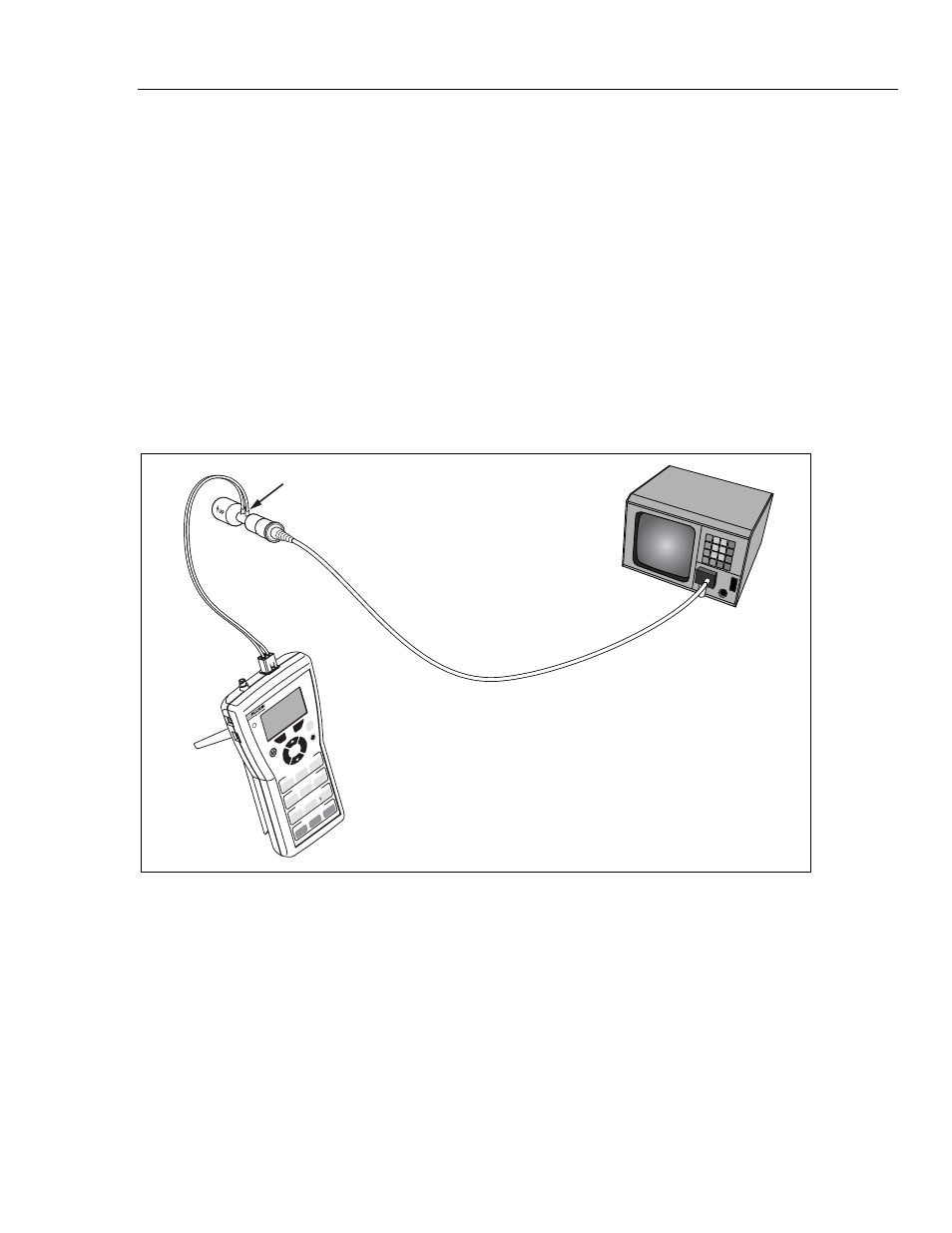
Measuring Flow and Volume
Measuring Low Flow
6
6-3
Measuring Low Flow
Measure low flow in the range: +/- 25 lpm. Never exceed an absolute maximum of 35
lpm. Refer to Figure 6-1 while following these steps:
1. At the Analyzer, connect the Low-Flow Sensor to the Flow/Low-Pressure Port.
2. Press R and follow on-screen instructions.
3. Press K (in OTHER MEASUREMENTS) or N (in WAVEFORM SCREENS.)
4. Connect the Low-Flow Sensor to the source.
5. Apply flow.
6. Successively press G (Units) to select a flow unit in the sequence: LPM Æ CFM
Æ LPS Æ ml/min Æ ml/sec.
If the waveform is too small or too large, press F (Rescale) to view the waveform
within optimized limits.
F1
F2
Back
ENTER
Setup
Me
mo
ry
Me
mo
ry
VENTILA
TOR P
ARAM
ETERS
FLO
W/V
OL
FLO
W/V
OL
TR
END
TEST
ZER
O
SENSO
RS
MOR
E
PRESSURE
PRESSURE
PRESSURE
TIM
ING
VO
LUM
E
FLO
W
W
AVEFORM SCREENS
OTHER M
EASUREM
ENTS
SPECIAL FUNCTIONS
%RH
O
2
_ , @
_ , @
11
22
ABC
ABC
55
JKL
JKL
44
GHI
GHI
66
MNO
MNO
88
00
TUV
TUV
77
PQRS
PQRS
99
WXYZ
WXYZ
33
DEF
DEF
GAS FLOW ANALYZER
GAS FLOW ANALYZER
VT M
OBILE
VT M
OBILE
Low Flow
Sensor
edg13f.eps
Figure 6-1. Measuring Low Flow
Figure 6-2 shows some characteristic low-flow screens.