Open file, Close file, View file controls – Fluke Biomedical VT Mobile User Manual
Page 83
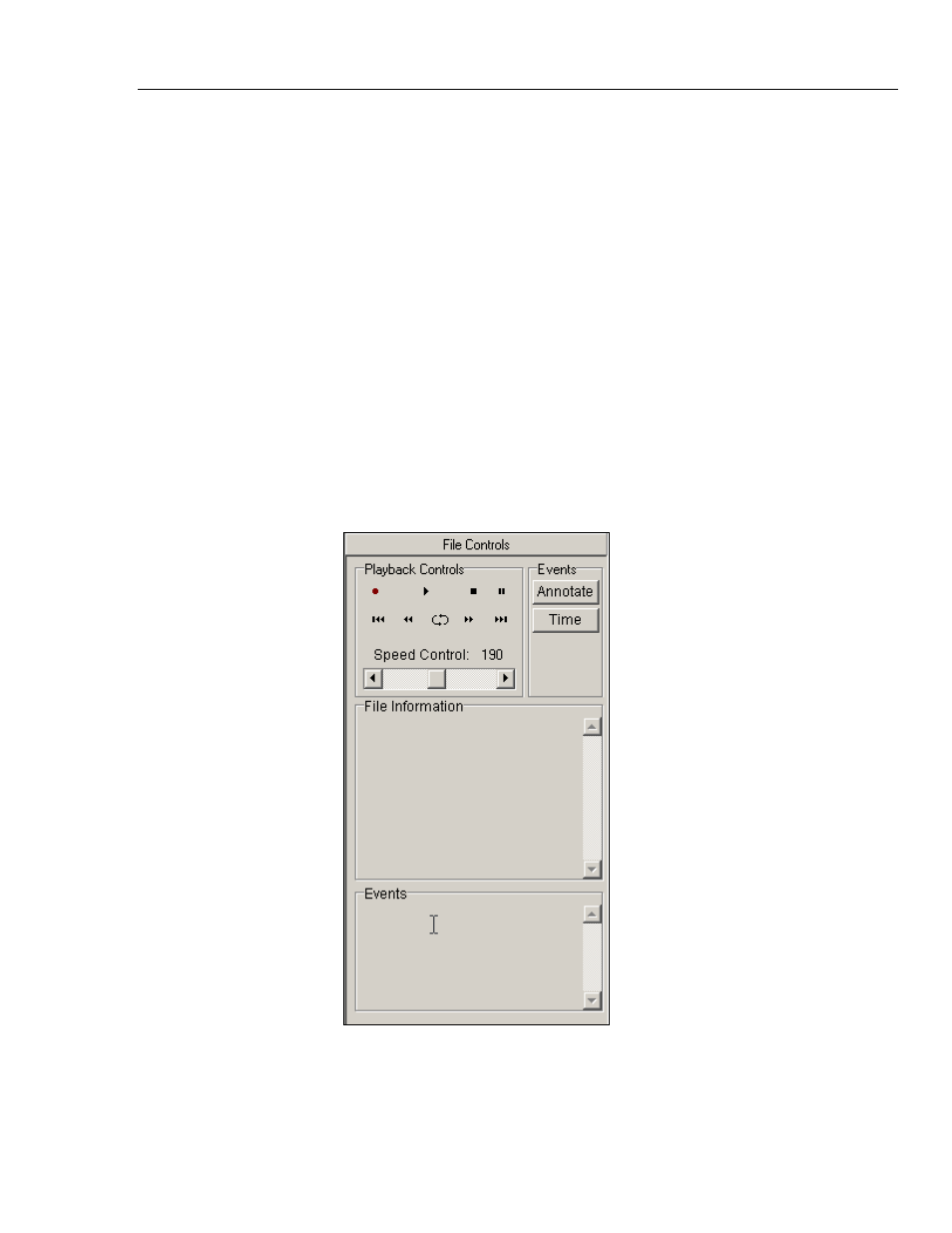
Appendices
VT for Windows
A
A-17
Note
VT for Windows does not store data in a buffer (temporary file). If a file is
not open and the software is recording, the software saves no data.
Open File
The Open File selection is available to open an existing file for playback. You may also
use the Open File button on the toolbar.
Close File
To close data files, select Close File from the menu or use the Close File button on the
toolbar.
View File Controls
The File Controls panel (Figure A-22) is a sub-screen used for recording, annotating, and
playing back data files. You can bring up the File Controls panel by selecting the File
Controls button on the toolbar or by selecting View File Controls from the File menu.
There are four main sections in the File Controls: Playback Controls, Event Markers, File
Information, and Events.
edg68s.bmp
Figure A-22. File Controls