Replacing the oxygen sensor, Calibrating the oxygen sensor – Fluke Biomedical VT Mobile User Manual
Page 63
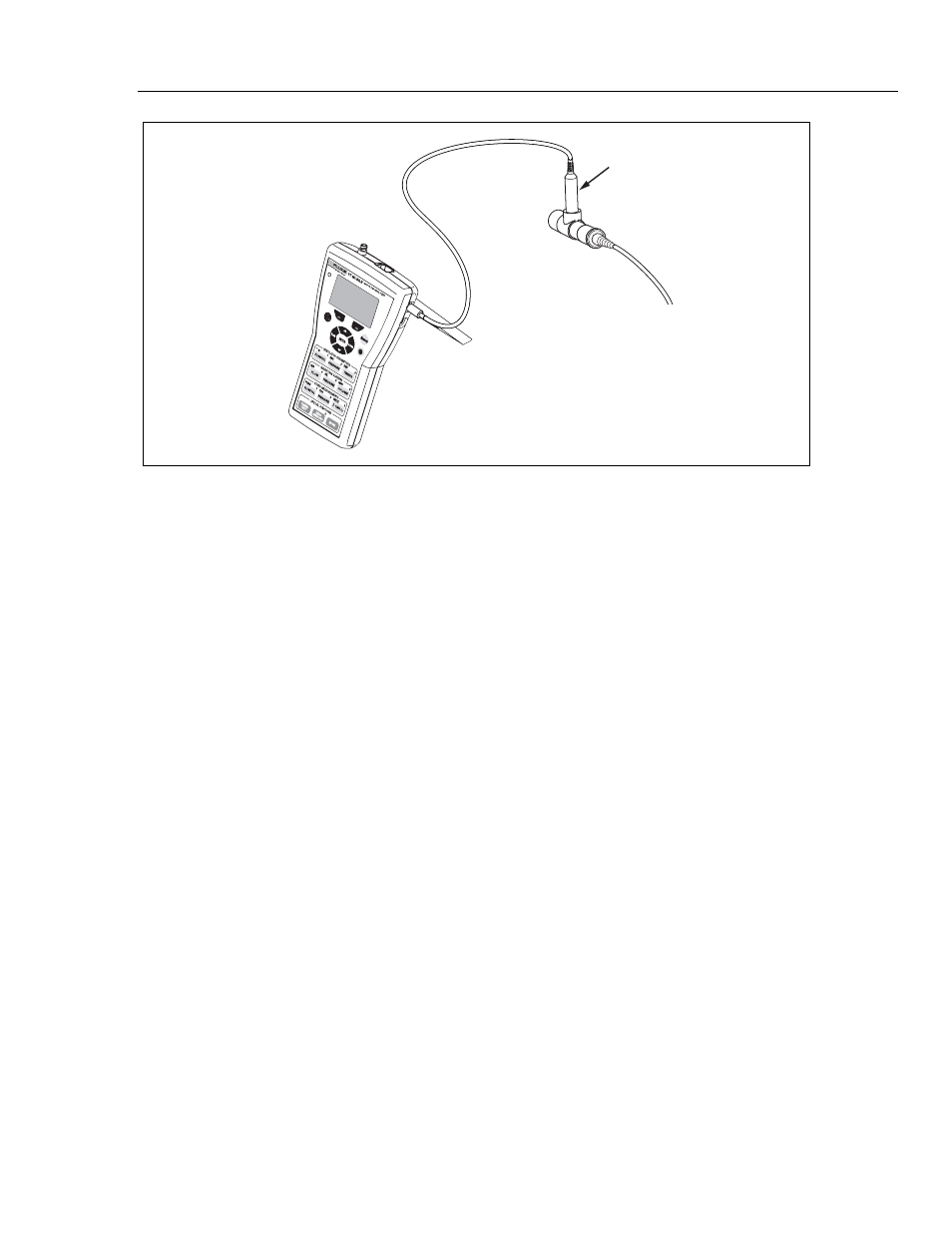
Maintaining and Troubleshooting the VT MOBILE
Replacing the Oxygen SensorReplacing the Oxygen Sensor
7
7-3
Oxygen Sensor
Source
edg20f.eps
Figure 7-2. Oxygen Sensor Calibration
Replacing the Oxygen Sensor
The Analyzer uses a galvanic oxygen sensor warranted for 12 months. Replace the
oxygen sensor cell when you cannot successfully complete the oxygen sensor
verification. The oxygen sensor may operate for longer than 12 months depending on use.
To replace the oxygen sensor, unscrew the cable and pull the sensor cell out of its T
connector.
Follow the oxygen sensor manufacturer's unpacking and installation instructions. You
may need to expose oxygen sensors to room air for 24 hours prior to installation or
calibration.
Calibrating the Oxygen Sensor
Calibrating the Oxygen Sensor improves pressure compensation for barometric and
airway pressure changes.
1. Press P to display the Oxygen measurement screen.
2. Press G to access the Oxygen calibration screen.
3. Connect the High-Flow Sensor and then apply dry air (20.9 % oxygen) at 10 lpm to
either side of the sensor.
4. Press F twice to access the Calibration screen. Wait for the two-minute timer to
count down.
5. Apply 100 % oxygen at 10 lpm.
6. Press G twice and then press F once to access the Calibration screen.
7. After the two-minute interval, the Oxygen measurement screen appears and the
calibration is complete.