Loop plots screen – Fluke Biomedical VT Mobile User Manual
Page 76
Advertising
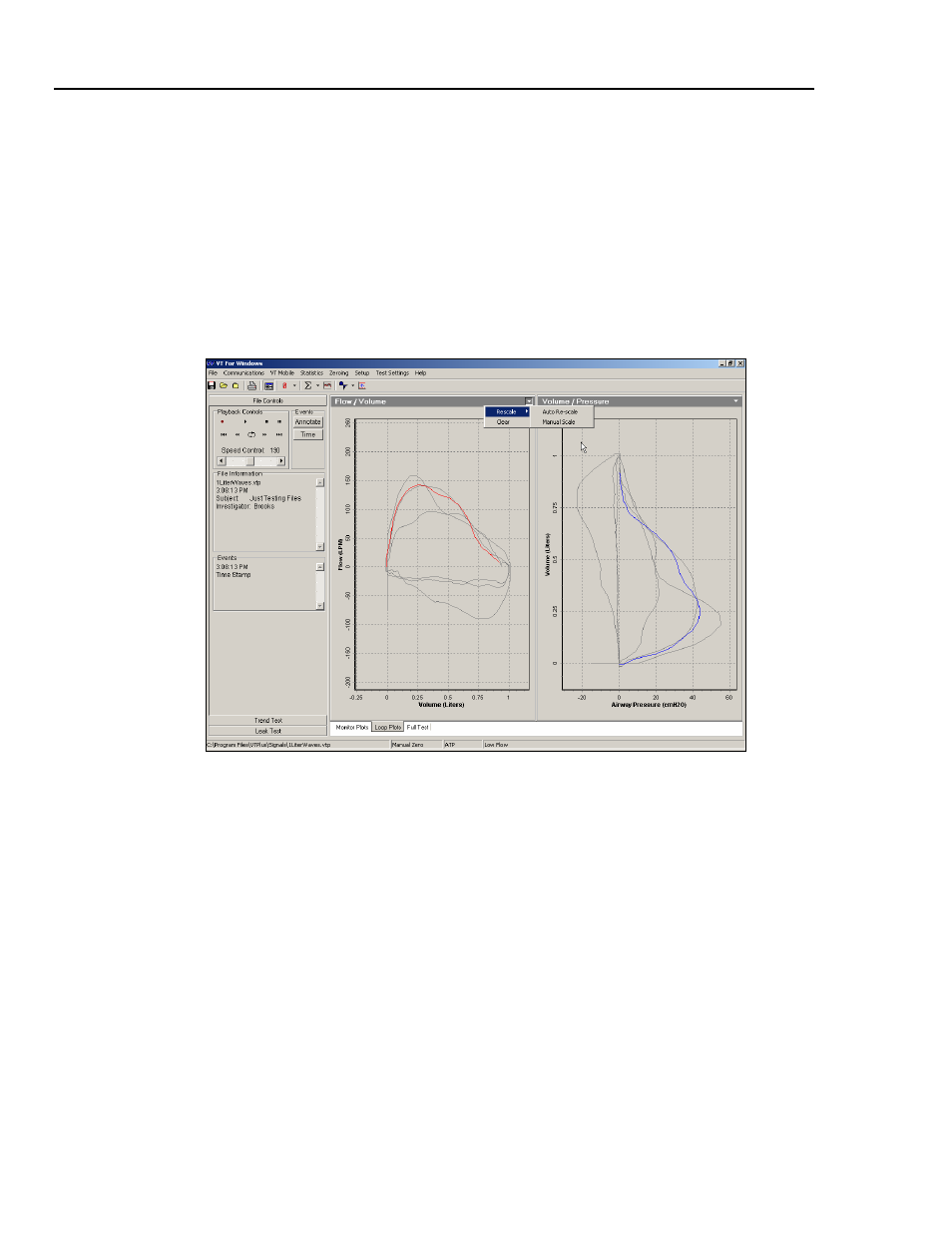
VT MOBILE
Operators Manual
A-10
Loop Plots Screen
This screen shows plots of Flow vs. Volume and Volume vs. Airway Pressure. You can
independently rescale these plots either automatically or manually. Refer to Figure A-13.
Use controls accessible from the pull-down menu in the upper right corner of each plot as
follows:
•
Rescale: select the Rescale submenu. The Auto Re-scale selection returns the plot to
auto rescaling mode, where the plots rescale automatically based on the minimum
and maximum signals. The Manual Scale selection allows you to select the scales on
which the plots will be shown and disable Auto Re-scale for that plot.
•
Clear: erase the present plot and start over.
edg59s.bmp
Figure A-13. Looped Plots Screen
Advertising