Units selection, Rescaling, Automatically re-scaling a plot – Fluke Biomedical VT Mobile User Manual
Page 88
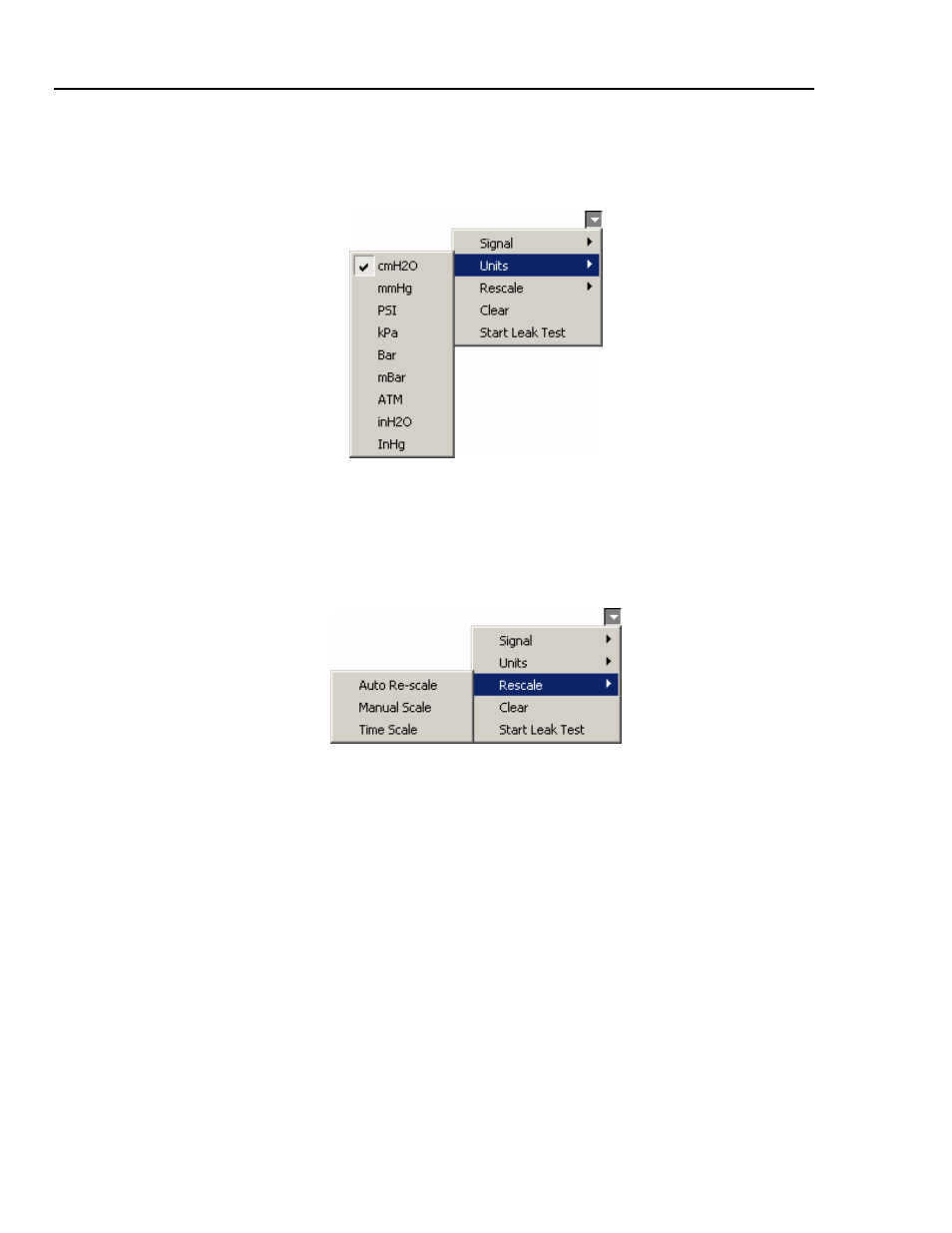
VT MOBILE
Operators Manual
A-22
Units Selection
To change the units for a signal, select
Units
from the Plot menu. See Figure A-27. All
statistics and plots reflect the current units for the assigned signal.
edg93s.bmp
Figure A-27. Units Window
Rescaling
This selection allows you to select or deselect auto rescaling, initiate a manual scaling, or
adjust the interval over which the signal appears. See Figure A-28.
edg94s.bmp
Figure A-28. Plot Rescaling
Automatically Re-scaling a Plot
By default, the VT for Windows software attempts to re-scale plots so that the entire plot
is visible to you. When a re-scale occurs, the software determines the high- and low-
ranges on the plots by the min and max statistics for the signal shown on the plot. The
monitor plots and the single plot re-scale every time they reach the end of the plot. The
software re-scales the loop plots on every breath.
You may turn off the automatic re-scaling for an individual plot by unchecking the box
next to the plot's name (Plot Æ Rescale Æ Auto Re-scale.) The software automatically
turns auto-scaling off for a plot if you manually re-scale that plot.
Clicking the Re-scale button on the toolbar forces an automatic re-scale of all plots to
occur immediately.