Using trend test – Fluke Biomedical VT Mobile User Manual
Page 36
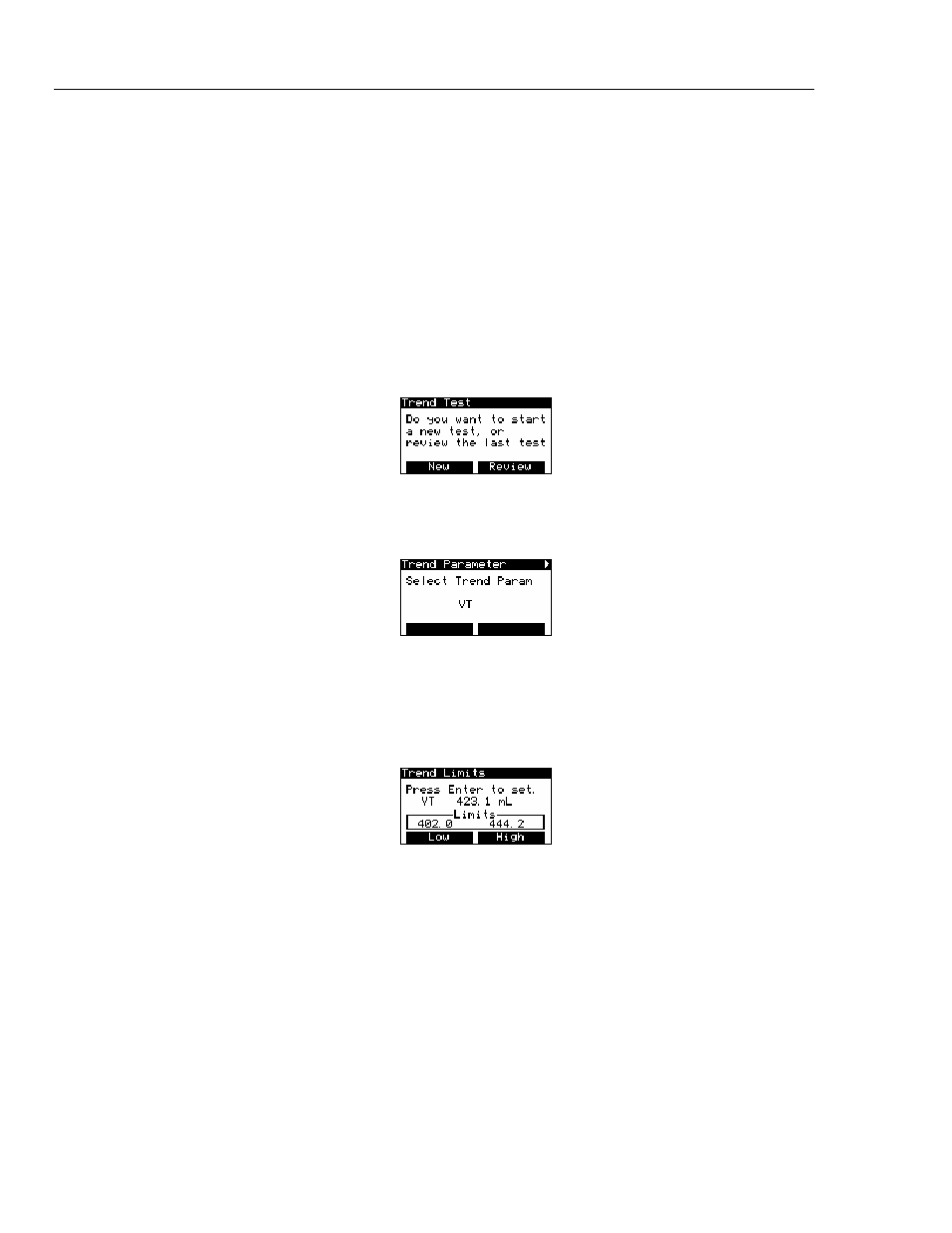
VT MOBILE
Operators Manual
3-12
Using Trend Test
Use Trend Test to examine a single breath parameter over an extended period. The
Analyzer checks the parameter for deviations beyond the limits that you set. Set the limits
in the units you are measuring.
Fluke Biomedical recommends that you disable the Zero Warn feature for the duration of
your trend test. Zero warnings would otherwise interrupt the collection of events. Disable
Zero Warn by pressing
A
Æ E Æ C Æ C Æ C Æ E Æ C (to Off)
Æ E Æ G.
Use the following steps to advance through the trend test procedure:
1. Press Q to begin the Trend Test setup.
ede45s.bmp
2. Press F (New) to begin a new trend test.
ede44s.bmp
3. Press B or C to select the trend parameter for the test (VT, MV, PIF, PEF, Rate,
Ti, Te, PIP, PEEP, MAP, or IPP.)
4. Press E to activate the parameter selection.
ede40s.bmp
5. Press F (Low) and then set the low limit by either:
a. Pressing B or C to increment or decrement the displayed value 0.1 units at
a time, or
b. Using the text entry keys to enter a new value directly.
6. Press E to accept this value.
7. Press G to enter the High limit, and repeat the entry procedure.