Fluke Biomedical VT Mobile User Manual
Page 27
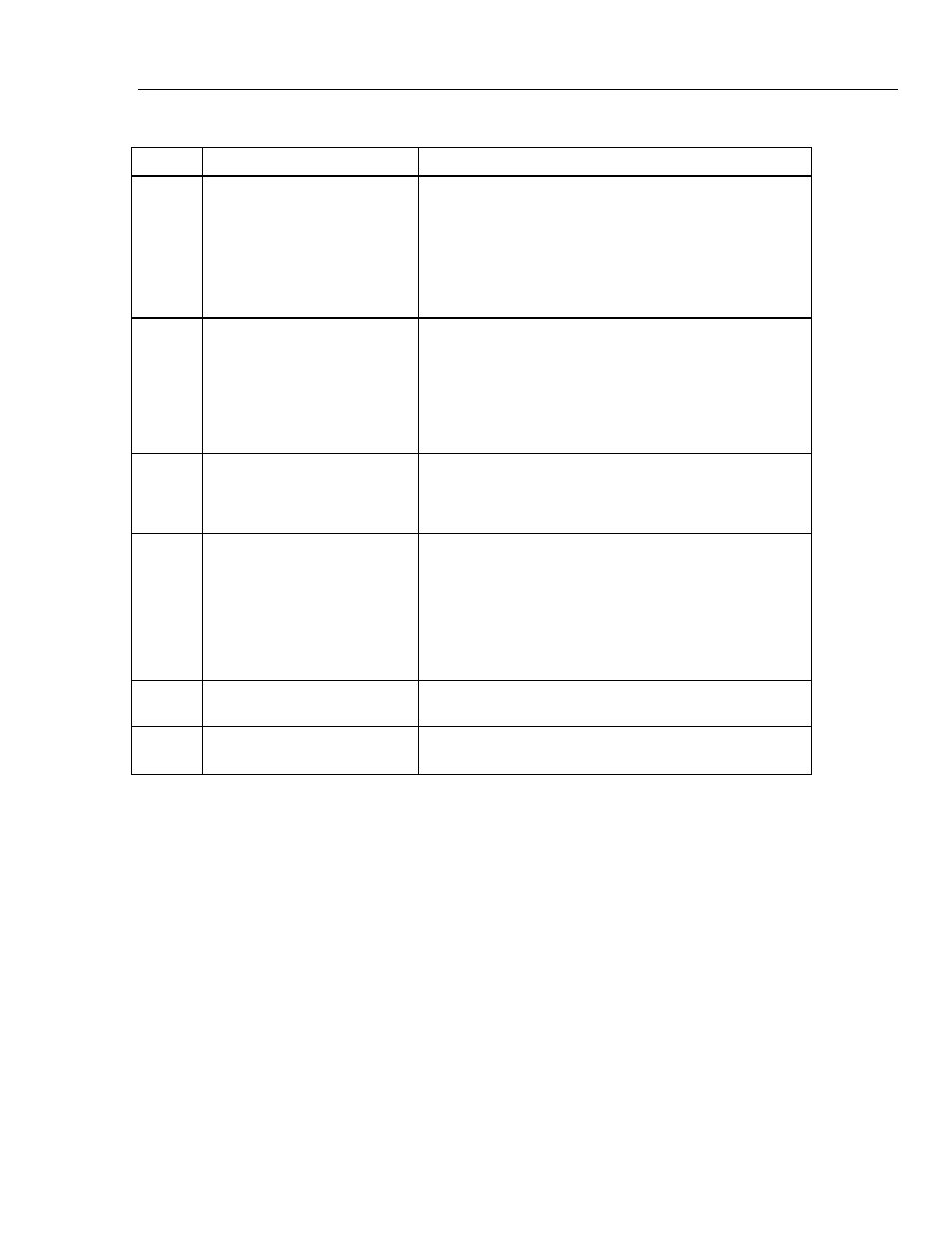
Using the VT MOBILE
Understanding the Controls and Indicators
3
3-3
Table 3-1. Controls and Indicators (cont.)
No. Name
Description/Use
M
Waveform Screens Keys
N
L
O
Press N, L
,
or O to display specific waveforms.
For any waveform, press F (Rescale) to optimize the
display or press G (Units) to select new units of
measurement. When text entry is required, press N
successively to cycle through G Æ H Æ I Æ 4. Press L to
cycle through J Æ K Æ L Æ 5, and press O to cycle
through M Æ N Æ O Æ 6.
N
Other Measurements Keys
K
L
P
Press K to access direct readings and statistics of flow
and volume. Press L for readings and statistics of high or
low pressure. Repeated presses of P yield readings of
O2 %, temperature, and relative humidity. When text entry is
required, press K successively to cycle through P Æ Q Æ
R Æ S Æ 7. Press L to cycle through T Æ U Æ V Æ 8,
and press P to cycle through W Æ X Æ Y Æ Z Æ 9.
O
Special Functions Keys
Q
R
S
Press Q to start new or review old trending data. Press
R
at any time to initiate the zeroing procedure or, when
keypad entry is required, to enter 0. Press S to access
barometric pressure and battery readings.
P
Navigation Keys
A
B C
D
Press
A
to exit specific screens (Setup, Memory, Help,
More, etc.)
Press B or C to cycle through specific screen
selections (Setup, Memory, More, etc.) or to scroll through
help text. Press
D
to access system settings (Gas Type,
Correction Mode, Breath Detect Threshold, Zero Warning,
Date, Time, and version numbers.)
Q
Enter Key
E
Press E to activate a menu selection.
R
Power Key
H
Press and briefly hold this key to power on or power off the
Analyzer.