Fluke Biomedical VT Mobile User Manual
Page 95
Advertising
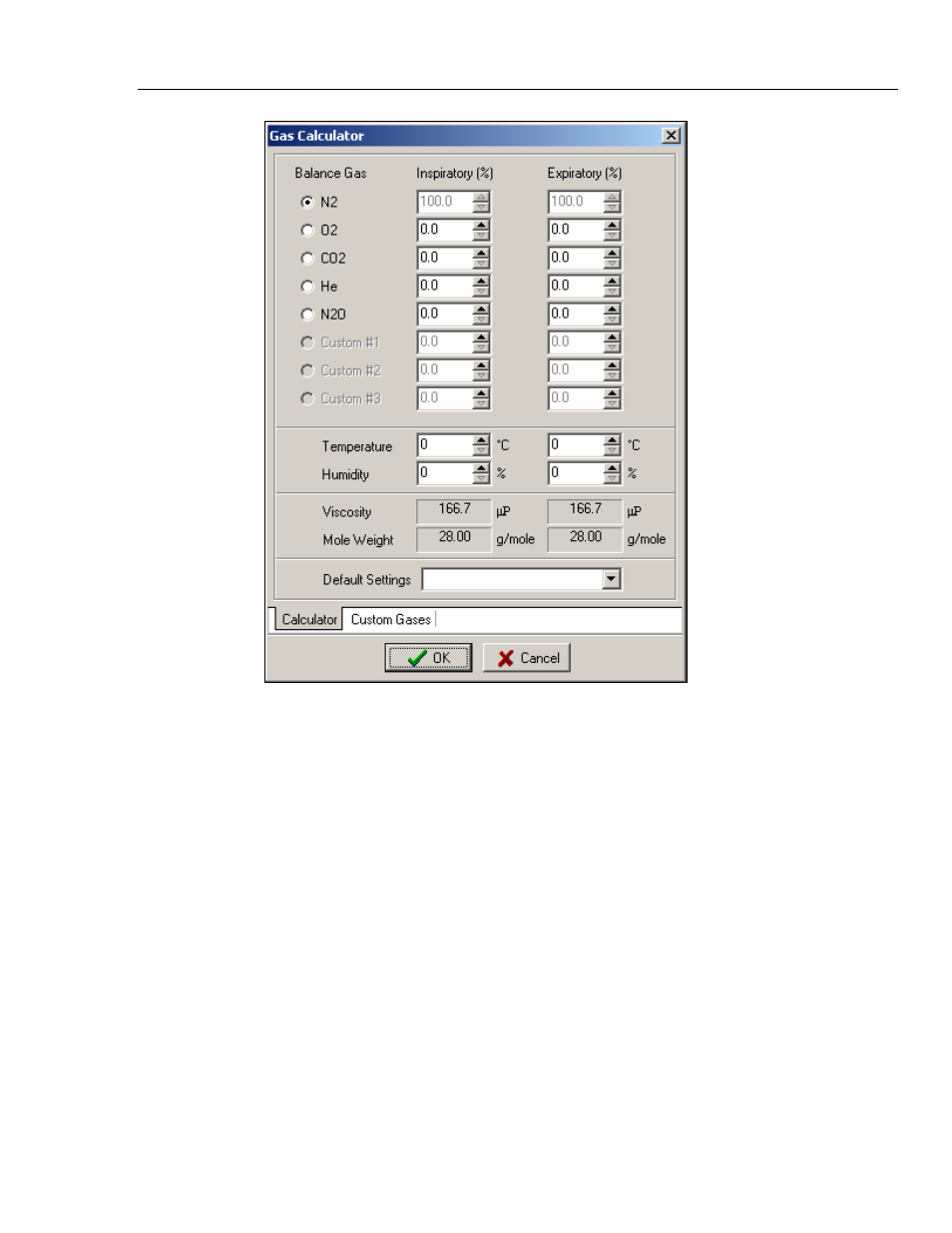
Appendices
VT for Windows
A
A-29
edg77s.bmp
Figure A-36. Gas Calculator Dialog Box
Enter the temperature and relative humidity for both inspiratory and expiratory gases in
the boxes provided. The software calculates the viscosity and molecular weight every
time you make a change to any of the controls. When you are done, click the OK button
to accept these values. The software places the viscosity, relative humidity, molecular
weight, and temperature in the appropriate boxes in the Gas Settings dialog box.
Click the Custom Gases tab to access the Custom Gases dialog box (Figure A-37). This
dialog box allows you to enter gas information specific to user-defined gases.
Advertising