Gas settings – Fluke Biomedical VT Mobile User Manual
Page 93
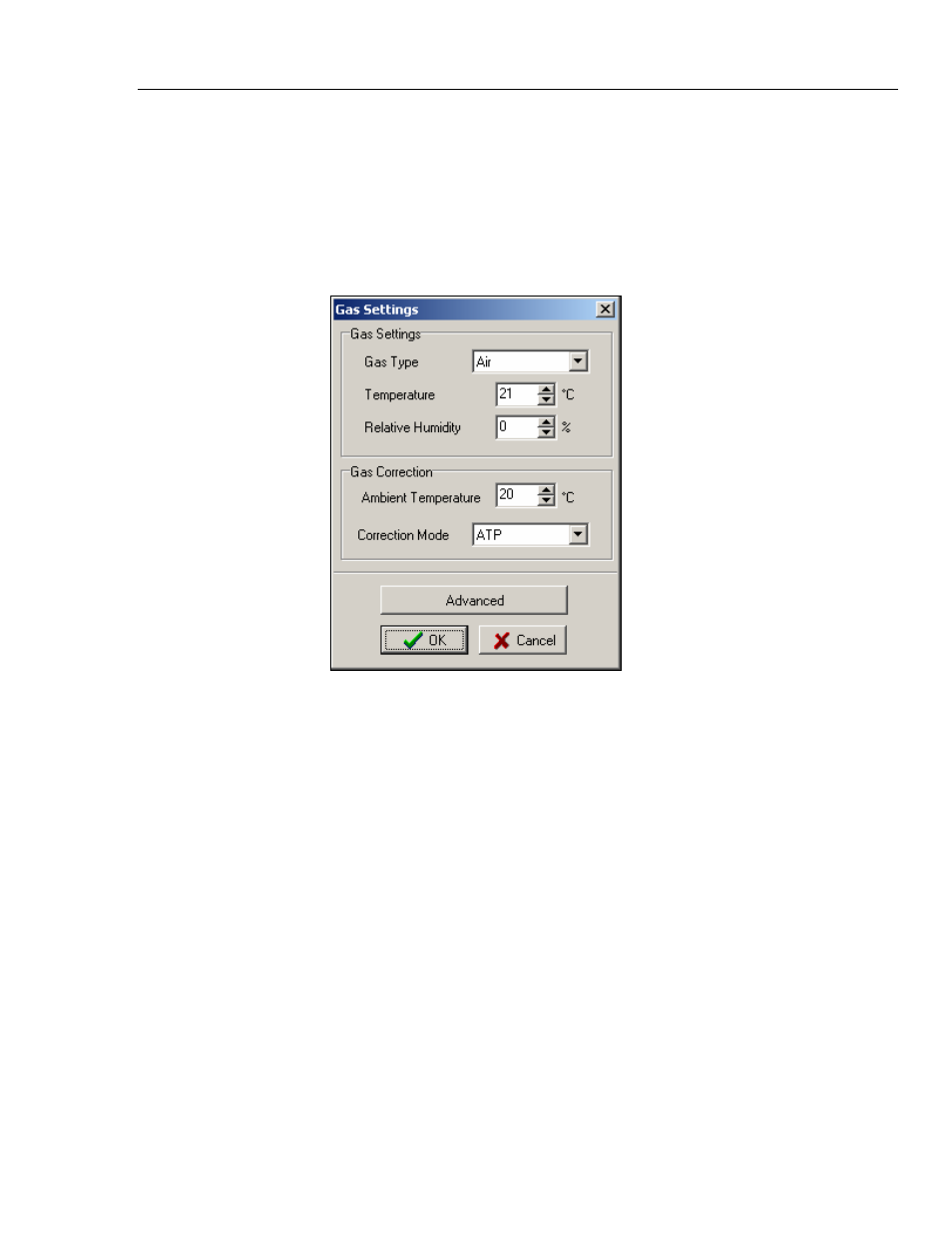
Appendices
VT for Windows
A
A-27
Gas Settings
The Analyzer can compensate for the effects of gas temperature, viscosity, molecular
weight, and relative humidity on flow measurement, as well as correct flow calculations
to one of several standard conditions. The Gas Settings option gives you access to these
settings.
To change the gas settings, select Gas Settings from the Setup menu. The dialog box
shown in Figure A-34 appears, allowing you to make the changes.
edg74s.bmp
Figure A-34. Gas Settings Dialog Box
When you select the Advanced option, the Gas Settings dialog box lets you adjust the
temperature, viscosity, molecular weight, and relative humidity for both the inhaled and
exhaled gases. In addition, you can adjust the ambient temperature and have the flow
adjusted to one of four standard correction modes (ATP, BTPS, STPD0, and STPD21).
See Figure A-35.