Trend test screens, Zero sensors screens, More key screens – Fluke Biomedical VT Mobile User Manual
Page 35
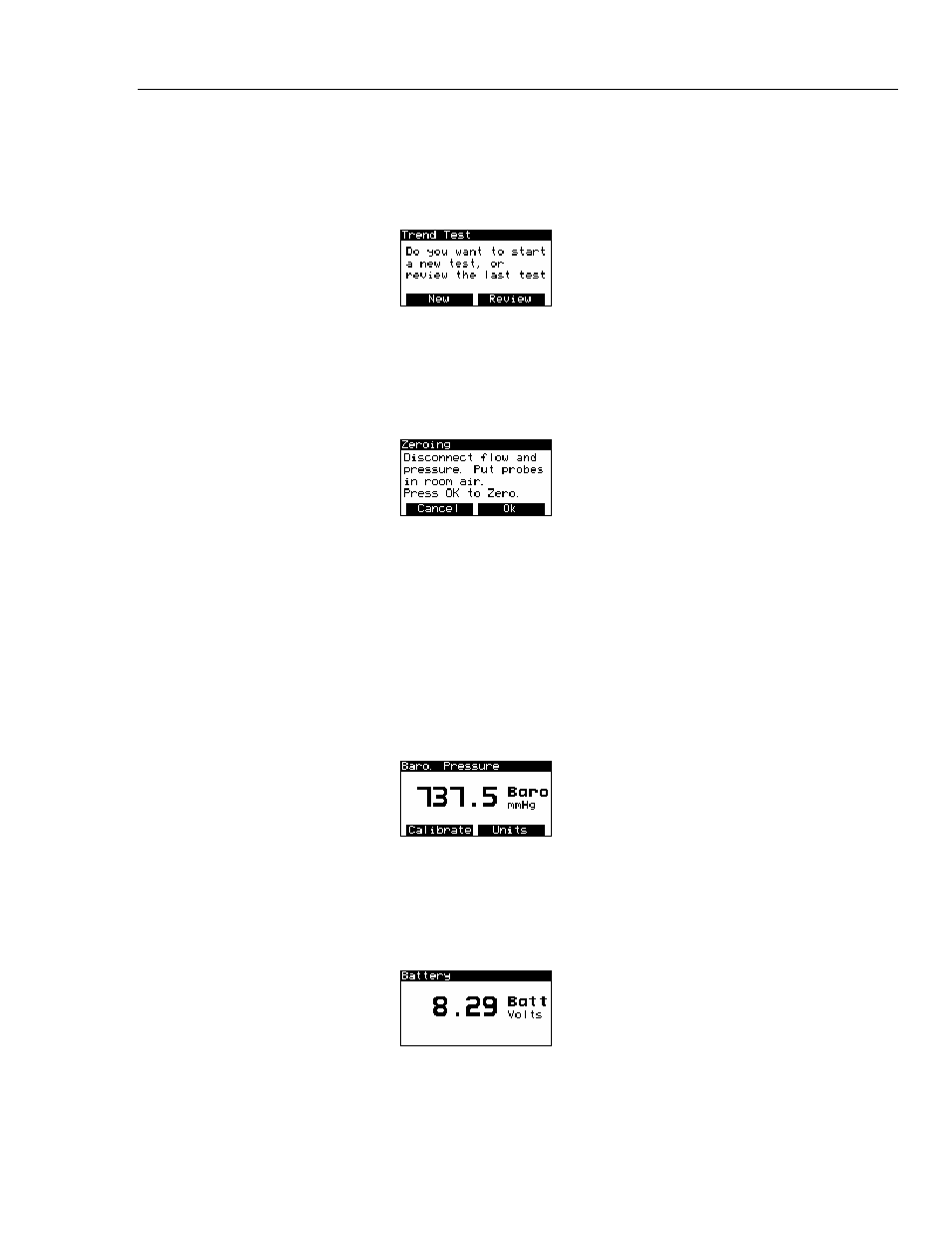
Using the VT MOBILE
Screens
3
3-11
Trend Test Screens
Press Q to access the Trend Test screens, which allow you to record instances (or
events) of a selected ventilator parameter falling outside limits that you establish. The
opening screen in the trend test setup sequence appears below:
ede40s.bmp
Zero Sensors Screens
Press R to access the Zero Sensors screens, which allow you to clear the offset
resulting from drift inherent in the differential pressure transducer. The opening screen in
the zero sensors sequence appears below:
ede41s.bmp
This screen also appears automatically at a set interval to remind you to zero the sensors
if Zero Warn is set to ON in the setup procedure.
More Key Screens
Barometric Pressure Screen
Press S Æ E to access the opening Barometric Pressure Screen, which allows
you to view or change the barometric pressure that is automatically measured by an
internal sensor. Under normal operating conditions, barometric pressure should not need
adjustment. The following is a sample of the opening Barometric Pressure Screen:
ede31s.bmp
Battery Screen
Press S Æ C Æ E to access the Battery Screen, which allows you to view the
battery level. A sample of the 9-volt battery reading (when the battery eliminator is not
connected) appears below:
ede43s.bmp
If the battery eliminator is connected, this screen shows approximately 12 volts.