Vt mobile, Statistics, Zeroing – Fluke Biomedical VT Mobile User Manual
Page 72: Setup
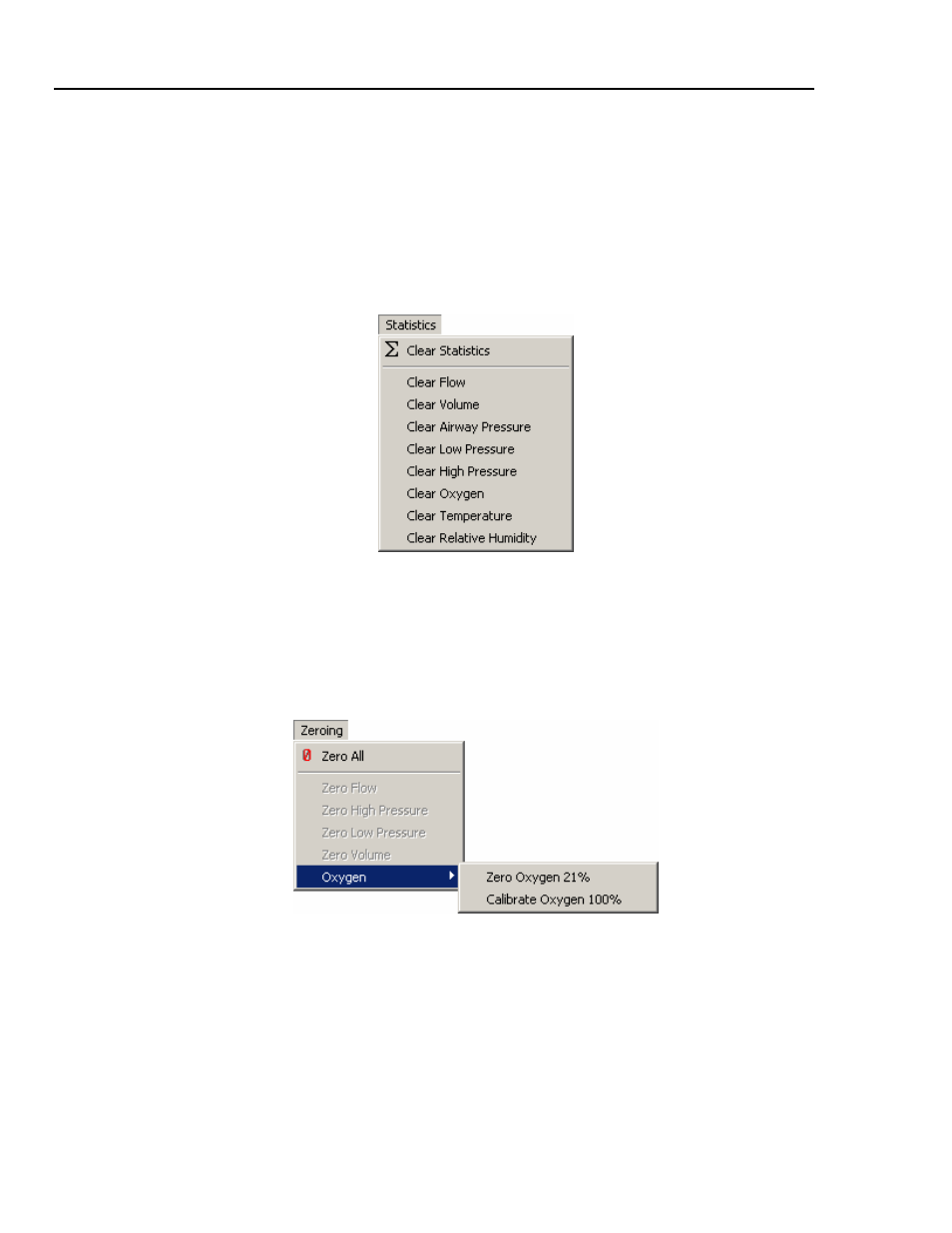
VT MOBILE
Operators Manual
A-6
VT Mobile
This selection allows you to download files from the Analyzer.
Statistics
The Statistics menu gives access to the clear function for any or all statistics. The Clear
Statistics function clears the statistics for all the signals and the breath parameters at
once. Clear individual signal statistics by selecting the appropriate option. Refer to Figure
A-6.
edg84s.bmp
Figure A-6. Statistics Menu
Zeroing
The Zeroing menu (Figure A-7) allows you to zero all of the signals manually. The Zero
All function zeros all the signals except oxygen. The Oxygen function allows you to zero
sensor drift at 21% oxygen and calibrate at 100% oxygen.
edg85s.bmp
Figure A-7. Zeroing Menu
Setup
The Setup menu (Figure A-8) provides access to some of the user setup features found in
the Analyzer, including:
•
Breath Detect:
Use the Breath Detect menu to switch breath detection modes and set the breath
detect threshold for the current flow port.
•
Gas Settings: