Manually re-scaling a plot, Setting the time scale, Start leak test – Fluke Biomedical VT Mobile User Manual
Page 89: Clear
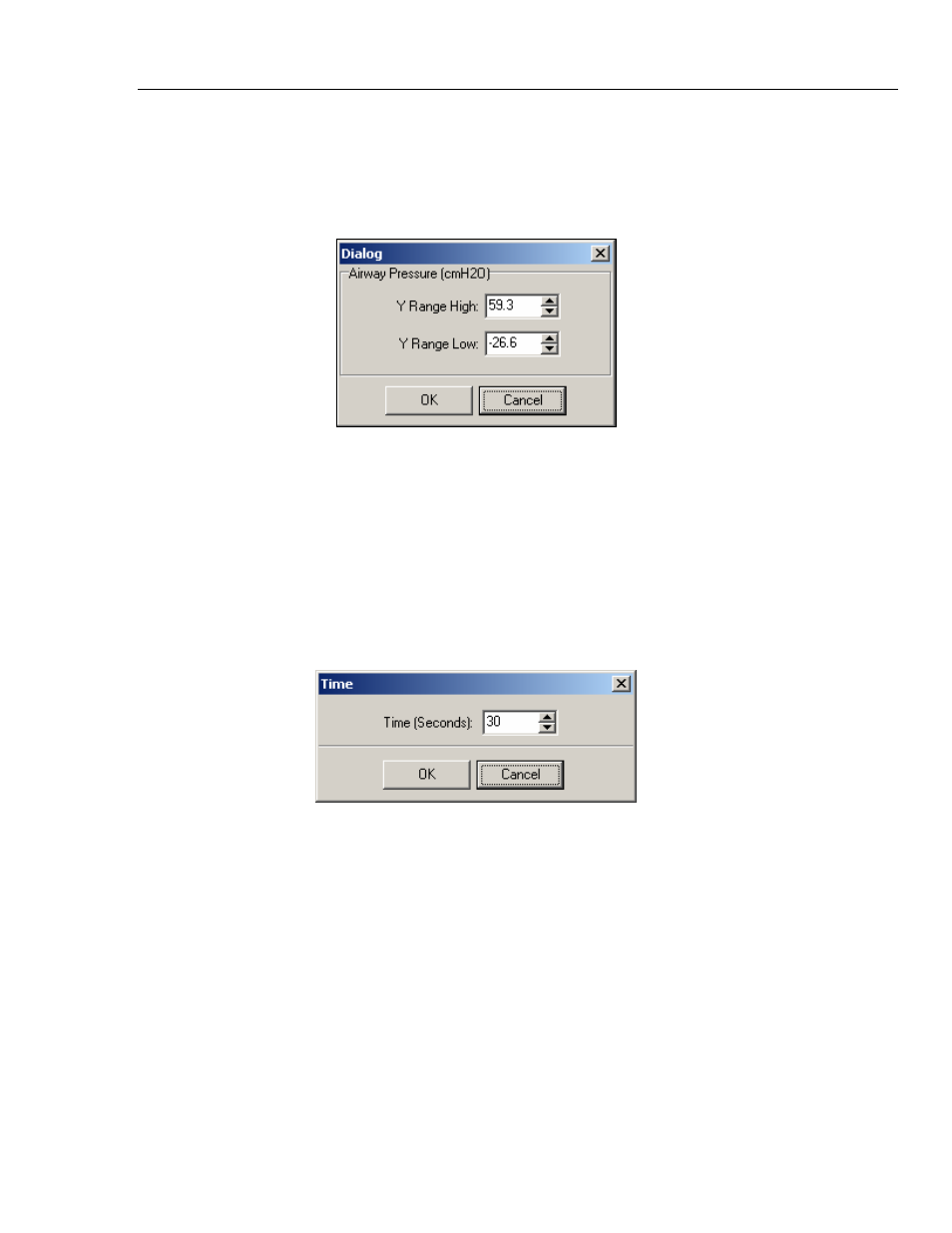
Appendices
VT for Windows
A
A-23
Manually Re-scaling a Plot
You can choose a specific range to view on a plot in the following way.
1. Select Rescale and Manual Scale from the Plot menu. The dialog box shown in
Figure A-29 appears.
edg91s.bmp
Figure A-29. Manual Rescale
2. Set new Y Range High and Low values with the scroll arrows or by directly entering
the values.
3. Click OK.
Setting the Time Scale
The Time Scale selection allows you to change the interval of the displayed plot signal.
Use the scrolling arrows or enter a number directly. Refer to Figure A-30. The minimum
allowable time scale is 10 seconds.
edg97s.bmp
Figure A-30. Time Scale
Start Leak Test
The Start Leak Test selection is available when you have selected a pressure signal
(Airway Pressure, Low Pressure, or High Pressure.)
Clear
The Clear selection erases existing plots; VT for Windows then begins displaying new
plots.