Setting up, Selecting the gas type, Gas temperature and relative humidity – Fluke Biomedical VT Mobile User Manual
Page 19: Selecting the correction mode
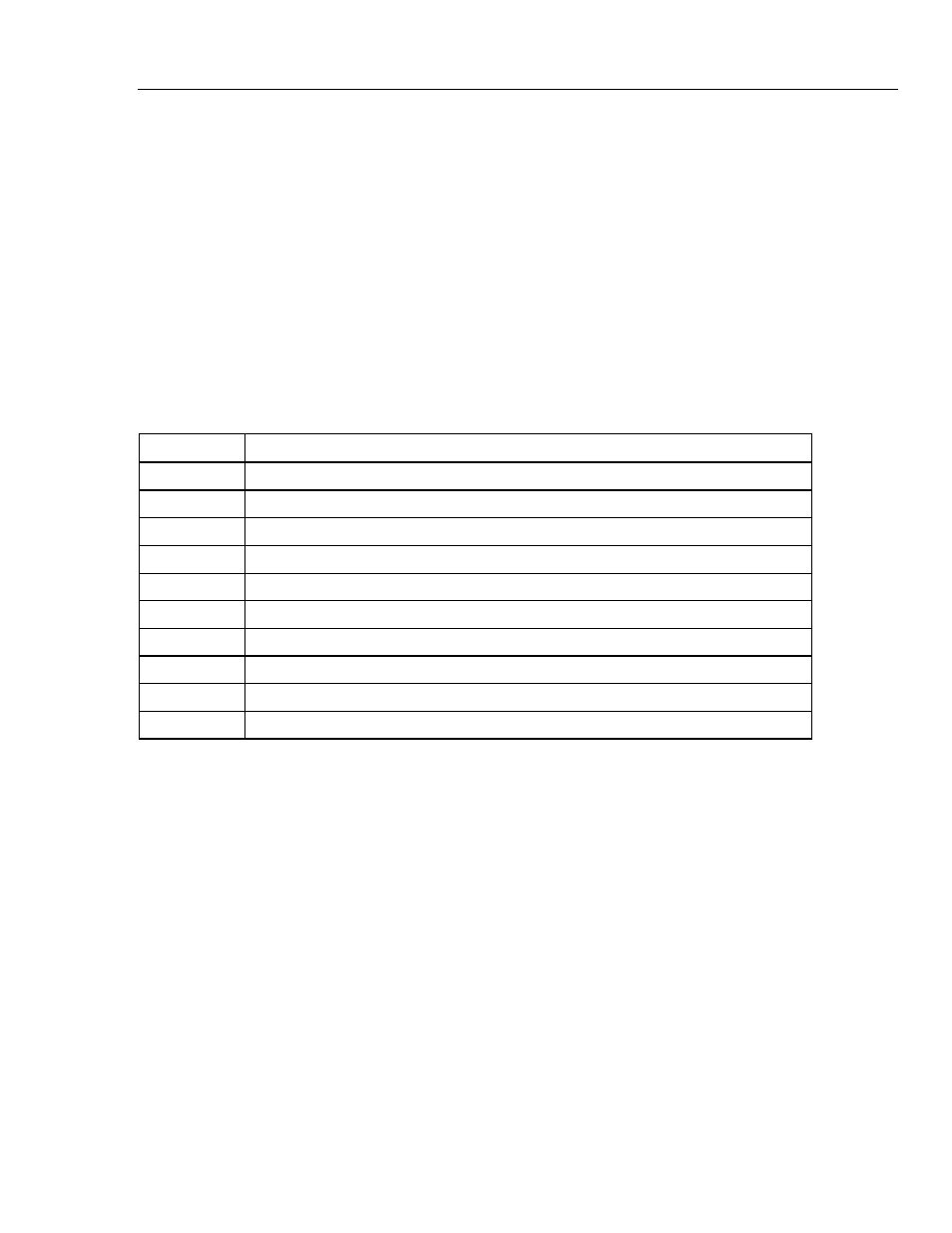
Preparing for Operation
Setting Up
2
2-5
Setting Up
Press
D
to access Analyzer settings. (Press G to return to the measurement screen.)
Selecting the Gas Type
Ensure that you have selected the gas or gas mixture you will be using, as the gas density
will be different for each gas type and mixture. The Analyzer uses this information to
improve the accuracy of the flow calculations. Failure to enter the correct value will
cause the flow and volume calculations to be in error.
Select the gas type by pressing
D
Æ E Æ E Æ B or C Æ E.
Available selections are: Air, O2, Heliox, CO2, N2, N2O, N2O/O2 (N2O balance O2),
He/O2 (He balance O2), N2/O2 (N2 balance O2), and User. Refer to Table 2-3 for
descriptions of gas types. Only the VT for Windows software can identify a ‘User’ gas.
Table 2-3. Gas Types
Gas Description
Air
Standard room air
O
2
100% Oxygen
Heliox
30% Oxygen and 70% Helium blend
CO
2
100%
Carbon
Dioxide
N
2
100% Nitrogen
N
2
O 100%
Nitrous
Oxide
N
2
0 bal O
2
Measured Oxygen balance Nitrous Oxide
He bal O
2
Measured Oxygen balance Helium
N
2
bal O
2
Measured Oxygen balance Nitrogen
User
User selects custom gas mixture. This option requires the VT for Windows PC software.
Gas Temperature and Relative Humidity
These parameters are not really settings, but are available when the optional Temperature
and Relative Humidity Sensor is connected. The Analyzer measures the gas flowing
through the sensor and uses this information to improve the accuracy of the flow
measurements. All temperatures are in degrees Celsius.
Selecting the Correction Mode
This setting calculates the flow volume of the air flowing through the high or low-flow
ports. Ensure that the correction mode setting matches the one used by the ventilator or
anesthesia machine manufacturer for their display of flow and volume measurements. If
the correction mode is unknown, select “ATP” (Ambient Temperature and Pressure).
Refer to Table 2-4 for descriptions of the correction modes.
The Analyzer can operate with a correction mode of ATP, STPD
21
, BTPS, or STPD
0
.
Select the mode as follows:
1. Press
D
Æ E Æ C (to ‘Corr Mode’)
2. Press E Æ C (to select mode)
3. Press E to activate your selection.