Selecting the date format, Setting the contrast, Checking version and serial numbers – Fluke Biomedical VT Mobile User Manual
Page 22: Connecting the analyzer
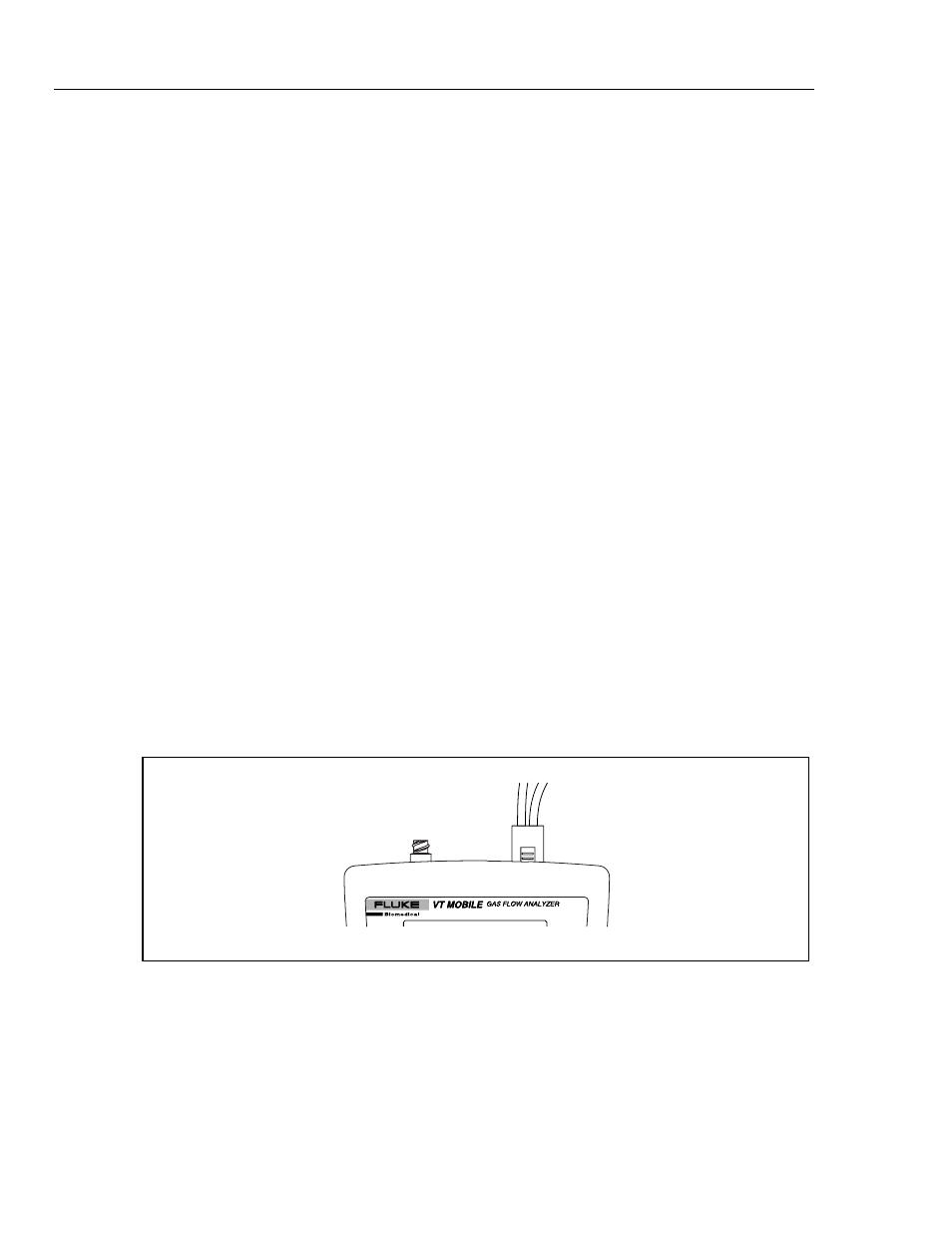
VT MOBILE
Operators Manual
2-8
Selecting the Date Format
The Analyzer uses either of the following date formats:
•
M/D/Y
•
D/M/Y
To change the format, follow these steps:
1. Press
D
Æ C Æ E Æ C Æ C Æ E
2. Press C or C to select ‘M/D/Y’ or ‘D/M/Y’.
3. Press E to activate your choice.
4. Press G to return to the active display screen.
Setting the Contrast
Use the following procedure to change the screen contrast:
1. Press
A
Æ C Æ E.
2. Highlight Contrast by scrolling down with C.
3. Press E and adjust the contrast in either of the following ways:
•
Press B or C to increment or decrement the contrast in steps of 10.
•
Enter any contrast value directly using the text entry keys.
Checking Version and Serial Numbers
Press
D
Æ C Æ C Æ E to check the version and serial numbers.
Connecting the Analyzer
Connect the Analyzer for flow and pressure measurements as shown in Figures 2-3 and
2-4.
edg23f.eps
Figure 2-3. Low-Pressure/High-Flow/Low-Flow Connection