Setting the breath detect threshold, Setting zero warn on or off – Fluke Biomedical VT Mobile User Manual
Page 20
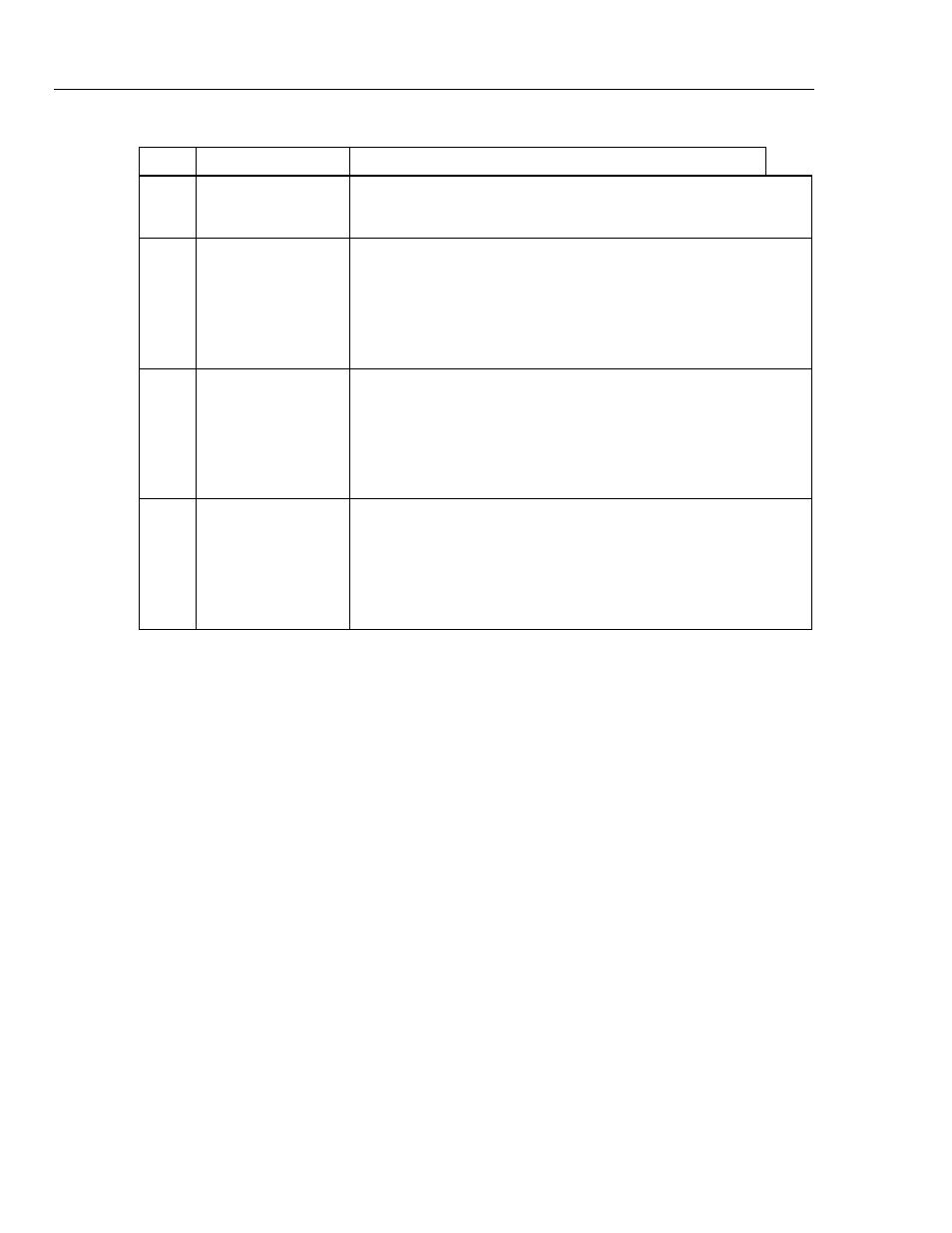
VT MOBILE
Operators Manual
2-6
Table 2-4. Correction Modes
Mode Name
Description
ATP Ambient
Temperature
and Pressure
The Analyzer corrects the flow rate (and therefore, volume) such that the
reported flow equals the flow if the gas temperature and pressure are at
ambient (room) temperature and pressure.
BTPS Body Temperature and
Pressure Saturated
with water vapor
The Analyzer corrects the flow rate (and therefore, volume) such that the
reported flow equals the flow if the gas temperature and pressure were
changed to body conditions (37
°
C and ambient pressure). Further, the
Analyzer compensates the flow to add the amount of water vapor as if to
make the gas fully saturated (i.e. 100% relative humidity). In this
correction, the Analyzer uses the relative humidity reading to determine
the amount of water vapor that would need to be added.
STPD
0
Standard
Temperature
and Pressure Dry,
0
°
C
The Analyzer corrects the flow rate (and therefore, volume) such that the
reported flow equals the flow if the gas temperature and pressure were
changed to standard conditions (0
°
C and 760 mmHg). Further, the
Analyzer compensates the flow to subtract the amount of water vapor as
if the gas was dry (i.e. 0% relative humidity). In this correction, the
Analyzer uses the relative humidity reading to determine the amount of
water vapor that would need to be subtracted.
STPD
21
Standard Temperature
and Pressure Dry,
21
°
C
The Analyzer corrects the flow rate (and therefore, volume) such that the
reported flow equals the flow if the gas temperature and pressure were
changed to standard conditions (21
°
C and 760 mmHg). Further, the
Analyzer compensates the flow to subtract the amount of water vapor as
if the gas was dry (i.e. 0% relative humidity). In this correction, the
Analyzer uses the relative humidity reading to determine the amount of
water vapor that would need to be subtracted.
Setting the Breath Detect Threshold
The Analyzer breath detection algorithm uses a flow rate threshold that the inspiratory
flow must cross to trigger a change in the breath phase. Higher flow rate thresholds yield
less sensitive breath detection. Lower thresholds yield more sensitive breath detection.
The default setting of 2.00 lpm is usually appropriate for the ventilators and anesthesia
machines being tested. This setting tells the Analyzer how to divide the delivered flow
into breaths. If necessary, adjust the Breath Detect Threshold up or down until the breath
rate reported on the Analyzer Timing display matches the ventilator breath rate.
Set the threshold as follows:
1. Press
D
Æ E Æ C (to ‘BD Thresh’).
2. Press E Æ C or B (to change threshold in increments of 0.25). You can
also use text entry to enter a new value directly.
3. Press E to activate your selection.
Setting Zero Warn ON or OFF
You need to "zero" (or calibrate) the pressure and differential pressure (flow) sensors in
the Analyzer to a zero reference. This “zero” reminder function can be set to occur
automatically at pre-determined intervals or only when you request the function by
pressing R. The Zero Warn is helpful in reminding you to stop and zero the
transducers from time-to-time during operation. This is especially important during the
40-minute warm-up to full stability. The Analyzer does not calculate breath parameters
for any breath in which a zero occurs. For this reason, it may be desirable to turn off
automatic zeroing for a short while during a critical test.