Ending a trend test – Fluke Biomedical VT Mobile User Manual
Page 78
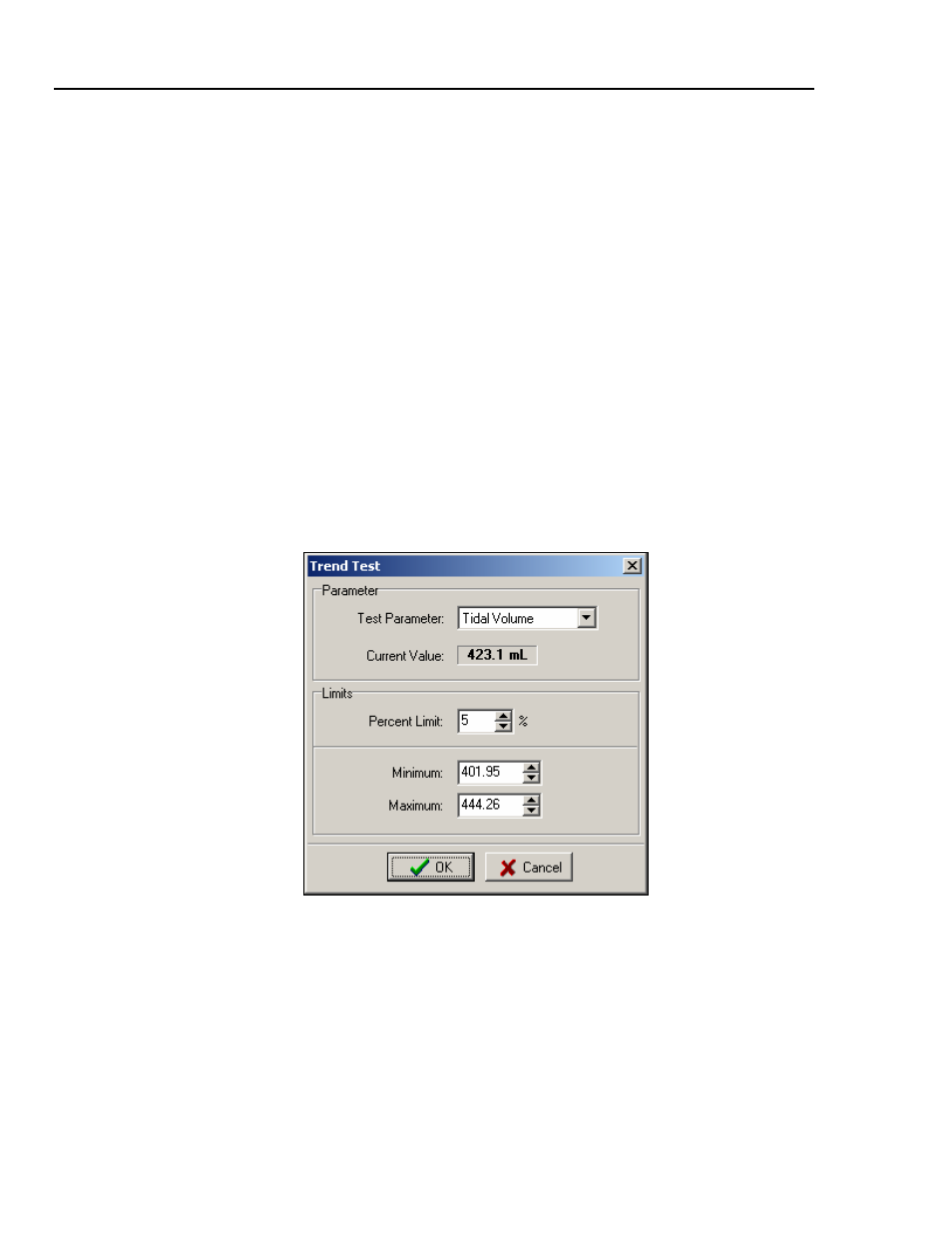
VT MOBILE
Operators Manual
A-12
•
Minimum Limit
This is the minimum value; a reading below this value results in an incident.
•
Maximum Limit
This is the maximum value; a reading above this value results in an incident.
•
Percent Difference
The software calculates this value each time a breath occurs. If it is greater than the
Percent Limit, a reported incident occurs.
•
Test Number
This number increments with each detected breath.
•
Number Of Incidents
The number of incidents is incremented each time the percent difference exceeds the
percent limit or the current value falls outside the maximum or minimum limit.
•
Elapsed Time
This value updates continuously. It keeps track of the run time of the current Trend
test.
Ending a Trend Test
End the Trend test at any time by clicking the End Trend Test button.
When the Trend test stops, the software reports the final values. Clicking the Print button
prints out a copy of the results and the incident reports for the test.
edg61s.bmp
Figure A-15. Trend Test Window