Correction modes, Flow zeroing – Fluke Biomedical VT Mobile User Manual
Page 56
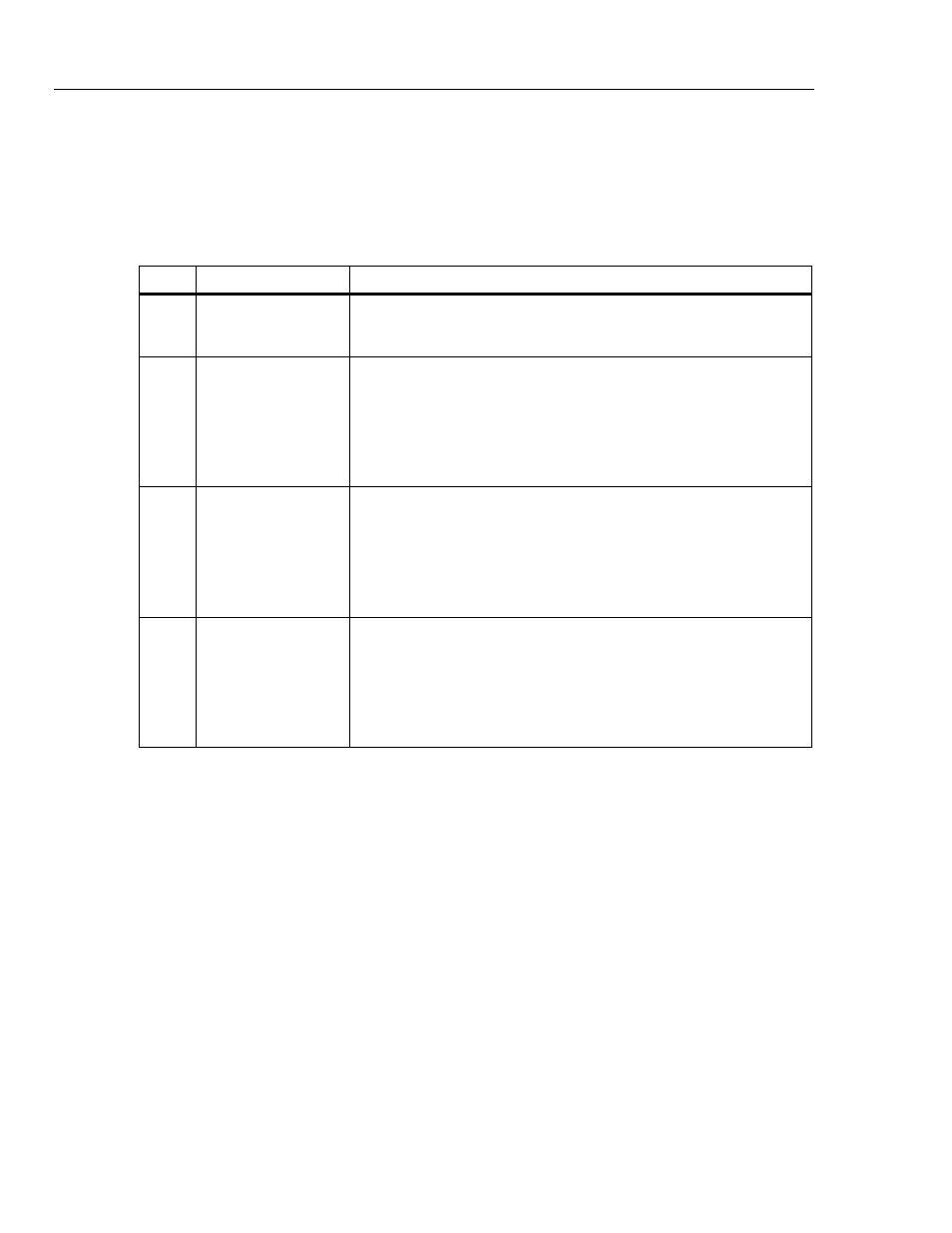
VT MOBILE
Operators Manual
6-2
Correction Modes
The Analyzer obtains the ambient pressure from the measured barometric pressure. The
optional Temperature and Relative Humidity Sensor supplies the measured gas
temperature and relative humidity. Table 6-1 describes correction modes that are
dependent on these measurements.
Table 6-1. Correction Modes
Mode Name
Description
ATP Ambient
Temperature
and Pressure
The Analyzer corrects the flow rate (and therefore, volume) such that the
reported flow equals the flow if the gas temperature and pressure are at
ambient (room) temperature and pressure.
BTPS Body Temperature and
Pressure Saturated
with water vapor
The Analyzer corrects the flow rate (and therefore, volume) such that the
reported flow equals the flow if the gas temperature and pressure were
changed to body conditions (37
°
C and ambient pressure). Further, the
Analyzer compensates the flow to add the amount of water vapor as if to
make the gas fully saturated (i.e. 100% relative humidity). In this
correction, the Analyzer uses the relative humidity reading to determine
the amount of water vapor that would need to be added.
STPD
0
Standard
Temperature
and Pressure Dry,
0
°
C
The Analyzer corrects the flow rate (and therefore, volume) such that the
reported flow equals the flow if the gas temperature and pressure were
changed to standard conditions (0
°
C and 760 mmHg). Further, the
Analyzer compensates the flow to subtract the amount of water vapor as
if the gas was dry (i.e. 0% relative humidity). In this correction, the
Analyzer uses the relative humidity reading to determine the amount of
water vapor that would need to be subtracted.
STPD
21
Standard Temperature
and Pressure Dry,
21
°
C
The Analyzer corrects the flow rate (and therefore, volume) such that the
reported flow equals the flow if the gas temperature and pressure were
changed to standard conditions (21
°
C and 760 mmHg). Further, the
Analyzer compensates the flow to subtract the amount of water vapor as
if the gas was dry (i.e. 0% relative humidity). In this correction, the
Analyzer uses the relative humidity reading to determine the amount of
water vapor that would need to be subtracted.
Flow Zeroing
The zero function can be set to prompt you automatically at pre-determined intervals or
only when you request the function by pressing R. The Analyzer Zero Warn is set to
ON at the factory to remind you to zero out any offset in the Flow measurements. The
Zero Warn screen reminds you at power on, after the first five minutes, and then after
each 30-minute period. After the power-on zero warning, you can choose to Zero or
Cancel when the reminder appears; either action returns the Analyzer to the same
function.
W
Caution
Setting Zero Warn to OFF may result in introduction of offset
into the Flow and Volume measurements and cause errors in
the assessment of those measurements against the medical
device under test specification. Fluke Biomedical strongly
recommends that you leave Zero Warn ON.
The differential pressure transducer used to measure the flow rate is subject to baseline
(offset) drift. You will see this most pronounced during the Analyzer warm-up period.
For maximum accuracy, observe a 40-minute warm-up, followed by the zeroing
procedure.